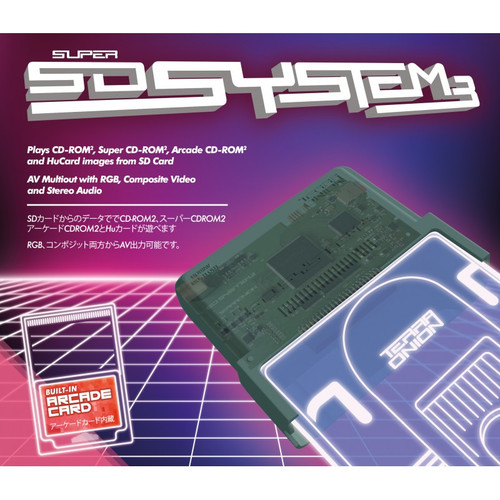READ BEFORE ATTACHING TO SYSTEM
Before inserting the Super SD System 3 into your system please make sure all pins on the system's expansion port are straight and aligned. Insert the Super SD System 3 very slowly. When inserting the Super SD System 3 if there is any resistance please stop insertion immediately and check to make sure there are no pins that are bent. Failure to do this could result in bent or broken pins. There is no way for the Super SD System 3 to bend or break expansion port pins unless the pins were already misaligned, bent, or broken beforehand. As stated in our Flash Cart Disclaimer: Neither Stone Age Gamer or the manufacturer is responsible for any damage of property this product may cause. USE AT YOUR OWN RISK.
FRAMEMEISTER + RGB WARNING
 |
There may be audio noise that some users find distracting when using this product with a Framemeister via RGB. This is an issue with the Framemeister itself and not with this product. Stone Age Gamer charges a 15% re-stocking fee and no refund of any shipping costs due to returns regarding this issue. |
CABLE NOT INCLUDED: This product uses a Genesis 2 style cable for both AV and RGB output. The product does not come with cables. If you need cables please add them using the option above.
Ever dream of having your whole library of TurboGrafx-16 / PCEngine huCard and CD-ROM games in a single device? The Super SD System 3 allows you to load your game back-ups on a microSD card, put the SD card into the Super SD System 3, which attaches to the expansion port of your TurboGrafx-16 or PCEngine, and now you have your list of games at your finger tips. Please read the FLASH CART DISCLAIMER below before purchasing.
Features
- Featuring an easy to use menu supporting CD (.cue) and HuCard (.pce) images.
- Built-in System Cards for CD-ROM², Super CD-ROM² and Arcade CD-ROM² games.
- Play any CD game without needing to have a System Card Plugged in.
- Stores per game backup RAM to microSD allowing infinite game saves.
- No need for additional storage accessories
- Instantaneous HuCard loads, using on-board RAM memory.
- Faster loading times than actual CD Hardware.
- In-Game menu trigger for faster game switch.
- Compatible with : PCEngine, CoreGrafx, CoreGrafx II, SuperGrafx and TurboGrafx-16 (North American). NOT COMPATIBLE WITH EUROPEAN TURBOGRAFX-16.
- MicroSD slot compatible with large SD Card support.
- Plays CD-ROM², Super CD-ROM², Arcade CD-ROM² and huCard.
- Allows you to dump your personal huCards to the microSD.
Turbo EverDrive vs. Turbo EverDrive CORE vs. Turbo EverDrive PRO vs. Super HD System 3 Pro:
FLASH CART / ODE DISCLAIMER
A) PIRACY – Stone Age Gamer Retroworks, Inc. ("Stone Age Gamer") does not support or condone piracy. Flash carts, ODEs, and similar devices Stone Age Gamer sells and supports are intended to be used only for the following purposes: development, playing games licensed by Stone Age Gamer for use with the product, and/or playing currently owned personally backed-up games and media where it is legal to do so. Stone Age Gamer does not offer support for any other use of this product.
B) PERSONAL BACK-UPS – In many territories it is legal to make back-ups for personal use and/or archival purposes, however it may not be legal in all territories. Please learn the national and local laws regarding this subject before making back-ups for personal use. Please note, in most territories "Personal Back-up" means exactly that; back-ups you made yourself of games you currently own. This often does not include back-ups obtained via other methods (i.e. downloading), even if it is a game you physically own.
C) DAMAGE – Neither Stone Age Gamer or the manufacturer is responsible for any damage of property this product may cause. This is a new product intended to be used on electronic hardware that exceeds two decades in age and Stone Age Gamer can’t guarantee the condition of such hardware. USE AT YOUR OWN RISK.
D) ALTERATION & USE – Any unauthorized alteration and/or non-intended use of this or any other flash cart product sold by Stone Age Gamer shall void both manufacturer and retailer warranties of that product.
E) CLONE / UPGRADED CONSOLES – Flash carts / ODEs were developed and intended to be used on unchanged original hardware using original hardware accessories. Stone Age Gamer does not guarantee flash cart / ODE operation on clone consoles or altered consoles. Flash carts / ODEs may operate on some clone consoles or altered consoles. However, due to power consumption changes, random hardware changes and/or firmware updates of those consoles we cannot offer a guarantee of flash cart compatibility. Any returns due to incompatibility with clone consoles or altered consoles will result in no refund of any shipping costs and a 10% restocking fee if no defect is found during testing.