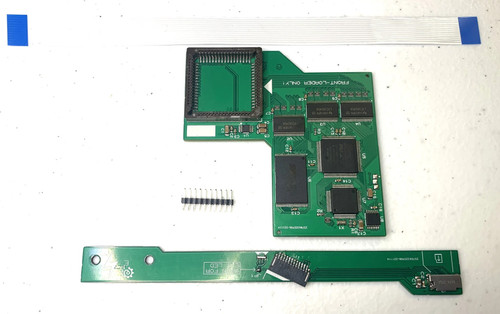PLEASE NOTE: This model does NOT work with the CD-Z Console variant
This is Furrtek’s NeoGeo CD SD Loader. The kit includes a NGCD SD Loader main board (rev E, for top loader units), an assembled microSD board, a flex ribbon cable and a connector to plug CDDA into the board. The kit comes assembled with very a tight PLCC68 socket so that connectivity problems are no longer an issue.
Installation instructions can be found here: http://furrtek.free.fr/sdloader/support/
Thanks to Furrtek for designing this great piece of kit and for making it available https://github.com/furrtek/NeoCDSDLoader
Manufactured by Rexus Nexus
For Support please email us directly.
Please Note: Failed installation attempts cannot be returned. We recommend using our installation service if you do not want to risk a failed attempt at installing this upgrade.
FLASH CART / ODE DISCLAIMER
A) PIRACY – Stone Age Gamer Retroworks, Inc. ("Stone Age Gamer") does not support or condone piracy. Flash carts, ODEs, and similar devices Stone Age Gamer sells and supports are intended to be used only for the following purposes: development, playing games licensed by Stone Age Gamer for use with the product, and/or playing currently owned personally backed-up games and media where it is legal to do so. Stone Age Gamer does not offer support for any other use of this product.
B) PERSONAL BACK-UPS – In many territories it is legal to make back-ups for personal use and/or archival purposes, however it may not be legal in all territories. Please learn the national and local laws regarding this subject before making back-ups for personal use. Please note, in most territories "Personal Back-up" means exactly that; back-ups you made yourself of games you currently own. This often does not include back-ups obtained via other methods (i.e. downloading), even if it is a game you physically own.
C) DAMAGE – Neither Stone Age Gamer or the manufacturer is responsible for any damage of property this product may cause. This is a new product intended to be used on electronic hardware that exceeds two decades in age and Stone Age Gamer can’t guarantee the condition of such hardware. USE AT YOUR OWN RISK.
D) ALTERATION & USE – Any unauthorized alteration and/or non-intended use of this or any other flash cart product sold by Stone Age Gamer shall void both manufacturer and retailer warranties of that product.
E) CLONE / UPGRADED CONSOLES – Flash carts / ODEs were developed and intended to be used on unchanged original hardware using original hardware accessories. Stone Age Gamer does not guarantee flash cart / ODE operation on clone consoles or altered consoles. Flash carts / ODEs may operate on some clone consoles or altered consoles. However, due to power consumption changes, random hardware changes and/or firmware updates of those consoles we cannot offer a guarantee of flash cart compatibility. Any returns due to incompatibility with clone consoles or altered consoles will result in no refund of any shipping costs and a 10% restocking fee if no defect is found during testing.