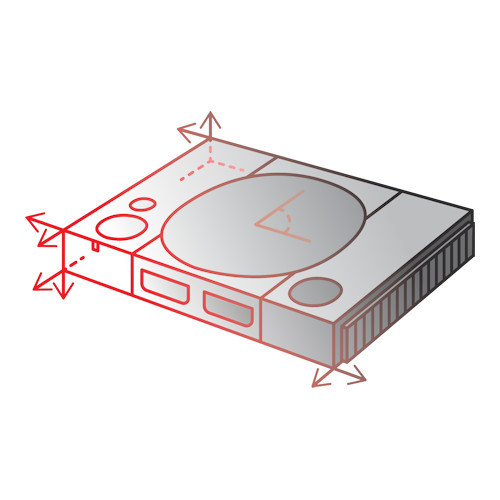Now with PlayStation 2 Support!
The latest hardware revision of the original MemCard PRO now adds support for saving and loading your saves on PlayStation 2 Fat & Slim consoles when playing PlayStation 2 games!
Not only that, but it now supports a heap of new features, like Cloud Backups, Template cards, new graphics on the OLED display and more PlayStation 2 oriented features like FMCB** support and OPL MMCE which allows you to use the MemCard PRO as a device similar to MX4SIO!
All the great features in the text below are still there! For a complete list of features, scroll down to the features section.
The wait is over! No more piles of tiny memory cards for the PlayStation 1 with a mere 15 blocks on each card.
Did you know that there are games that use a whole standard Memory Card for just 1 save?
The MemCard PRO was designed and assembled by 8BitMods, and it's a brand new offering for the PlayStation 1 that solves the problem of storing your game's saves forever.
High Tech
Using the latest components, the MemCard PRO offers an almost infinite amount of blocks for your PlayStation 1, from a single slot! An ESP32 module provides an incredible amount of power, with a dual-core processor running at 240MHz.
Endless Storage
MemCard PRO can store "virtual memory cards" on a standard microSD card of any size. Everything from 1GB to 1TB works!
Each gigabyte of storage on your microSD card equals to a whopping 8192 memory cards! Yes you've read that right! A 1GB microSD can store 122,880 blocks of PlayStation 1 game saves!
But it doesn't stop there! This little device is packed with features!
A Memory Card with WiFi!?
MemCard PRO can also connect to your WiFi network, to provide extra cool features! At this moment you can browse and control the Memory Cards on your microSD card, through an intuitive Web User Interface. It can also update its firmware over the internet, or through the microSD card slot.
.. and an FTP Server!
Why get up from the leisure of your couch to move files around on the SD card, when you can simply do it over an FTP client? The MemCard PRO can run its own local FTP server which gives you instant access to the whole filesystem of your sd card, without lifting a finger!
.. and an OLED Display!?
Did we mention there is a super-bright OLED display on MemCard PRO? The display can show you the mounted memory card, along with more information like read and write access indicators. It can also show the card's name, which you can set through the WebUI.
Last but not Least...
If you have a modern PlayStation 1 Optical Disc Emulator, it's about to get even more exciting.
MemCard PRO can seamlessly communicate with an ODE and automatically mount the memory card specifically for that game! If it's the first time you're running the game, it will automatically create 8 virtual memory cards for that specific game, and even show the game's name on the display!
We really plan to add more features to MemCard PRO, and everything will be addeed for free, through a firmware update.
Launch Features:
- OLED display that shows the mounted memory card, read/write access indicators and network information
- Supports any microSD card, from 1GB to 1TB. Every GB of storage has enough space for approximately 8000 cards
- WiFi connectivity and remote features through a WebUI
- Switch the active channel through a game pad combination or with the card's physical buttons
- Easy wireless network setup from a wireless device's web browser, by connecting to its access point
- Supports ODE commands for automatic loading, game info and remote control
- High quality manufacturing with an injection molded shell and hard gold plated fingers
- Load the stored memory cards remotely through the WebUI and manage individual blocks
- Easily access and manage the physical files on your MemCard PRO microSD card over an FTP client
Planned Features:*
- Local and Cloud backup functionality through file rotation
- Share saves with your friends
- Download saves and memory cards directly to your MemCard PRO from a URL
- ... more surprises!
IMPORTANT NOTE ON PLAYSTATION 3 ADAPTER COMPATIBILITY:
Due to the limited power supply capabilities of the PlayStation 3 Memory Card adapter, it is unfortunately not supported.
*Planned are based on the capabilities of the MemCard PRO hardware, and may not be implemented.
USEFUL LINKS: