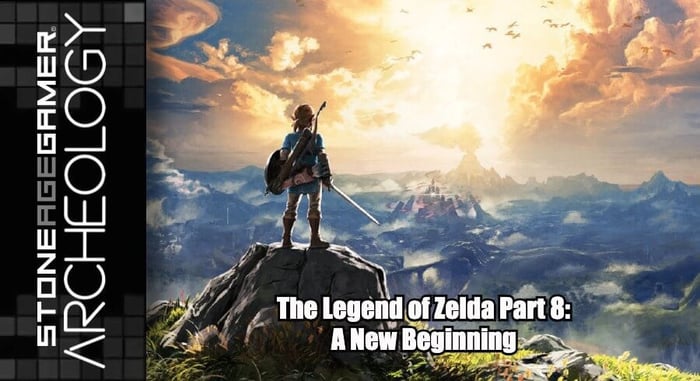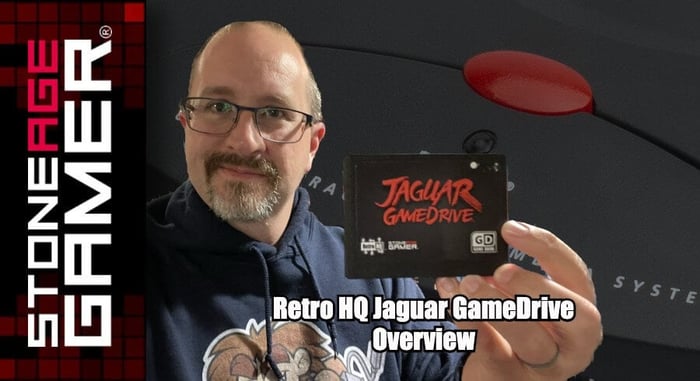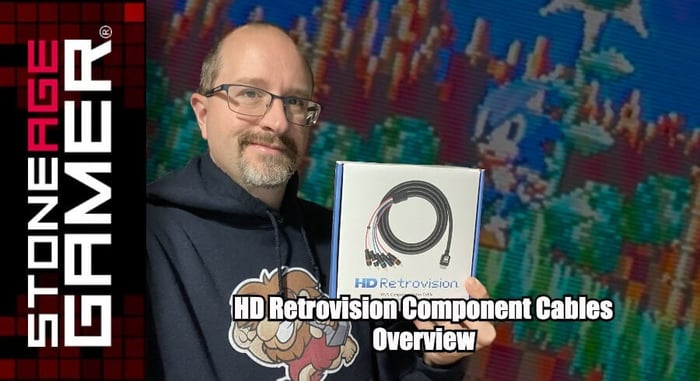
HD Retrovision Component Cables and Adapters Overview
When you're looking to connect your retro game consoles to your TV, there are few cables out there more synonymous with quality than those from HD Retrovision. These component cables aim to deliver the highest possible quality image for your Sega Genesis, Super NES, PlayStation, and more. Let's take a look.
We're giving away an HD Retrovision component cable to 3 different winners! Winners get to choose which cable and adapter (if applicable) they want. ENTER TO WIN HERE!
YPbPr Component Cable for Sega Genesis - HD Retrovision

$69.99
HD Retrovision Sega Genesis YPbPr Component Cable PLEASE NOTE: Adapters are needed if using this with a Model 1 Sega Genesis, Sega Saturn, or Sony...… read more
YPbPr Component Cable for Super NES - HD Retrovision

$69.99
HD Retrovision Super Nintendo YPbPr Component Cable The HD Retrovision SNES YPbPr Component Cable is a gift to your eyeballs. In the past, you would...… read more
YPbPr Component Cable for PlayStation 2 and PlayStation 3 - HD Retrovision

$39.99
HD Retrovision Sony Playstation 2 & 3 YPbPr Component Cable Get the best analog video & audio out of your PS2 or PS3 using...… read more
Shop more HD Retrovision Products
Transcript of the video:
Hi there. Kris from Stone Age Gamer here. Now, when it comes to connecting classic game consoles to your televisions, we're talking modern TVs or even older TVs. If you've got a component connection for that, nice, good RGB Goodness. There are a few cables that exist that are more synonymous with quality than HD retrovision. These guys right here are some pretty thick cables and well, they do the job really well. Let's take a look.
[00:00:26] Okay, let's get the easy part out of the way. And that is, well, the unboxing because. Well, these are just cables after all. We're going to go ahead and crack open the box for the super NES version of the HD retrovision cables. Now, all the boxes are the same, except they have different information written on them, obviously, but the same basic design, they got a picture of the cable, etc., etc.. And let's take a look at what's in the box. Here we go. We cracked the sucker open and right off the bat, you get this card. And this is important because they're going to give you all the basic warnings that you're going to need to know right off the bat as soon as you open the box. And for example, this works on the original super NES, not the junior unless you modify it, because I believe the junior is not RGB compatible out of the out of the box. You have to upgrade it to be able to handle that sort of thing. But the original super NES is not a problem at all. And then, you know, kind of you've got your contrast switch up here, all your different information on how the cable works and information for help and troubleshooting, which is lovely.
[00:01:26] And then we come to the cable itself, and they are very well packaged in lots of, it's a strange thing to remark on, but this is high quality bubble wrap right here! Well done. And you have the HD Retrovision cables themselves, which are, as you would expect, very thick. I'll go ahead and unfurl this one. They certainly exude quality, I'll tell you that. Just just from taken out of the box, you can see that this is a massive, thick cable here. And then they're all just separated on the end. So you can clearly delineate your audio from your video. And then this just plugs right into the system. And here's your little switch redo for messing with your contrast if you want to play that game. And that's an HD Retrovision cable, they all pretty much look like this.
[00:02:15] You do have another option, though, which is this fun thing. So for the Sega Genesis one, they sell a series of dongles for these that adapt the HD Retrovision cables for different platforms. We have one for this one right here. This is the Sega Genesis that's not Genesis, This the Sony PlayStation! We also have one for the Sega Genesis model 1 and the Sega Saturn and they all connect to directly to the Sega Genesis 2 HD Retrovision cable, which is super nice, but there's also a one that's natively for the PlayStation 2 and 3, and then there's one for the Super Nintendo one and well, you know, they're cables. Another cool thing that we sell is this. This is an HD Retrovision extender. So let's say your console is just a little bit too far away from the TV for this HD Retrovision cable to reach. You can buy an extension cable that this will plug right into and give it another extra couple of feet so that you can make sure you get your cable connected to your system and TV comfortably so you can place them wherever you need them. So what you're really here for is to see the HD Retrovision cables in action, right? What do these things look like? How much better of a picture am I going to get if I use an HD retrovision cable over my standard composite? Let's go find out.
[00:03:25] All right. So here's the setup we're looking at. This is my Sega Genesis to running Sonic the Hedgehog through regular AV cables. Right. So this is my standard composite cables going into my CRT and this is what the game looks like. If it looks like a Genesis game. It doesn't have the most clarity in the world, but Sonic the hedgehog is a really nice looking game no matter how you slice it. But check this business out and I really hope this comes through on this video. I'm going to switch my TV over to the Genesis one that's down there that is running with the HD retrovision cables and the difference in person is unbelievable. Now, this is the Genesis 1with the HD retroVision cable running the same exact game. And it is the clarity is unbelievable. I can't believe how pretty this looks in comparison with the RGB. I don't know what I was expecting, but I was not expecting the difference to be this huge. Again, I really don't know if this is actually coming through on the video because I'm taking off screen footage here because I'm trying to capture exactly what the difference looks like when you're looking at it. Not like the difference between a direct feed video, but yeah, here's huge difference. Swap back one more time just to show you, here is Genesis on a standard composite. And there it is on RGB with the HD Retrovision cable. Sonic looks very upset with us no matter what we're doing. So that's the genesis. Let's stick with the Genesis cables that are the reason behind my TV again. Now we're going to apply the adapter and we're going to try Sega Saturn next.
[00:04:58] Okay, we've got Saturn hooked up and I've got nice up and running. Here is me using it on my regular composite cables on my again, my Sony Trinitron on TV here at NiGHTs is just pretty no matter how you slice it. I love this game. I wanted to show other ones too, but I had to find games that I had two copies of so that I could actually showcase, you know, the difference between two of them. So here's nights up and running on standard composite cables on my TV, and now I'm going to switch over to the one that's on the table there that is doing the retro revision cables. And here we go. The difference isn't quite is super obvious on on the Saturn, it's still definitely noticeable. It's not quite as, I guess, stark, at least from the 3D stuff I noticed when I was looking at the title screen was really similar to Sonic, where the 2D art looked really, really sharp and crisp. But if you look at the background there, like anything, it's not polygonal in particular. It's just just such a huge improvement. Let's see if I can get a nice, nice little shot comparison going on here because there's a lot going on on the screen on night. So let me switch back over to this guy and see if I can get a similar pause position. So there it is, sitting still on composite. And then we're going to switch over to Component I. It's just a tremendous difference. It looks gorgeous. So there's Saturn. Let's give let's give Super Nintendo a trial.
[00:06:29] Let's see what the Super Nintendo looks like. We're going to end up a game and let's see what we got. All right. So here we are with the Super Nintendo. I've got a Super Nintendo JR setting up there, which is what I'm playing this on right here. And here is Super Mario World up and running on my CRT with regular AV cables. Now I've messed with this a little tiny bit and I will say that the difference is again, like the Saturn, it's a it's a lot more subtle than that Genesis one, but there are some pretty important distinctions. So here's this one. And now we're past it and we're going to switch it over to in a way positive. It's not like anything is going to kill me. I'm going to go over to the HD Retrovision cables. Now, the colors are a bit nicer, I think, and it does have a bit more clarity, though it's not as insanely sharp as that Genesis one was. However, I think one of the biggest things that that makes me happy about this is if you look at the side of the screen here, the TV cables have this tendency I'm going to switch back to kind of work a little bit around the side. Like you can kind of see this here around where the colors are, colors are happening and the screen has to stretch a little bit or at least my screen does. I've always noticed this. I'm not the most professional CRT expert in the world, but I've always noticed that that like sometimes the screen will have this interesting little bowing going on. But with these component cables, if we switch back, you'll see that they're pretty straight and nice and sharp along the edge and there's no like weird bowing going on off to the side. So there you go. That is Super Nintendo through the HD retrofitted cables. It's quite nice, I must say. So let's see if we can run any other tests.
[00:08:08] Okay. So here we are back in business with the Super Nintendo. This is the Super Nintendo. I decided to hook it up to a flat screen HDTV with the HD retrovision cables running through a retro tink 2X Pro through HDMI into this TV. And here you can see that it it looks great. It looks pretty much just like it did through the component cables. There is absolutely no discernible input lag, which is always a wonderful thing. And well, here you go, Super Mario World on an HDTV, on original hardware, running like a dream, looking as good as it ever has before. And that is the basics of HD retrovision cables, what they do, what they look like.
[00:08:47] HD Retrovision cables, adapters and extenders are available now at Stone Age Gamer dot com. So you can have your retro games looking better than ever. Thanks for watching everybody. If you like what you saw here today, please follow comment like subscribe and let us know what retro games are. You going to connect to your old TV and make look prettier than ever? I recommend Rocket Knight Adventures for Sega Genesis. That was the first thing I plugged in when I was testing this earlier and oh my goodness, that game looks stunning. But let us know down in the comments we really like hearing from everybody. Thanks again for watching. On behalf of all of us here at Stone Age gamer, keep playing games.