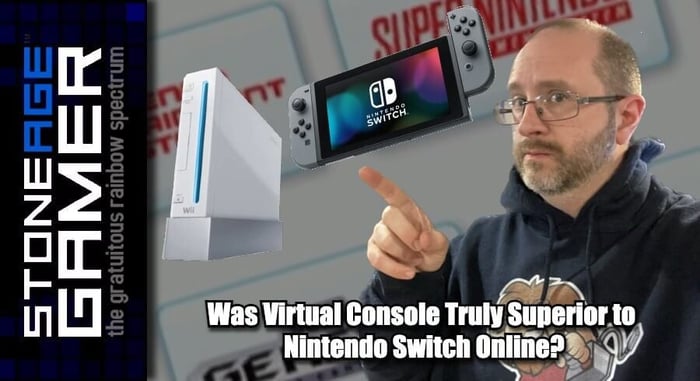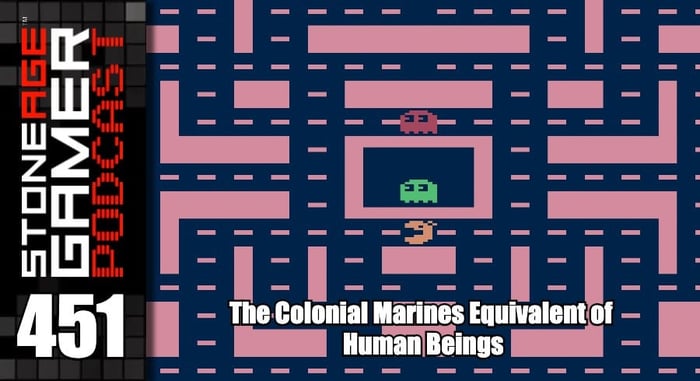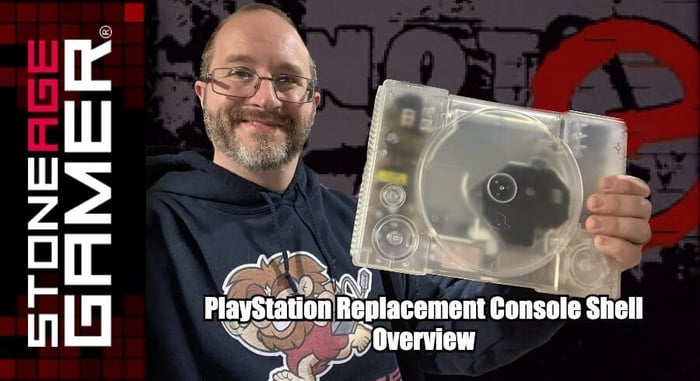New Ways to Connect N64 to an HDTV
Connecting your N64 to your HDTV
Every system has its fans, but in the world of retro gaming right now, few consoles are as popular as the Nintendo 64. From its iconic design to its unique controller, The Fun Machine had something for everyone, especially when it comes to its incredible library of games. Looking for some 4-player shooting fun? How about StarFox 64 or GoldenEye 007? Want to race? Why not try Beetle Adventure Racing, or Mario Kart 64? Looking for adventure? The Legend of Zelda: Ocarina of Time has you covered. Platformers? Super Mario 64 and Banjo-Kazooie should do the trick. Puzzle games? Dr. Mario 64 and The New Tetris are ready to play.
The Nintendo 64 really is one of the best systems of all time. Connecting it to a modern television, on the other hand, isn’t quite as straightforward as plugging and playing. When the N64 was new, televisions were very different beasts. Where today enormous flat screen TVs are the norm, back in the late 90s, CRT TVs were king. High definition TVs feature a wider screen by default, and the picture quality is much clearer, hence the term “high definition television” or HDTV.
That being the case, if you were to try and plug your Nintendo 64 into your modern TV, the picture quality would probably look quite unattractive, if it can even connect at all. In fact, most newer TVs don’t even have the red, white, and yellow connections the N64 utilized in the first place. So, what are you supposed to do?
Giving Your N64 an HDMI Port
Fortunately, there are a multitude of modern solutions at your disposal. Some are a bit complicated, while others are as simple as plug and play. Let’s start by covering the more complex solution, the Gamebox 64HD Digital Output Kit.
This is an actual system upgrade that requires you open up your Nintendo 64 and do some soldering. Ultimately, once installed, the Gamebox 64HD will allow your Nintendo 64 to have its very own HDMI port which you can simply connect to your TV and enjoy N64 gaming with crystal clear visuals. If upgrading your system seems like too daunting a task, Stone Age Gamer offers an upgrading service! Just send us your system and we’ll take care of installing the Gamebox 64HD for you. This is what we would consider an expert level upgrade, so if cracking open a console makes you nervous, we recommend this option.
Plug and Play Options
Now, let’s take a look at some external solutions. First, we have the EON Super 64, which is essentially an HDMI converter for N64.
This simple N64 HDMI adapter plugs right into the back of your Nintendo 64 console where the regular AV cables would go. You can then plug an HDMI cable right into the Super 64 and you’re all set. It offers 480p visuals, lagless input, and an optional “SlickMode” that produces a more polished image. This one doesn't require an external power source, meaning that it truly is as simple as plugging it in and playing your games, and makes going from Nintendo 64 to HDMI a snap.
Next we have a pair of similar products with the LevelHike 3-in-1 HD Cable and the Hyperkin 3-in-1 HDTV Cable HD Pro Edition.
Both of these N64 HDMI adapters not only work as an N64 to HDMI solution, but they can go from Super Nintendo to HDMI and work as a Nintendo GameCube HDMI cable as well. Their form factor is different from the EON Super 64 in that the box itself sits at the end of a cable, but the end result is similar. They will both let you use a standard HDMI cable instead of your standard N64 cables to connect your console to your TV, and they both upscale N64 and offer aspect ratio switches so you can display in either fullscreen or stretch the image to fit a widescreen TV. The LevelHike cable does require its own external power source, but is features a sleek solid black design.
The Hyperkin cable has a more colorful design, does not require an external power source, and works as a 720p HDTV cable.
Finally, let’s talk about the RetroTink 2X Pro. This is what we call a universal solution because it doesn’t just work with the Nintendo 64, it works with just about everything! What the RetroTink does is allow you to plug your system’s existing AV cables right into the unit itself.
The RetroTink 2X Pro has its own HDMI port on it, and it converts your system’s video signal into a high quality image for your modern display. This is also the most feature-rich option we have on offer, with a multitude of video options including scanline filters, upgradable firmware via its built-in USB port, and more. The RetroTink 2X Pro will work on any retro video game console that uses Component, S-video, or composite AV cables, as well as VCRs, DVD players, and more.
Still need help?
With the help of these products, playing your Nintendo 64 on your modern TV can be a breeze. If you have any questions at all about any of these products or other modern accessories for your Nintendo 64 such as bluetooth controllers, memory cards, or flash carts that allow you to play your entire Nintendo 64 library from a single cartridge, don’t hesitate to reach out to us on our various social media platforms, or shoot us an email at [email protected].
You can find these products here:
Gamebox 64HD https://stoneagegamer.com/gamebox-64hd-digital-vi...
EON Super 64 https://stoneagegamer.com/eon-super-64-plug-and-p...
RetroTink 2X Pro https://stoneagegamer.com/retrotink-2x-pro-compon...
LevelHike 3-in-1 HD Cable https://stoneagegamer.com/levelhike-3-in-1-hd-com...
Hyperkin 3-in-1 HDTV Cable https://stoneagegamer.com/3-in-1-720p-hdtv-cable-...