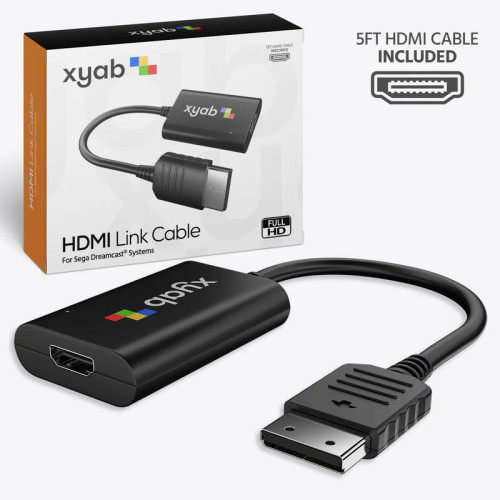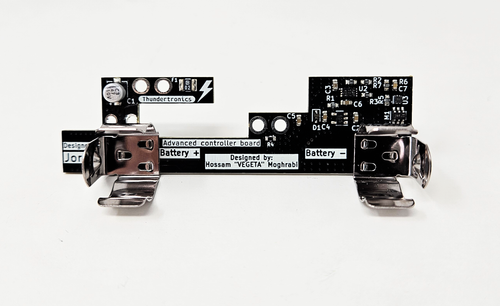PLEASE NOTE: Support for Xbox One / Elite Controllers using WIRELESS no longer will work with new Microsoft firmware (you can still use it via a wired connection)
Introduction
Saturn and Dreamcast are the common memory of a generation, and now we provide more ways to tap the potential of these two consoles. Now you can use Xbox Series X/S/PS5/ Xbox One/ Xbox 360/PS4/ PS3 controllers on them, and the Switch Pro controller, Xbox Elite controller, Xbox Elite Series 2 controller, Xbox adaptive controller, even Retro-Bit Saturn USB controller are all supporable.
- Support PS5/ XBOX Series X/S(wired)/ Xbox 360 / Xbox One / Xbox Elite 1/ Xbox Elite Series 2/ PS3 /PS4/ SEGA Astro City mini(wired) controllers and arcade stick use on Dreamcast, Saturn, PC(X-input).
- Support to use keyboard on Dreamcast (the game must support keyboard)
- Support to backup DC VMU and upgrade memory to 240 blocks on PC
- 20210120 firmware update (V1.3f)
- Fix gaming abnormality when playing GOLDEN AXE THE DUEL
- Add Arcade mode on Saturn. Hold down Select+Circle at the same time to switch to Arcade mode (red LED + flashing green LED). Refer to product introduction page for mapping information.
- Support to use keyboard on Dreamcast (the game must support keyboard)
- Support to backup DC VMU and upgrade memory to 240 blocks on PC.
- New controllers compatible updated: PS5 DualSense, XBOX Series X/S controller(wired use, additional 5V power may be needed on Saturn), SEGA Astro City mini controller (wired use)
Corresponding Buttons

Notice:
- Each Wingman SD can only connect to a single Xbox 360 / Xbox One / PS3 / PS4 / Switch device. Wingman SD supports most of the accessories that are compatible with original factory specifications. To expand the number of supported accessories, firmware will be updated irregularly.
- Wingman SD do not support headset/microphone function which provides by controller audio jack.