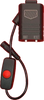Virtual Boy BlueRetro Adapter
PLEASE NOTE: this unit is NOT compatible with the VB wireless controller PCBs that RetroOynx currently carries.
Features overview:
- ESP32 based BlueRetro VB controller adapter
- High quality 3D printed housings
- Pigtail and non-Pigtail version available
- Provides power for VB (Pigtail option)
- AC/DC power adapter included (USA only)
If your stock VB still requires power through the controller port, then you need the pigtailed version of the adapter. If you're consolized and supply power to the VBAT line internally to your console, then you need the non-pigtailed (console) version.
-
RESET button behavior
The RESET button resets the adapter if any error should arise. In most cases this button is rarely used. If the blue BOOT LED indicates an error, then this reset button may be used.
-
BOOT button behavior
The BOOT button has several funtions.
- Button press under < 3 sec (All LEDs solid):If in pairing mode: Stop pairing mode otherwise all BT devices are disconnect.
- Button press between > 3 sec and < 6 sec (All LEDs blink slowly): Start pairing mode.
- Button press between > 6 sec and < 10 sec (All LEDs blink fast): Factory reset ESP32 to original BlueRetro firmware the device shipped with & reset configuration. Note: Any OTA FW updates are also removed.
-
RED Power LED
The RED LED indicates the adapter has power.
-
Blue BOOT Status LED
The blue BOOT LED has several states it indicates:
- Solid blue: An error occured, try power cycle, check serial logs for detail.
- Pulsing blue: Bluetooth inquiry mode enable (new pairing).
- Off: No error and Bluetooth inquiry mode disabled.