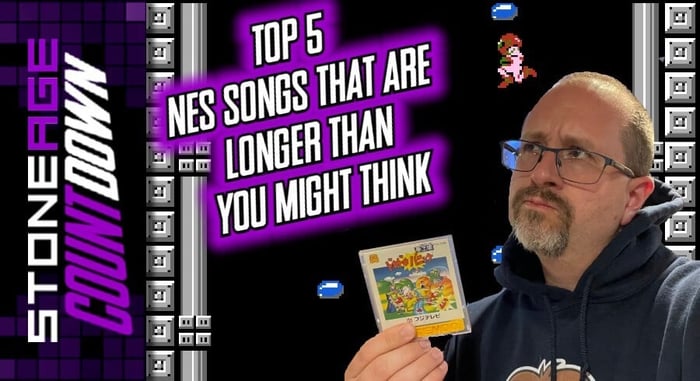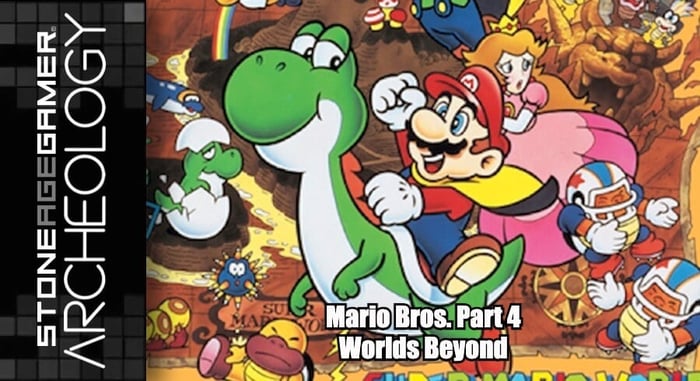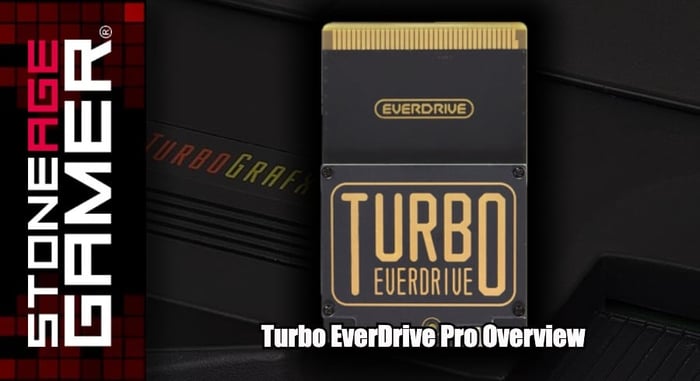
Turbo EverDrive Pro Overview
We're giving away a Turbo EverDrive Pro Deluxe Edition! Enter to win here.
Have your entire TurboGrafx-16 game library on a single cartridge with the Turbo EverDrive Pro from KRIKzz! This flash cart is not only compatible with HuCard games, but Super CD-ROM2 and Arcade Card games as well! Plus save states, cheats menu, multi slot game saves, and a whole lot more. Here's our overview.
Turbo EverDrive PRO (Black)

$239.99
This is the black PCB version of the Turbo EverDrive PRO.… read more
Transcript of the video:
This is the EverDrive Pro. It’s a flash cart for the TurboGrafx-16 and PC Engine consoles. It allows you to play your personally backed up games from a microSD card, effectively putting your entire game library into one place. The offers several upgraded features over the original Turbo EverDrive, including the ability to run CD-ROM2 and Arcade Card games, cheat support, save states, and more.
The unit itself is available in Black or White to match whichever console you plan on using it in. There are also optional faceplates available from Humble Bazooka to further protect and customize your EverDrive. There’s a micro USB port on the front for development tools, an in-game menu access button, and a microSD card slot.
In addition to color options, the is also available in two different deluxe edition formats. One comes in our custom BitBox case complete with reversible cover art, and the other comes in a 3D printed hard magnetic case from Retro Frog. Both versions also come with stickers, troubleshooting guide, and instruction manual.
You also have the option to purchase a microSD card with the firmware pre-installed, or if you prefer to use your own microSD card, the firmware will be supplied to you.
Here’s how it works.
Once you have your firmware installed on your microSD card, simply open its menu on your computer and load the games you want to use directly onto the card however you want them to appear on the Turbo EverDrive’s menu. For this card, I’ve created separate folders for TurboGrafx-16 and Turbo CD games. Note that while HuCard games will play with no additional files needed, CD file games do require a CD file Bios backup to be present on the Micro SD card.
Once your microSD card has the files you need, insert it into your Turbo EverDrive Pro, plug it into your game console, and you’re ready to go. Now let’s see it in action.
This is Impossamole for TurboGrafx-16 running on the . It runs exactly as it would running off an original HuCard. During gameplay, you can access an in-game menu by pressing the button on the Turbo EverDrive Pro. This can also be done with customizable button combinations from your controller, but this method may not work with all games.
In the menu, you can create and load save states, access a cheat code menu, or reset or exit your game.
For more information on the advanced features of the , please refer to the included instruction manual, or the product page at stoneagegamer.com.
The Turbo EverDrive Pro is available now at Stone Age Gamer.com, so you can back up and play your entire TurboGrafx collection on a single cartridge. Thanks for watching. If you liked what you saw here today please comment, like, subscribe, and share, and let us know which TurboGrafx games you’ll play first on your Turbo EverDrive Pro. Thanks again and on behalf of all of us here at Stone Age Gamer, keep playing games.