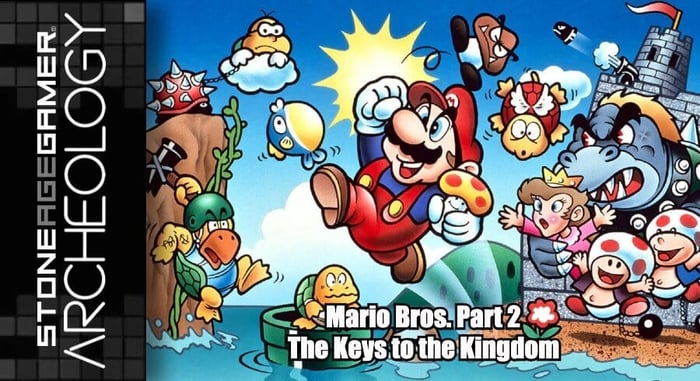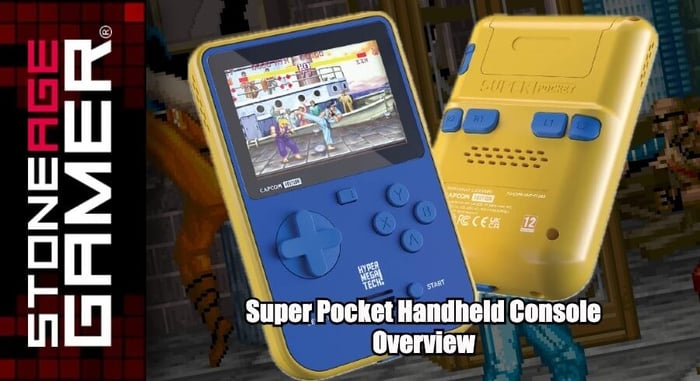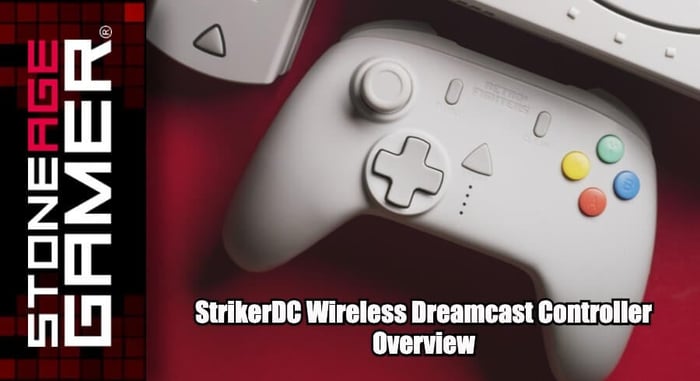
StrikerDC Wireless Dreamcast Controller Overview
We're giving away 4 Wireless StrikerDC controllers! Enter to win here!
Looking for a wireless controller for Dreamcast? Retro Fighters has answered the call! The new Wireless StrikerDC offers wireless gameplay, built-in rumble, and a VMU dock so you can play your favorite Dreamcast games from a distance. Here's our overview.
StrikerDC Wireless Controller for Sega Dreamcast - Retro Fighters

$49.99
StrikerDC Wireless Controller for Sega Dreamcast - Retro Fighters
The StrikerDC wireless is a cutting-edge controller designed to provide an unparalleled gaming experience for Dreamcast...… read more
StrikerDC Wireless Controller for Sega Dreamcast - Retro Fighters

$49.99
StrikerDC Wireless Controller for Sega Dreamcast - Retro Fighters The StrikerDC wireless is a cutting-edge controller designed to provide an unparalleled gaming experience for Dreamcast...… read more
Transcript of the video:
Hi there. Kris from Stone Age gamer here. And this is the striker DC for Retro Fighters. It's a wired controller. It's a modern take on the Dreamcast controller and it's a pretty darn neat little device. But ever since it came out, everyone's been asking why isn't it wireless? Well, now it is. This is the wireless striker DC from Retro Fighters. Let's take a look.
[00:00:26] All right. Here is the striker DC wireless gamepad from Retro Fighters. This one's been a long time coming. People have been looking for proper wireless solutions for their Dreamcast for a long time. And, well, here it is. This has, uh, compatible with original Sega Dreamcast. No drift hall effect analog sticks, uh VMU dock included wireless technology, etc. etc., etc.. Uh, so let's take a look at what is inside the box. All right. So oh, there's two little boxes here. Uh, one for the VMU dongle thingy. What do they just call it? I've already forgotten the word uh, VMU dock, not dongle. Uh, and then this is probably the controller itself, which seems so small, but it's actually just a regular sized controller. So let's open this up and let's look at the controller first. There it is. Uh, you've got your social media and customer service information right there. And there's the controller itself. Wow. This has a nice feel to it. I do wish it had a second analog stick. I know there were games on Dreamcast. It used two analog sticks, but I feel like there were games that used the face buttons as like a second analog stick that I feel like that would've worked pretty well with, but whatever.
[00:01:38] Uh, I will say that one improvement right off the bat, I don't know if improvements the right word, but, uh, the previous striker striker, DC from Retro Fighters and the analog stick was very, very loose and it was written inside of it. That was a very intentional choice. But, um, I didn't really find it to be much of a problem, but it was something that kind of irked me. So this is a much more standard feeling analog stick, no question about it. And it's got a really good nice rubber grip to it. The D-pad feels really nice. Uh, it has a little a little bit of clicking this to it, but that kind of, uh, not loud clicking this, uh, the buttons, they have really good action on them. They don't seem to need to be pressed down too hard to get to the business. Your stance turbo. Clear. Uh, this your synchronizing button, your charging charging doohickey. Uh, and then you've got your letters and your, uh, triggers. Oh, the triggers are actually quite nice. They don't require, um, a whole lot of effort to push down. StrikerDC
[00:02:34] So let's do a little side by side comparison here. Here's an original Dreamcast controller with, uh, a jump pack and a VMU. If I am correct, this doesn't need a jump back. This has force feedback. Um, wireless vibration feedback for it in the rear right there on the box. So jump back. Not necessary. Let's go ahead and yoink that out. So long sucker. Uh, so here's your, uh, your comparison. As you can see, the face buttons are definitely a lot closer together on the striker DC than they are on the original Dreamcast pad. Also, the D-pad is a lot nicer to your thumbs because if you've ever spent spend extended time playing the likes of, uh, I don't know, Third Strike or Marvel versus Capcom on this thing, this D-pad is a thumb wrecker. It's just got so many sharp edged edges and doing any motions on that destroyed my thumb back in the day. Um, and the analog stick is it's just a much more modern analog stick overall. Um, this analog stick doesn't have the it doesn't have the greatest grip in the world. This is a weird controller. I love it, but it's a weird controller. StrikerDC
[00:03:43] Obviously, there's no room for the VMU in here. Um, the VMU goes in this little fella here, and then this is a, uh, here. Your view goes in here on the Dreamcast controller, which looks kind of like a dream guest. I always love that about this. Uh, the analog triggers are these are have much more resistance on the original version than they do this. These are incredibly easy to press. These require a decent amount of resistance. Um, not not necessarily a good or a bad thing, but I tell you what, there's no wire coming out of the bottom of this one. Unlike this weird fellow right here. Uh, so let's take a look at this VMU dongle here. So the way this thing works, uh, I believe I read online that they, uh, they didn't necessarily want to use wireless communication for the VMU because, uh, too many things could go wrong with that. Uh, I believe that's your charging cable there. StrikerDC
[00:04:33] And then this is the VMU dongle. So this will plug in to your system. And this is also works as the wireless receiver. If I, if I'm understanding that correctly. And what you do, uh, is you place this down somewhere nice, you grab your virtual memory unit and you just kind of plunk it in here and it's going to work like, uh, this is connected to this controller. So whatever you would see on the screen on the controller is here. Um, this is, uh, this is an interesting solution. Um, because there are a lot of games that you kind of want access to this. You want to be able to see what's on the VMU screen. So, uh, I grabbed a couple controller extensions to use with this so that I could keep this next to me while I'm using the wireless controller, which is it's not the most elegant solution in the world. Um, granted, I haven't tried it yet, but, uh, this sits on a little bit of an angle, but it doesn't even sit straight up so that you can actually see it from a distance. Not that I don't know. The screen so small it's not backlit, so even looking at it from a distance might not be a great solution anyways. But I think the I think the controller extension solution is going to be perfectly fine. We will find out, uh, when we put this thing through its paces and plug it in. So let's let's go ahead and do that. StrikerDC
[00:05:58] All right. So here we are. We're going to put this in action. Here is the retro Fighterz striker DC wireless. Uh and then here is the connector. Right down here you see is Flashing red because I just turned my system on. Uh, we're going to do is I'm going to press this button up top here and let's see if it connects now, because I did just have this connected a minute ago. Uh, so I do know it's how it works. Oh, I said first start. Uh, there we go. And there it is. And you can see the, uh, the VMU is doing what it's supposed to do. Uh, my table is not quite tall enough to get the screen and the controller in this in the shot, so I'll just show it to you as I go here. Obviously, I don't have very much of a save file cooking in my, uh, copy of Soul Calibur here. Uh, so I'm going to go ahead and pick Q League real quick, and we're going to go against Astaroth and show you that, um, there really isn't anything. Um, I have not noticed any input lag on this thing, and actually it's going to work pretty darn well. So, you see, I'm just pressing this and it is just absolute. It's just doing it straight away. StrikerDC
I hear someone stop that bad. Astaroth. Go lay down. And there you go. That's a that's the way this works. And you can see this is doing exactly what it's supposed to do. It's got little helix swinging a stick around on there, a little, uh, a new screen. Uh, and, you know, if you don't really need to see all of your new stuff, I know, uh, something like Resident Evil, for example, you probably want to have this near here so you can see the the health going on the screen. But for most games, it's more of a novelty seeing what's on the screen. Let me just put this right next to your system. I like having it near me. So just a little controller extension and uh there we go. I can just put this on a table nearby and look down on it whenever I need to. And there's this, uh, this controller for getting my butt locked by not using it. And there you go. That's the basics of the Stryker DC wireless controller for retro players for Sega Dreamcast. StrikerDC
[00:08:06] The wireless Stryker DC from Retro Fighters is available now at Stone Age gamer.com, so you can play your Dreamcast games wirelessly. Thanks for watching everybody! If you like what you saw here today, please follow, comment, like, subscribe, share and let us know down in the comments. Which games are you going to play first with your wireless Stryker DC controller? I am probably going to wind up playing this Pac-Man maze madness, because that game is way cooler than most people give it credit for. Is that our Street Fighter. Street fighter is great. Thanks again everybody. On behalf of all of us here at Stone Age Gamer, keep playing games. StrikerDC