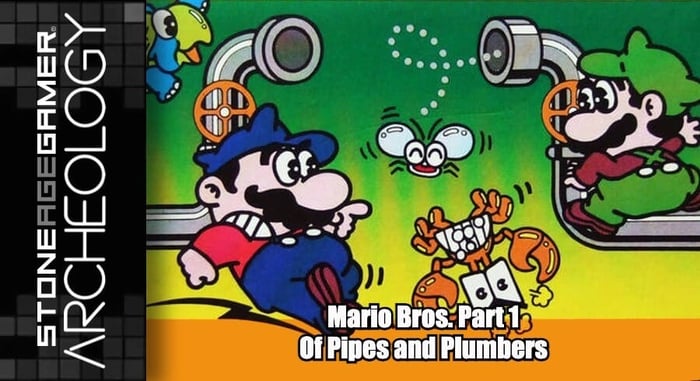EDFX TurboGrafx-16 AV Adapter Overview
Getting a crystal clear video signal out of your TurboGrafx-16 isn't the easiest thing to do. Or at least it didn't used to be! The EDFX from KRIKzz allows you to use standard Sega Genesis 2 cables on your TG16 and PC Engine consoles. This simple plug and play device allows. you to use a Genesis 2 MiniDIN connection on your TurboGrafx-16 or PC Engine, and is capable of outputting both RGB and composite video. It also outputs stereo audio. If you’re using the latest Turbo Everdrive Pro with this device, you can get stereo audio from CD games as well!
Plus, with the EDFX shell from Humble Bazooka, you can make your EDFX look better than ever. How does it work? Here's a breakdown of the device in action.
EDFX AV Adapter 2025 Model for TurboGrafx-16 and PC Engine - KRIKzz

$59.99
EDFX TG-16 / PCE AV Adapter - KRIKzz
A plug-and-play A/V device for all TurboGrafx and PC Engine devices that include the rear pins.
This...… read more
EDFX AV Adapter 2025 Model for TurboGrafx-16 and PC Engine - KRIKzz

$59.99
EDFX TG-16 / PCE AV Adapter - KRIKzz A plug-and-play A/V device for all TurboGrafx and PC Engine devices that include the rear pins. This...… read more
KRIKzz EDFX Shell (2024 & earlier model) - Humble Bazooka

$14.99
PLEASE NOTE: EDFX PCB's manufactured after December 2024 may not fit this shell due to changes to the connector, please see image below. Please check...… read more
Specialist Controller For TurboGrafx-16 and PC Engine

$27.99
The Hyperkin "Specialist" Premium Controller for TurboGrafx-16® lets you hold the 90s right in your hands, while sporting a comfy ergonomic shape. The turbo functions...… read more
Transcript of the video:
Hi there, Kris from Stone Age gamer here. Let's talk a little bit about the TurboGrafx16. It is a fantastic platform. The controllers have built in turbo functionality as a standard feature. Their games came on little cards instead of cartridges. It's great stuff. However, getting a crystal clear video signal out of the system because of its innate limitations can be a bit of a problem. Fortunately, things like this exist. This is the EDFX and this will allow you to use more standard Sega Genesis 2 style AV cables or component cables or whatever cables you like to connect your TurboGrafx-16 to your standard television. Let's take a look.
[00:00:43] Okay, here is the EDFX up close and personal. This is the basic EDFX that you can buy here at Stone Age Gamer.com. And what this does is it plugs in the back of your TurboGrafx-16 through the expansion port in the back and it lets you use Sega Genesis 2 style TV connectors. So standard composite, you want to use the the fancy new retro frog composite cables you want to use in your HD Retrovision cables, whatever you got. The Sega Genesis 2 is going to connect to your television with a nice, crisp, crystal clear signal from your TurboGrafx-16 and it's pretty much it. There's not a lot to it as far as like what kind of steps are involved in connecting it. You take your TG16 here and move your little doodad from back here and you just kind of plug this sucker right into the multi pin connector. I'm not going to do that immediately just because these pins make me super nervous and I like to connect things to them as infrequently as possible. But I did want to show off another thing that we offer here at Stone Age Gamer, which is this shell from Humble Bazooka. Now, this shell here actually replaced this this little plastic bit here as a proper enclosed closure for the EDFX, and it looks pretty darn nice.
[00:01:53] So all you have to do to attach it is you got to take off this plastic bit. So we're just going to undo these basic screws here. All right. So the next thing you want to do is once you get the plastic part off, you want to take out these big honkin metal bits here. So these unscrew by hand pretty easily. Okay. Once you've got those apart, all we're going to do is we're going to find the bottom bit here. Pretty obvious which one at the bottom. I'm just going to line this little sucker up here, which just kind of sit right down in there. The little notches here are going to line up with the holes already in the unit like. So look at that. And then we're just going to clip this filler on top like so we're going to squeeze that into place. And would you look at that? Come on. There you go. Look at that. That's a pretty nice looking little doodad there. Matches the TurboGrafx-16 and everything. And then we plug this into the back of the unit like so nice and careful as to not bend any of those pins because there's a lot of them. And once that's in there, nice and snug, you are good to go. So let's go see this sucker in action.
[00:03:41] Okay, Here we have Pac-Land for TurboGrafx-16 up and running. It's down there on the corner. I don't want this ghost to get me here. And I'm using a Hyperkin controller. This has the EDFX is what we're using to connect the TV with HD Retrovision Sega Genesis 2 cables into the component input in my Sony Trinitron TV, and I just ran over that guy. But I just wanted to show you here the video quality is crystal clear. I don't know how well that's coming through in this particular image, but I will do a zoom in in a second to show you in a bit more detail. But there is absolutely nothing in terms of input lag. This is running like an absolute champ, except the fact that I'm terrible at Pac-Land and the controls are super weird. But there you go. That is the EDFX doing its thing on a TurboGrafx-16 component HD virtual vision cables. And let's take a little bit closer look at the screen showing.
[00:04:39] The EDFX and its optional shell from Humble Bazooka are available now at stoneagegamer.com. So you can play your TurboGrafx-16 on your TV the way you want to, doggone it. Thanks for watching, everybody. If you like what you saw here today, please follow Comet Lake and subscribe and let us know down in the comments. Which TurboGrafx-16 games are you going to play with your EDF in crystal clear clarity? I am about to play some Galaga 90 because that game is totally cool. Thanks again, everyone. We have all of us here at Stone Age Gamer. Keep playing games.