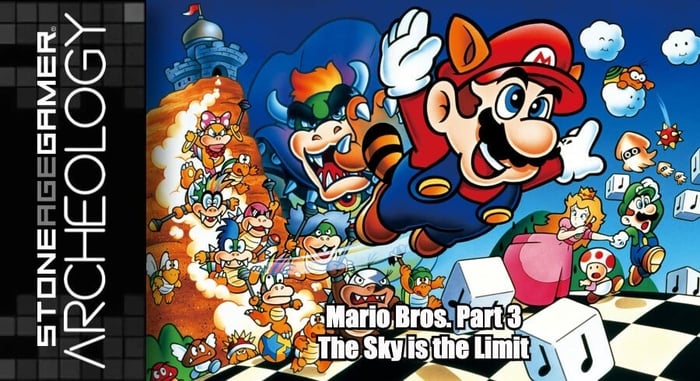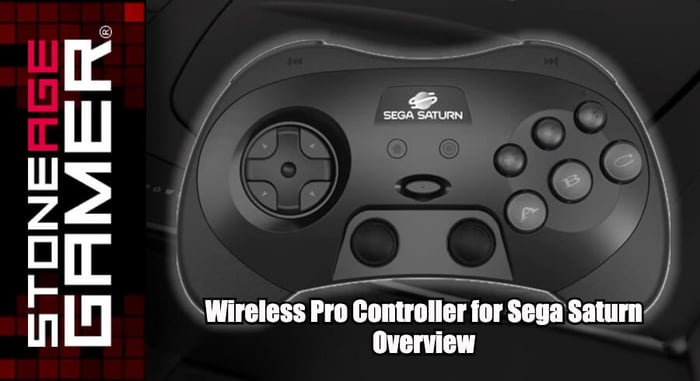8BitDo PlayStation Retro Receiver Overview
We're giving away a PlayStation Retro Receiver! Enter to Win here: https://stoneagegamer.com/enter-to-win/
The Retro Receiver from 8BitDo allows you to use modern wireless controllers on PlayStation and PS2. Here's a closer look.
Retro Receiver for PlayStation and PlayStation 2 - 8BitDo

$24.99
Retro Wireless Bluetooth Receiver for Playstation - 8BitDo
Play your PS1 or PS2 wirelessly.
System compatibility: PS1, PS2, and Windows 10/11.
Controller compatibility: Xbox One,...… read more
Out of Stock
Retro Receiver for PlayStation and PlayStation 2 - 8BitDo

$24.99
Retro Wireless Bluetooth Receiver for Playstation - 8BitDo Play your PS1 or PS2 wirelessly. System compatibility: PS1, PS2, and Windows 10/11. Controller compatibility: Xbox One,...… read more
Out of Stock
Transcript of the video:
Hi there. Kris from Stone Age Gamer here. Today, we’re going to take a look at the PlayStation Retro Receiver from 8bitdo. It’s a simple plug and play device that allows you to use modern wireless controllers on your playstation and playstation 2 consoles. Let’s take a look.
This is the Retro Receiver from 8BitDo, part of their existing line of Retro Receivers which also includes models for the NES, Super NES, and more. This device plugs into your PSX or PS2 console via the controller port, and doesn't require an external power source.
It has just one button for synchronizing a variety of controllers, including PS4, Xbox One, Nintendo Switch Pro, and more. Naturally, it’s also compatible with many of 8BitDo’s own Controllers as well, including the Ultimate Bluetooth Controller, also available at Stone Age Gamer.
Next to the sync button, there’s a USB-c port for firmware updates, which can be performed with the help of the included USB to USB-c cable. For more information on how to use the device, you can view the product’s instruction manual online by visiting 8BitDo.com, or scanning the handy QR code located on the back of the box.
In order to synchronize a controller, first you’ll want to put the Retro Receiver into pairing Mode. Just press the red button on the Retro Receiver, and the LED light will begin flashing. Next, you’ll want to put your controller into Pairing mode. For the 8BitDo Ultimate Bluetooth Controller, for example, you’ll want to power it on with this button here, then press and hold this small button at the top of the controller.
The rest will take care of itself. Once the controller has been paired, the LED light will remain solid blue. Now Let’s see it in action.
I’ve switched over to my PS2 because if I’m going to test for input lag, my favorite way to do so is with Street Fighter. I’ve loaded up Street Fighter Anniversary Collection, and I’m playing Street Fighter III: 3rd Strike. This is running on a Sony Trinitron CRT television, connected with HD Retrovision component cables. As you can see, there is no perceptible input lag, which means I have no one but myself to blame for my poor performance. The Retro Receiver is doing its job without issue.
The Retro Receiver for PlayStation and PS2 from 8BitDo is available now at Stone Age Gamer.com. So you can play your favorite PlayStation games with your favorite modern controllers. Thanks for watching everyone. If you liked what you saw, please follow, comment, like, subscribe, and share. On behalf of all of us here at Stone Age Gamer, keep playing games.