GameCube to Nintendo Switch 4 port Controller Adapter
With this controller adapter you can connect 4 GameCube controllers to your Switch.
The best accessory for SUPER SMASH BROS. & SUPER BOMBERMAN R!
*Update firmware to support switch input mode between Pokken Controller mode and GameCube Controller mode!

20200901 firmware update (V1.2)
- Fix the mode switching abnormality problem
- Set the default mode as GameCube Controller mode, and support vibration in GameCube Controller mode
Overview
This controller adapter is to be used with Switch.
It allows you to connect four GameCube controllers to one Switch. Connection to the Switch from the controller adapter is via USB.
The controller adapter supports the Turbo fire function.
About this item
- Best choice for SUPER BOMBERMAN R !
- With this controller adapter you can connect 4 GC controllers
- Connect 2 GC to Switch Controller Adapter, up to 8 friends can play at the same time
- Support Turbo fire function, Connection to the Switch from the controller adapter is via USB.
- Please visit Brook website to check whether there is firmware update before using.
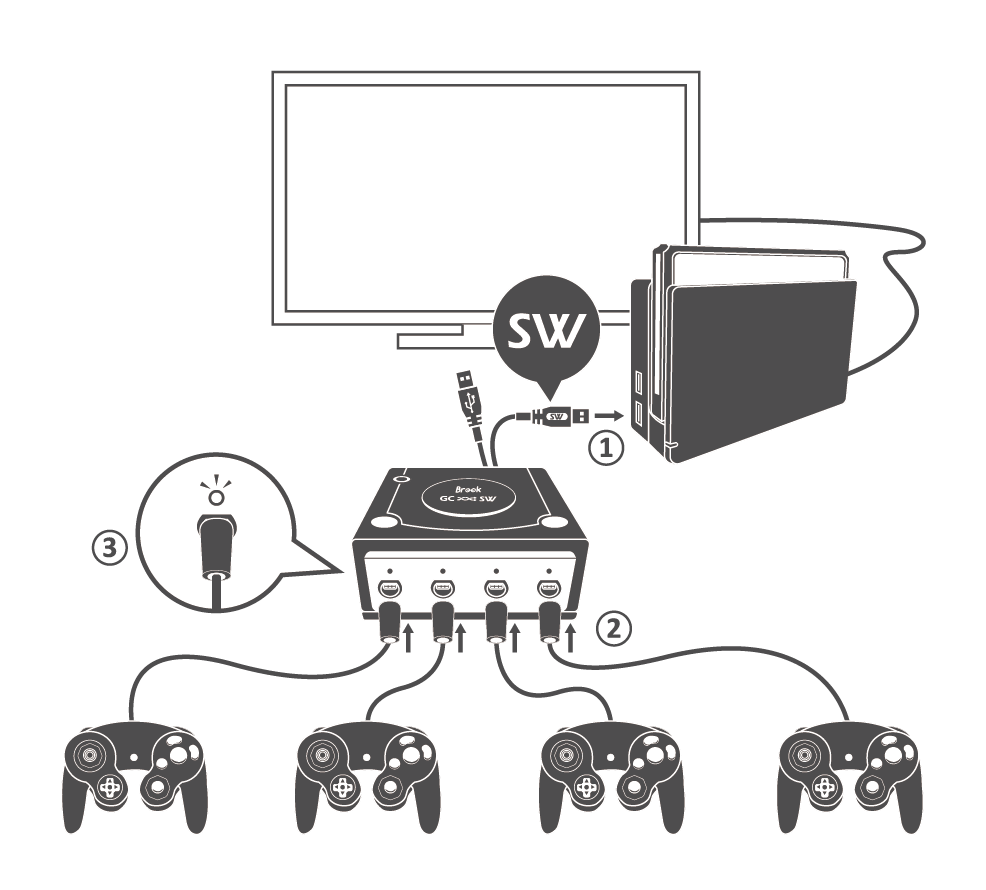
Features
The best accessory for SUPER BOMBERMAN R!
With the GC to SW Controller Adapter, you can connect 4 Gamecube controller to your Switch.
And if you connect 2 GC to SW Controller Adapter,
up to 8 friends can play at the same time!
Support Turbo fire function!!

Turbo setting
.TURBO FUNCTION SETTING
Press and hold the turbo button on the controller adapter.
Then Press the button on the controller that you want to use for the turbo funtion.
Multiple buttons can be chosen.
.REMOVE TURBO BUTTON ASSIGNMENT
Press and hold the turbo button on the controller adapter.
Then Press the button on the controller that you want to use for the turbo funtion.
Multiple buttons can be chosen.
Switch input mode
*Firmware update required.
In V1.2, we add 2 modes: Pokken Controller mode and GameCube Controller mode, the default mode is Pokken Controller mode. To switch between these 2 modes, hold down turbo key for 5 seconds.
Button Configuration
- Automatically recognizes Gamecube controller on Switch
- No toggling is required.














