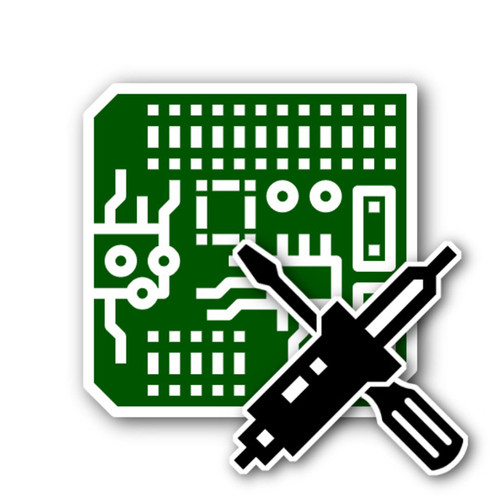Retro Gem Universal HDMI Upscaler Kit for PlayStation, PlayStation 2, Nintendo 64, Dreamcast - PixelFX
Successor to N64 Digital, PS1 Digital and DC Digital.
The Retro GEM is the ultimate HDMI kit for your retro gaming consoles.
- Digital lag-free HDMI output
- Simple firmware update procedure via WiFi
- Advanced scaling and video filters in Shiny Edition
Current Console Support:
- Nintendo 64
- Sony PlayStation
- Sony PlayStation 2
- Sega Dreamcast
- More Coming Soon
Differences between G.E.M. and G.E.M. Shiny Edition
Please click here for specific mainboard revision compatibility.
The Retro GEM must be soldered into your gaming console. These upgrades are advanced and require a high level of soldering skill. Never soldered before, do not fret! We have an installation service that includes the hardware HERE.
The basic can be upgraded to the Shiny at any time, even after installing into a console. License upgrades can be purchased here.
Please see the Retro GEM documentation to learn more.
One flex cable is included in the console kit, but sometimes mishaps happen during the install and an extra flex will give you a second attempt. Extra kits available by request (email [email protected])
-
G.E.M Basic Vs G.E.M. Shiny
Successor to N64 Digital, PS1 Digital and DC Digital.
The Retro GEM is the ultimate HDMI kit for your retro gaming consoles.
- Digital lag-free HDMI output
- Simple firmware update procedure via WiFi
- Advanced scaling and video filters in Shiny Edition
Current Console Support:
- Nintendo 64
- Sony PlayStation
- Sony PlayStation 2
- Sega Dreamcast
- More Coming Soon
Differences between G.E.M. and G.E.M. Shiny Edition
Please click here for specific mainboard revision compatibility.
The Retro GEM must be soldered into your gaming console. These upgrades are advanced and require a high level of soldering skill. Never soldered before, do not fret! We have recommended installers that can do the upgrade for you.
The basic can be upgraded to the Shiny at any time, even after installing into a console. License upgrades can be purchased here.
Please see the Retro GEM documentation to learn more.
The optional spare flex isn't required and is already included in the console kit. But sometimes mishaps happen during the install and an extra flex will give you a second attempt.
Each console kit is priced differently and will be available for purchase separately in the future. They are priced differently as each console can have varying specific setups.
-
G.E.M Basic Vs G.E.M. Shiny
FEATURES RETRO G.E.M. RETRO G.E.M. SHINY Output Direct Mode X X -up to 480p X X -up to 720p X X -up to 1080p X -up to 1440p X De-interlacer Bob X X Weave X Motion Adaptive X Scaler Integer X X Free/Custom X X Retro FX Basic Scanlines
X X