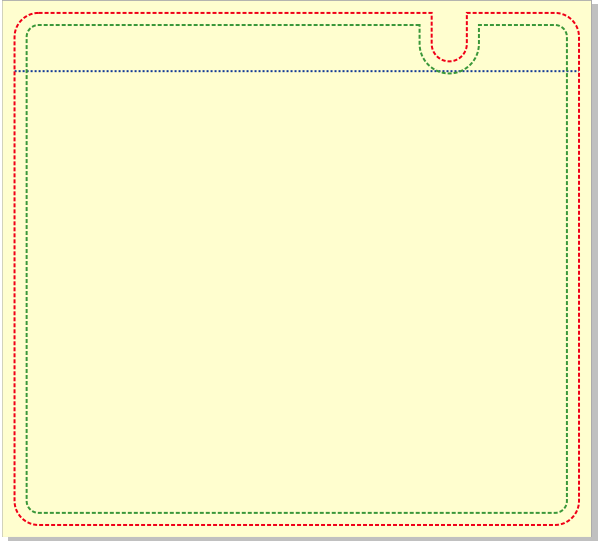Final Label Dimensions
- Width: 2.94" (74.676mm)
- Height: 2.667" (67.742mm)
- Corner Radius: 0.125" (3.175mm)
Label Artwork
-
 Artwork with Bleed
Artwork with Bleed - Your background design must fill the yellow area even though it exceeds the cut line. This is called bleed and allows for slight shifting during the cut process.
- Custom art must have a 0.063" (1.6mm) bleed. Below is a design template. A bleed is required due to possible shifting during the cutting process.
- Width: 3.065" (77.851mm)
- Height: 2.792" (70.917mm)
-
 Cut Line
Cut Line - This is where the label will be cut.
- Dimensions match the "Final Label Dimensions" above.
- Master System Pause area
- The Master System pause button area can be ignored for custom art for the Mega EverDrive X3.
- This area is 2.173" (55.194mm) from the left side of the cut label.
- This area is 0.183" wide (4.648mm) and goes down 0.257" (6.528mm) from the top of the cut label.
-
 Safe Zone
Safe Zone - The Safe Zone is where it is safe to place all logos, text and other import design elements. Placing these elements outside the Safe Zone is not suggested because those elements may get cut because they are too close to the edge.
- The Safe Zone is 0.063" (1.6mm) inside the Cut Line.
 Edge Label
Edge Label- This is where the label folds around the top edge of the cartridge. We suggest keeping any important elements such as logos or text at least 0.063" (1.6mm) away from the Edge Label fold.
- The the edge label folds at 0.303" (7.696mm) down from the top cut line.
DPI
DPI stands for dots per inch. When thinking of it with raster artwork it would be pixels per inch. We suggest artwork be at least 300dpi. An easy way to convert inches to pixels is to multiply the inches by the DPI. For example, if you want to design artwork that is 3.25 inches wide in 300dpi you would multiple 3.25 x 300 = 975. This means your artwork should be 975 pixels wide.