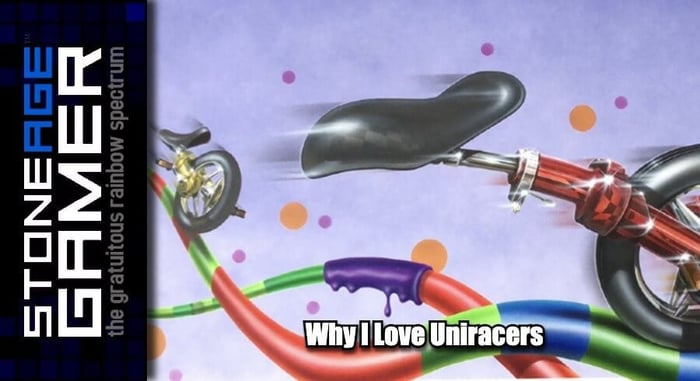Xport ODE for 3DO by Fixel Overview
What could be more convenient than an ODE? One that doesn't require any upgrading to install! The 3DO ODE by Fixel lets you play your 3DO collection from a single device without having to sacrifice your disc drive. Here's a closer look.
Get yours here: https://sag.rocks/42mPO8E
Transcript of the video:
Hi, everyone. Kris from Stone Age gamer here. Now ODEs are incredibly cool things that have come on to the market. I'd say in the last couple of years they've really been more prominent. And basically they're like a flash cart for a disk based system. And with disks being far more fragile than cartridges, being able to play your backups without having to utilize your disk drive is a really enticing opportunity. The trouble is, is that a lot of the ODEs tend to require surgery. They you have to open up your system and replace your disk drive with it. But this guy right here, the 3DO ODE is an external ODE. You just plug it in and let it go. Let's take a look.
[00:00:44] All right, here we are. This is the Xport ODEsonic. This is the 3DO ODE by Fixel. This is what the actual unit looks like. You can see it's got a really nice case here. It's a it feels it's not 3D printed. It feels actually feel surprisingly like an Atari 2600 cartridge. That's kind of a weird comparison, but it's got a real nice feel to it. It's got all your your buttons lined up on the top, the labeled exactly what they're for and what they do. And this is as simple as it looks. This is a plug and play. So wity an ODE usually you have to sacrifice your disk drive and it's in the whole internal thing. You have to do surgery on your system. This is just literally plugs into the back of it and sits on the outside.
[00:01:26] And we have this wonderful little stand by our humble bazooka that's made just for this guy. And all you got to do is just kind of plop this sucker in here however you want it to sit. Like like so. And then today you can have it stand vertically next to your system. Like, it's like it was designed to be that way, which is pretty nice. So this clearly tells you that this plugs in the top and I'm going to grab my Gold Star unit here because my FZ-1 is hooked up to my TV and I don't want to remove it. And this is what you need. You need a system that has this guy on the back, this expansion port right here, and then this plugs into the expansion port. It's it's a little on the light side, so it tends to flop around a bit while you're doing this. But just plug this guy in and then load up your SD card and you're good to go. How do you load of your SD card? Well, let's go ahead and take a look at a breakdown how to do that, and we'll play some games. Let's go.
[00:02:21] Well, okay, here we are with the 3DO ODE. Basically, we're going to show how to upload the SD card. So you're going to want a micro SD card, Just going to want to plug it into your computer functioning on a mac right now. And I've named it 3DO ODE like that. And all you have to do this is ridiculously simple. You have to get the bootcut file file off of storage gamer and there's a link to it right on the the product page and just drop that into your your SD card and then we'll throw a couple of games on the actual. Just do this one. This is a soccer kid. This is the free game that you get when you purchase through Stone Age gamer and you just plop that onto your SD card and this is it. That's all there is to it. If you want to get more of your legally obtained ROMs, you can create folders, alphabetized them however you want. You can create this as simple or as complicated as you want. But for the purposes of this one, we're just going to drop this one file on there and show you how it works. And that is it. There you go. It's done. All I'm going to do now is eject my SD card, plug it into the ODE, plug it into my system, and, well, let's go take a look at it in action. All right. So I just turned on my radio. I got it hooked up to my AFC one. Now, right down there in the corner there.
[00:03:35] That pink light means that it's turned on. So now we're waiting for the green light. Which means that the 3D I was reading from the Odyssey instead of the disk drive and we got all the flash. There we go. And now it's on and we get this little screen here, mandatory three second pause and then music. He's got a very, very of the time kind of soundtrack going on here. So it works pretty much just like if you've ever used a flash card or something. It works pretty similar to that. Just now. We get the menu here. It's got your Instructions on the side. My TV's a little wonky, so it's cut off just a little bit there. We're going to go to games here and we're going to load up soccer Kid, which is the free game You get when you buy one of these early years from us and Stone Age gamer. So let's go ahead and load up soccer kid. Look no, I don't want to put it in the queue. I want to blow it up. That's three. There we go. Starting the game. And there you go. There's soccer kid up and running with its fantastic story about space aliens and a kid who really likes soccer. So we'll just go ahead and jump in. And you'll see it plays just like it would if you were running it off of the disk. So there's soccer, kid. Go ahead and start the game. Normal all in a hurry. Start the game. And here we are playing soccer, kid, just like we would with a normal controller. Look at me kicking that ball around, taking dudes out.
[00:05:10] That's That. That's as easy as this thing is. You just load it up with what you want to use and then you just turn it on and go to town and play the likes of Soccer Kid, which is I'm not gonna lie it's pretty cool game. It's you kind of have to pay attention to where your soccer ball is and I can use it as ammo, but also dribble around and jump on it. Right. I'm not very good at it, but it's a it's got a lot of cool stuff. And if you lose your soccer ball, like this dog's going to come get me. But you can like some of the new soccer ball and then use it to get back here. Is it to kick this dog in the face? Because that's soccer, kid. And there you go. That's the basics of the 3DO ODE. Enjoy.
[00:05:54] The 3DO ODE from pixel is available now at stoneagegamer.com And it comes with an optional stand from humble bazooka a free copy of soccer kid and well what more do you need to make your 3D even more awesome? Thanks for watching everybody. If you like what you saw here today, please follow comment likes subscribe share around and let us know. What games are you going to play first on this video? What are you going to fire up a rousing round of Gex? Are you going to play some cool Wolfenstein 3D? I personally think I'm going to play some lemmings because, well, I love lemmings. Everybody loves lemmings. Smile if you love lemmings. Thanks again, everybody. On behalf of all of us here at Stone Age Gamer, keep playing games.