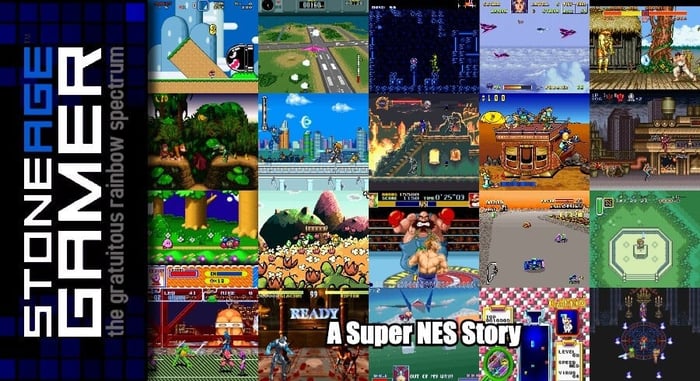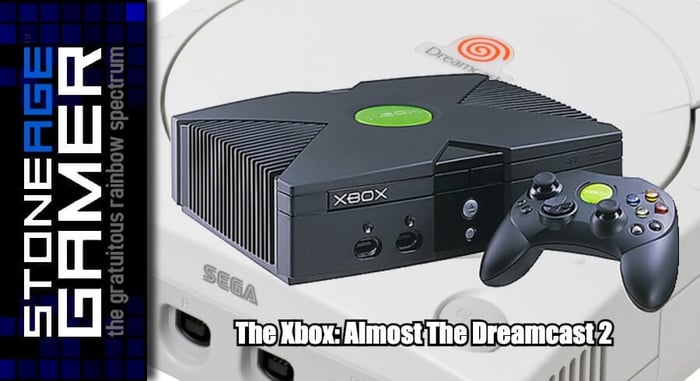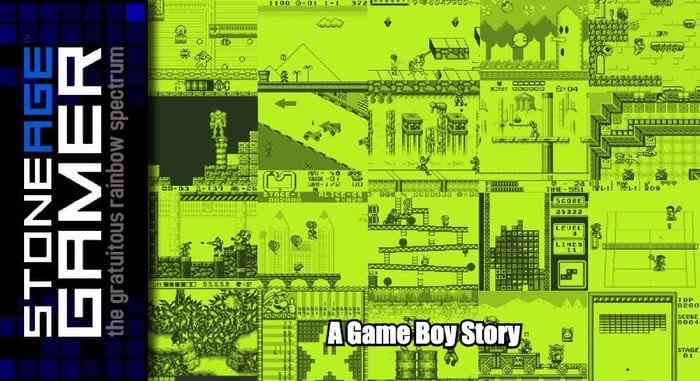RetroFighters Duelist Controller Overview
Crossing the GameCube controller with the Switch Pro Controller, The Duelist from RetroFighters aims to be the ultimate controller for Super Smash Bros. Ultimate. It comes complete with buttons specifically for Smash, button and stick designs to match the GameCube classic, and more!
Grab yours here: https://stoneagegamer.com/retro-fighters-duelist-...
Transcript of the video:
Hi, everyone. Kris from Stone Age Gamer here. Now, when you hear the name RetroFighters, you probably think of modern takes on classic controllers like the Brawler64 for Nintendo 64 or the StrikerDC for the Dreamcast. But today we got something a little bit different. This here is the Duelist. It's a Nintendo Switch controller that obviously works on all Nintendo Switch games, but it's specifically designed to help improve your Smash Brothers game. Let's take a look.
OK, so here we have the Duelist fromRetro Fighters, and I put it next to these two because it effectively seems like it's a mash up between the GameCube controller and the Switch Pro controller. So let's take a little closer look at what this exactly is. It functions like a Pro Controller. So your console is going to register this as a pro controller. And for all intents and purposes, it does the same thing. We've got a relatively similar layout here. You've got your plus and minus buttons are effectively start and select. You've got a share button, you've got your home button and then you got this button with the fist on it in the middle, which is pretty neat. This is Smash Bros specific and we'll go for that in a bit. Then you have your your face buttons and this is where things get a little bit more interesting.
So if we look at the GameCube controller here, this is a lot of people's favorite controller. You can see mine has a couple of scuffs on it and the purple has faded. A sorry indigo has faded a tad. But, you know, we're here just for the basics of it here. This face button layout was pretty controversial at the time, was pretty different from everything else. But the idea was you've got a big circle in the middle and then everything else just kind of got branches out from that big circle in the middle. So this is your primary action button. And then these guys were intended to be kind of this like extra tactile bit that kind of moves in these directions. It's great for Smash Brothers. People love playing smash on this kind of controller. So in order to make it a little bit more, I guess, universal, they kind of messed with the design a little bit in that they have the giant a button and the circle B button, you know, down from it, which is basically your same layout here. You got your A and then your B, you know, A, then B and really the only thing that I probably changed was the X and Y, but they kept the size of the and B the same. So it kind of had that same GameCube esque feel. But it's also still got the the triangle triangle, the diamond shape layout.
So when playing something like a non Smash Brothers game, or even if you've gotten used to playing Smash Brothers on something like this, picking up this controller will feel relatively natural. Whether or not you're used to using a Game Cube or a pro controller, which is kind of cool, then you've got this extra s button up here, which is tied to the fist button. These are your smash brothers specific buttons, and I think we'll get to that in a second. Let me go over the rest of the buttons here. You got your L and R and ZL and ZR. So it lines up with exactly like L.R., ZL, ZR., just like on the Switch. And also you can see on the top here, it uses the same USB key to charge. So if you have existing switch cables laying around, you don't have to mess up your setup. You can just charge this the exact same way.
Now you've got your analog sticks. This is clearly designed to be similar to the Game Cube one. It's a tiny bit bigger, isn't a tiny bit bigger. It seems bigger. No, that's actually the same size. I don't know why it looks bigger when I'm looking at it from the front. It looks bigger, but no, it is exactly the same size as the the original game Q1. It also has that same rubbery feel to it. It feels really, really similar to the original Game Cube one. The deep had is a vast improvement, though. This basically is the same deep had as a Gameboy Advance, which is was fine enough for a Gameboy Advance. But when you're playing like, you know, proper games on your Game Cube at this this this deep had really did not cut the mustard. This, on the other hand, is cut and mustard left and right. This chops the mustard straight and a half. It's a pretty you know, it's not the single greatest D-pad in the history of mankind. But I will say that I spent a decent chunk of time using this deep hat on playing stuff like Tetris. Ninety nine. And it did not do what this thing did where it registers a lot of incorrect inputs. When switching back and forth like this, you'll frequently get ups and in the middle of it. So if you're playing something like Street Fighter or Tetris and you're trying to do precise movements with your D-pad, you're going to wind up with incorrect inputs a lot with a switch pro controller, which is the only gripe I have with this wonderful, wonderful controller.
This does not have that problem. This D-pad worked exactly the way I wanted it to. Then for the right analog stick, you've got a C stick. And again, this looks larger to me. Maybe I'm crazy. Is this one bigger? OK, it's it's a tiny bit bigger. I can see it here. There's a little bit more to it than the original C stick and it just looks so much bigger, so weird. But you know, it's the same color and it's got the same, more or less grippy feel to at the top it's rubber. The rest of it's hard plastic and it feels like using a C stick on a game to controller, which is again the intent. So as far as a feel goes, it has has rumble built in. So it's got force feedback built into the controller similar to the switch brot controller. So that's nice. It feels like it's more HD rumble like this less than just shake around like a mad man like this one which is nice.
As far as the weight goes, this is much heavier than this. So this doesn't feel like super light and cheap, but. It also does not have the same weight as this, not even close. This is a much lighter controller. It's actually weighted pretty similar to the Game Cube controller, minus the watts of the the cable here. This is a pretty similar weight between the two of these things, which is just pretty nice. So let's get to the real meat and potatoes here, the Smash Brothers buttons. So this is the button. The magic is button on top. And when you press this, it it's programed to do a couple of smash brothers specific movements you can set it to. I think you can do like a short hop or you can do your smash attacks where if you want to press a button to do a smash instead of using your C stick or actually, you know, manually doing a smash attack, you can send it to this and to toggle through those different types of Smash Bros specific inputs, you just press the button in the middle. So if you want to do these little short hop moves, which I know pro players use that stuff all the time, I am not a pro smash player by any stretch of the imagination, but it was neat to just kind of be able to do that on its own because I honestly, I'm not good at doing the whole like I don't know how they do it. I think they just hit up and down really quick or something that you can do. These really quick hop moves and Smash Brothers is really great for maneuverability and pulling off certain air moves. It's a lot easier to do with this controller than, oh, with the the Switch Pro.
OK, so I'm set up here in training and I'm pict, I'm going against Banjo here. So let's show you what exactly these buttons do. Now this is the super button, the special button. And when I press it just like this, it's going to do my smash attack, which you know, this way if you want to do your smash attack attached to your analog stick, you still can. Or if you want to do it manually, you can still do it that way. Or you can just have it assigned to a single button, which is nice. You can even even hold it. And all that jazz and augmented by which direction your pressure pressing. Pretty cool. Now if I press this button in the middle again, it's going to change its functionality to a jumping attack, which is pretty nice. You know, it's a single button to do this, whereas, you know, typically speaking out of the jump and then attack like that. And, you know, it's nice to have this short hop assigned to this specific thing to kind of just mash those two together. And then, of course, he hit it one more time and you can get this, just the regular old hop. So you are in charge of however you want to do your attacks in midair. But having this short hop, especially for characters like I think like Mega Man, can it does a lot of like really cool air backslash and stuff like that, which this is a pretty useful for. And it does work just like pressing the button. So it's almost like it's automatically just doing the short hop. So instead of, you know, me hitting up regular to jump, is this or is this is just the initial short hop, which is quite nice.
Now, I did notice when I was messing around with this before, this is me on the default controls. Now when I play my custom controls, I turn off up to jump and I have this button a year set to be my regular jump button. I don't know why I just kind of landed that way for me. And what that did was I changed around the controls. This the punch button that does the the smash. This actually turned into doing a special loop, which was weird. So I guess depending on how you default set your controls, this button is going to do something slightly different. So just kind of be aware of that. But that is basically how this thing works.
The Duelist for Nintendo Switch is available now at stoneagegamer.com. Thanks for watching, everybody. If you liked what you saw here today, please follow comment like subscribe to all that wonderful YouTube stuff. Tell us stories about how much you like retro fighters, comptrollers. What are the things that you like most about the Duelist? Do you have any fun YuGiOh references? Because whenever I think of the word duelist, I think of the Gameboy Advance game YuGiOh Eternal Duelists Soul, which we had like a billion copies of back in my store back in the day. Either way, let us know what you think. Thanks again for watching. On behalf of all of us here at Stone Age Gamer, keep playing games.