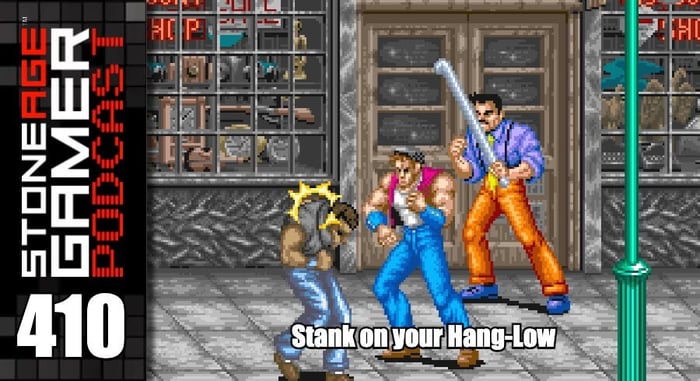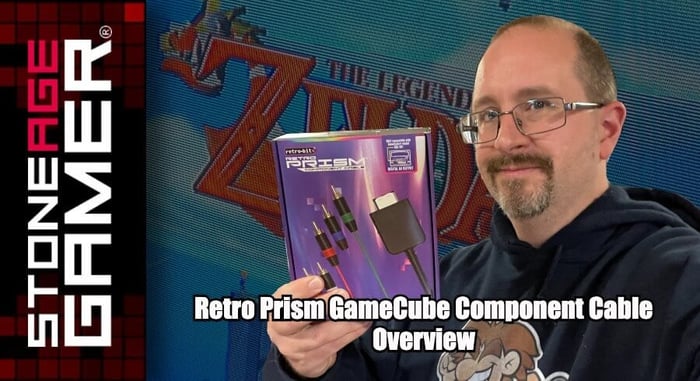
Retro Prism GameCube Component Cable Overview
Have you ever wanted to connect your GameCube to your television through component cables? The new Retro Prism Component Cable from Retro-Bit allows you to do that very thing. Here's our overview.
Grab yours here: https://stoneagegamer.com/retro-prism-component-c...
Transcript of the video:
Hi, everyone. Kris from Stone Age Gamer here. Let's talk a little bit about component cables for the Nintendo Gamecube. If you've ever tried to look for Nintendo's official branded component cables for the Gamecube on the second hand market, then you know that they're not exactly easy to come by, especially at a price resembling anything reasonable. That's why it's great that retro-bit came up with this. This is the Prism component cable for Nintendo Gamecube. Let's take a look.
[00:00:27] Okay. Here is the retro prism component cable from retro. But it's a it's a pretty nice looking box. It's only compatible with this kind of Gamecube. We're going to go over that in a quick second. But first, let's just take a look at what's in the box. And surprise, surprise, it's a cable. In fact, they got the instructions printed right inside of the lid, which is saves on everything. That's it. That's all that's in the box. Let's take a closer look at the cable itself. Comes in this nice bag here. And the the pictures make it look like the whole cables, the super thin thing. But it's really these these cables here can see the wires themselves aren't super thick, but they come out of this guy, which is extra beefy. This is a pretty, pretty hefty cable right here. And here's the end of it there. That's that's the basics.
[00:01:14] So the important thing to know is there were I mean, there were more than two, but ultimately two basic kinds of Gamecube you had here, your newer ones like this and your older ones like this. We are looking for these ones because these have this port in them. The newer ones, they got rid of that port. You just got your regular AV one, this special, what do they call it, the digital. Ah, the, the, the digital about out the handle. There was a casting, a shadow and I couldn't read it. Curse you handle. You're looking for the ones that have this this on them because this, that's the only place that the sucker will plug into like so tada. That's all there is to it.
[00:01:55] So the big question is the question that I've seen asked and awful lot about this product in particular is how does it stack up to other options like Carby or the GC HD? You know, how does this compare to this? And the answer to that is kind of nebulous, to be honest with you. If you're connecting it to an HD TV, the answer is really going to be a personal thing. I can't tell the difference. I have used this cable on my Gamecube, on my HDTV. I've used the the HD, I've used the car B, I personally cannot tell the difference. Now it's just me. I know that there is a difference. I know that these machines work differently. These these machines, these pieces of tech work differently. And if you really want a serious technical breakdown, there are resources on the Internet where you can look at that stuff to find out what is the legitimate best picture you're going to get out of your game. Cube But for me personally, to my eyes, it's really not a huge difference. The only place I did notice a real difference was on a standard definition television. If you happen to have an SD TV, the difference between component and AV is actually pretty noticeable. So let's see if we can capture that on camera.
[00:03:13] Okay. So here I have Metroid Prime two running on that platinum Gamecube over there. And what's right here, you can't really see. I have a purple Gamecube over here that's running this game on the component cables. Now, a direct feed kind of comparison wouldn't really do this justice because if you obviously the signal through the component cable is better than the signal through the composite cable, the difference is what do you see on your television? So this is my CRT that is component ready. And what you're seeing now is the regular AV that's playing over here on my platinum GameCube. So I'm going to move around a little bit and just kind of look at the what's the the that the numbers and stuff that you can see on the top of the screen is really where I feel like you see it the most. And so that's that's that's it running on here. Now I'm going to switch over to Component and hopefully you'll be able to see what I see, which is a pretty considerable difference. This is it running through your components now. Everything just seems so much brighter and sharper. Obviously, the the picture the picture itself is stretching out to the side of the screen better. But I think that's a problem with my Gamecube and not and not the the cable itself. But you can see the numbers, everything here. It just is coming through with such better clarity. And I really hope that's coming through because this is it really is a stark difference.
[00:04:39] Let me actually do this. I'm going to switch back to the regular Gamecube. And the title screen was a really great example of how this thing looks. So let me go ahead and reset over here. So, of course, this is Metroid Prime two. It always looks good, but there's a real clarity to the component, cable version. That's all right. Here we go. My screen orientation from my AVI is a little off. It's kind of cut off on the right hand side here a bit, but you can see how kind of fuzzy those words are. Still looks nice, but could look nicer. So let's take a quick peek over at the component version. The clarity between these these images is really something. I actually forgot how nice this game worked on a standard, standard definition television until I just did this video now. But there you go. That's that's the difference in practice between the components and the cable on a CRT, which is where you'll really notice the biggest difference, at least as far as my eyes are concerned.
[00:05:42] And there you have it. The retro prism component cables for Gamecube from Retro-Bit are available now at Stone age Gamer. Thanks for watching, everybody. If you like what you saw here today, please follow comment like and subscribe and let us know what you think. The best looking Gamecube games on. What is your favorite way to connect a Gamecube to a television? Are you somehow watching this video through a Gamecube component cable? And if so, let us know how. Thanks again, everybody. On behalf of all of us here at Stone Age Gamer, keep playing games.