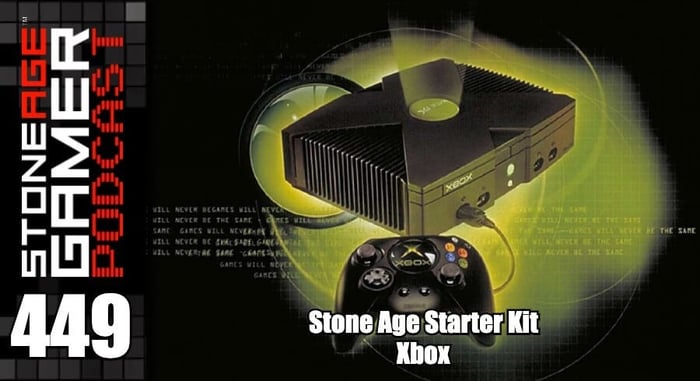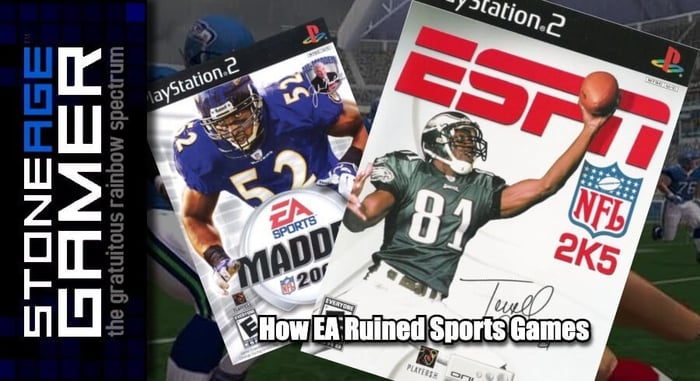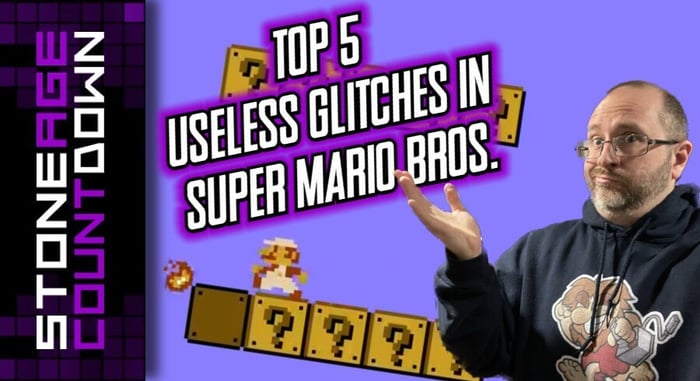Retro Frog Accessories Overview
Retro Frog accessories are now available at Stone Age Gamer! Here's a closer look at some of the cool stuff they have on offer.
Grab yours here: N64 Bluetooth Dongle Support: https://sag.rocks/3k3CkNS PlayStation 2 Vertical Stand: https://sag.rocks/3k3CkNS Dreamcast Controller Clip: https://sag.rocks/3k3CkNS
Transcript of the Video:
Hi, everyone. Kris from Stone Age gamer here. Now, we recently partnered with company Retro Frog to handle distribution of their 3D printed accessories. What accessories are those? You've got console stands and controller clips and other things that don't start with the letter C. Let's take a look.
[00:00:21] Okay. Let's start off with a little Nintendo 64. So here's our N64 and here is the wonderful wireless brawler, 64 from Retro Fighters. This is a great controller. There's just one little thing about this dongle, right? That's a pretty beefy dongle right here. And when you plug it in to your N64, it's perfectly stable. But there's there's some give here that this is a wiggly dongle right here. We want to not have a weekly dongle. So retro frog made this this will do that right here just clips right on to the dongle then you plug it in and tada no movement. It sits flush with whatever flat surface your Nintendo 64 is on. So this is even with the the N64 feet right there and it's a well it's very nice That's that's not going anywhere now. Seems nice and stable so when you plug in your memory card in that here you are. Well it's stable, it's great. And these are made for other wireless controllers too. There's one for the admiral. I think there's one for another one as well. So if you've got wireless N64 controllers and you want to make them more stable, this little guy right here, this brace will help you do that.
[00:01:34] All right. Next, let's talk about the Dreamcast controller. And this little piece of plastic right here is incredibly cool. All right. So Lua, this Dreamcast controller has one of the most ridiculous design flaws I've ever seen in my life, and that is the cable sticking out of the bottom here. And then you've got this little clip you do on the back that kind of holds your cable, but can wear out over time pretty easily. And then your cable is just kind of flopping out all over the place, like what is going on here? So this little bracket right here actually holds the cable in place permanently. I got to do is unscrew these two little basic Philips head screw screws right here. They're not going to make your controller fall apart. You just take those out. You put this little guy on here that even has a little thing that says which to put your view in there. You just kind of stick that in there and screw with the holes right in there. And then your controller cable will stay in place forever. See, that's it. The controller is right there. It's a they come in black. So in case you have these black Sega sports controllers, it's going to look all nice and blend, right? In fact, you don't even notice it's there and it just keeps your your controller cable where it's supposed to be at all times without any thought of it flopping out and then you being all uncomfortable with your Dreamcast controllers. What a great idea.
[00:02:56] Speaking of the Dreamcast, here is my grody, discolored Dreamcast. I promise it's clean, it's just discolored and it makes me sad. But anyway, the Dreamcast here is a wonderfully awesome system, but there are some people that don't have a lot of extra space. So what Retro Frog did was he created a vertical stand for these. Sega Dreamcast tells you exactly where to put it. There's the front right there. You want to make sure you leave this vent on the top right here and of course your modem or whatever else you want to have plugged into there. And then you just kind of take it on its side and you put it right in here and it's not going anywhere. It's it's built so that it's C it doesn't slide. That's as far as you can move it back and forth. So this thing is pretty stable and you want to open the disk drive like so there you go. It is carved out just like. So to be able to do that. Now, there's been some I've seen some people concerned that, oh no, if I put my Dreamcast in here, it's going to put some unnecessary strain on the disk drive because this thing wasn't built to be on its side. This has this is really mostly designed to be useful for at least from what I can tell. If you've got an ODE in your system, like you got mode in here, like I don't have mode in this one. This is just a display here. But if you have mode in here, then you don't have to worry about your disk drive getting worn out by it's at and vertical and you can save some some space by stacking your Dreamcast on its side. Isn't that lovely?
[00:04:21] And while we're on the topic of vertical stands, we've got PlayStation two's here. Now, these systems were designed to be stood vertical, but the original vertical stands are a little wonky. So let's start with the the 2two as it's sometimes referred to as just a little piece to many. And the original vertical stand for this actually screws in to the bottom here and I haven't seen one in a long time, but I think it's like super round this guy right here. So there's your front right there again is a lot snazzy here that it clips in place doesn't move. You've got access to everything that you need to add, including some dog hair. And if it doesn't cover up any your memory card. Is there anything and it's it comes in this. It's available in the school to blue. So it's got that matching look to it. Oh of course you know do a vertical stand you got to make sure you flip PlayStation logo and their door opens You're good to go.
[00:05:17] And same thing goes for this gentleman right here, this beefy boy. Now, obviously, you can just stand up a PlayStation two just like so the original piece two stands. I think we're I don't remember them having any stoppers on them. See, here's a solid black one for this guy. Just clips. Right. And like so and it lines up perfectly with all of your little bits down here near USB ports are open. Everything is open. My PlayStation logo is already flipped so tada. And but unlike the original one, I feel like the original one didn't have a back to it. And it could just you could slide this forward and backwards. But you can see this is not going anywhere and it is available in a couple of different colors. This black one I think looks really sleek on your PS2, so you can just kind of line up all your game systems. Where's that Dreamcast one? There we go. Line up all your game systems all vertical and have them take up not nearly as much space as they used to. Wasn't that well?
[00:06:18] Retro frog accessories are available now at stone age gamer dot com and a multitude of shapes, sizes and colors. Thanks for watching everybody. If you like what you saw here today, please follow comment like subscribe, share and get out in the comments and let us know what kind of 3D printed objects you would like retro for to make next. I let's see, I really like the console stands and I want to see some pointless ones. I want to see some console stands that serve no actual purpose, like a vertical stand for a top lower end. Yes, that's a terrible idea. Don't don't make that. That's a bad idea. Anyway, thanks again for watching all we have, all of us here at Stone Age Gamer, keep playing games.