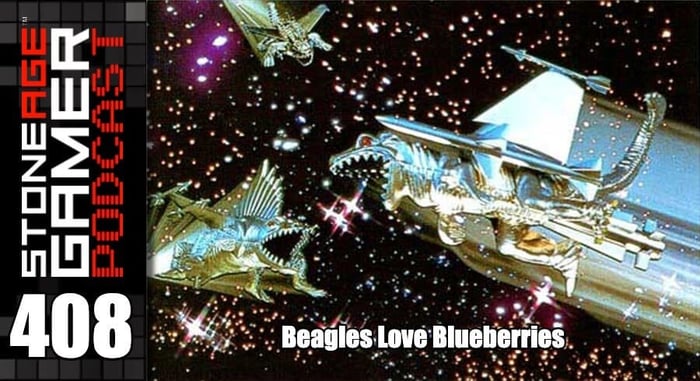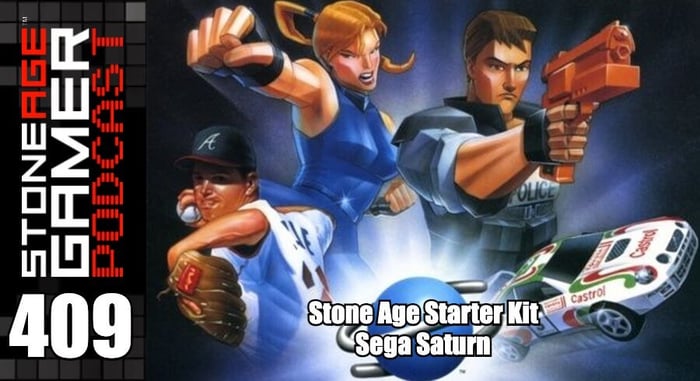OldSkool Digital Controller for GameCube Overview
If you've ever played a GameCube game that relied heavily on the D-pad, you know the stock controller leaves something to be desired. Fortunately, the OldSkool Digital Controller exists to make everything from Sonic Mega Collection. to the Game Boy Player a much more comfortable experience. Let's take a look!
Grab yours here: https://stoneagegamer.com/digital-controller-comp...
Background music by RoccoW: https://roccow.bandcamp.com/
Transcript of the video:
Hi, everyone. Kris from Stone Age Gamer here, and this is the Nintendo Gamecube controller. A lot of people out there consider this to be one of the very best controllers ever made. If you've ever played anything on the Gamecube, that requires heavy use of a d-pad like anything on the Gameboy player. This thing shortcomings become very apparent. This, on the other hand, is the digital controller from oldskool. It aims to combine the form of a Super Nintendo controller with the function of a Gamecube controller. Let's take a look.
[00:00:31] Okay. Here is the old school digital controller for the Nintendo Gamecube. And if this looks at all familiar to you, that might be because this is effectively a carbon copy of the Hori Gameboy player controller that was released for the Gamecube back when it was still on the market. And me, I don't have one to directly compare it to because like most people, I didn't buy it when it came out. I did play with that thing quite a lot at the video game store I worked in at the time, specifically to play Super Punch out in Fight Night, Round two for Gamecube. Anyway, so this is the this is the modern equivalent. This is what is readily available now. And it is it's pretty nice.
[00:01:12] Let's let's do some some quick comparisons here. This is it compared to the original Gamecube controller. Side by side, you can see they have about the same width, more or less. Obviously, the weight is quite different because this is there's no force feedback in this. There's no analog sticks and a lot less going on in this than there is in one of these. But the big thing is the d-pad. What a lot of folks might not actually realize right off the top of their head that here is a game boy advance. Here is a Gamecube controller. These both literally have the same d-pad Nintendo used the exact same d-pad on their game boy bands and the Gamecube. And when you're trying to play games that revolve a lot around the d-pad, which fortunately there weren't a lot of on the Gamecube, the shortcomings of this little guy here become pretty apparent. It's not bad when you're playing on a game boy advance in the context of GBA games, but like when you're playing a game boy advance game on your television, you kind of want something a little bit meatier, which is where this comes into play, which is quite a nice, quite intense d-pad. So obviously the form factor of this is based off of where the original Hori one faced off the Super Nintendo controller.
[00:02:21] So here is your size comparison on that. They are effectively 1 to 1 except the back of both this and the HORI pad. Have this a little extra grippy ness on the back of it which gives it gives it a very nice feel. I mean this is my favorite controller ever, but having a nice little extra grip on the back is pretty nice. So the buttons themselves you're starting to select are arranged in a similar pattern to the Super Nintendo on the D-Pad is effectively the same size. Really, the only main difference here is obviously the button layout is based on the Gamecube design where they slapped the Z button over here kind of out of the way since there wasn't really room for it on the top of the controller and the overall clinginess of the buttons.
[00:03:06] What's really nice about this design is that the you can see that the kind of the depth of the buttons themselves is very they put a lot of thought into making sure that matched the the original Gamecube. So like these buttons stick out and kind of press down the same amount as they would on an original Gamecube controller. These buttons feel really legit. The the only things that feel genuinely different are these L and R buttons, especially when compared to a Super Nintendo. It's kind of hard to get that across here, but these are have a much softer press. These have a much deeper clicky press. Again, that's not really much of an issue like you're playing Metroid and you're trying to aim, you know, holding down the button is really no big deal. The button itself has a pretty decent click to it. It's not quite as, I guess, soft as the Gamecube one, but its size makes it so much more manageable for playing anything like a 2D fighting game or or any of your 2D platforming adventure games on the game boy advance.
[00:04:06] Really, the Gameboy player is where this thing shines. But you know, if you've got some of those retro collections on the Gamecube, the the old school digital controller is pretty great for that as well. It's got a ten foot cable, which is nice. I mean, obviously it's not wireless, but a ten foot cable makes it pretty nice to use from just about any comfortable distance from your television. And that is the long and the short of it. There is the digital controller from oldskool.
[00:04:32] The Gamecube digital controller for oldskool is available now at Stone Age gamer.com. So bust out your Sonic Gems collection and play the game gear version of Sonic on your TV in style. Thanks for watching, everybody. If you like what you saw here today, please comment. Like subscribe. Do all those wonderful things that we like and let us know in the comments what Gamecube games that heavily rely on the D-Pad do you like to play? Did you get one of these and finally play a proper game of Capcom vs snk EO your Gamecube? Let us know. We love hearing from you. Thanks again for watching, everybody. On behalf of all of us here at Stone Age gamer, keep playing games.