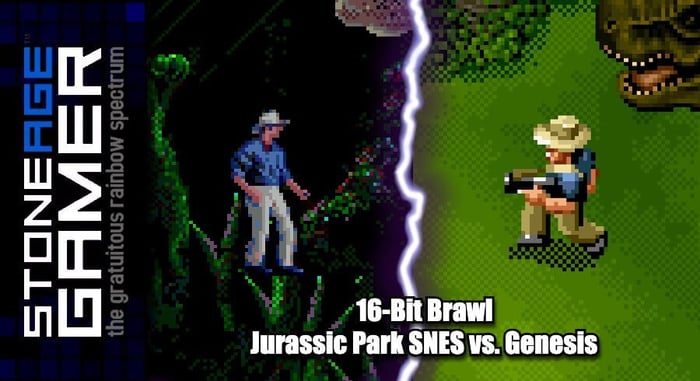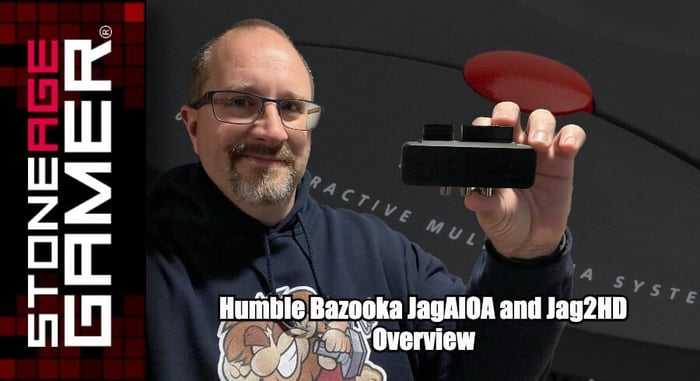
Humble Bazooka Bluetooth Adapters Overview
Connecting your Jaguar to your television can be a hassle, be it from trying to track down decent AV cables to trying to get it running properly on an HDTV. Thankfully, Humble Bazooka has made a number of options that allow you to use existing AV cables, or even a direct HDMI connection. Have a look!
Grab yours here:
Jag2HD: https://sag.rocks/3JqaDJ8
JagAIOA: https://sag.rocks/3JqaDJ8
JagAIOA Plus: https://sag.rocks/3JqaDJ8
Transcript of the video:
Hi, everyone. Kris from Stone Age Gamer here. Now let's talk a little bit about the Atari Jaguar. It's become a very popular system to collect for. But the thing about the Jaguar is finding official cables to connect it to your TV can be a little bit challenging. And even if you do, what if you want to play it on a more modern television and not on your CRT? Well, there are a few great options out there thanks to the folks at Humble Bazooka. They made this fella. This is the JagAIOA. And this is just one of a couple of different options that they have to connect your existing Atari Jaguar to just about whatever TV you want to do it to, including HDMI. Let's take a look.
[00:00:41] All right. Let's take a look at a couple of these situations here. Let's start with the basics. Start at the start. This is the JagAIOA Amped. So this is kind of like this is kind of your basic version here. You've got your s-video connection here. This is our GB runs on the Sega Genesis two kind of cable. So if you've got some fancy Sega two cables and get some pretty nice picture quality out of here and then your standard AV situation in this just plugs into the back of your system like so. Look at that. That's in licensed nugget, just like a dream. And that is the basic version of the Amped. I'm feeling pretty amped just looking at it. All right.
[00:01:24] Next up, next, step up. We have the JagAIOA plus. This one does everything that other one does. You get your S-video, your RGB or AV cables. Plus it's got these guys for doing a JAG net. Right? JAG net, what it's called for and there's system link and all that other wacky stuff that you can do with these ports. And then you've got your power switch on the side, on or off. That helps you work with the horn. So you've got a Jaguar game drive. You can turn on off the JAG net capability so it doesn't interfere with any of the other regular stuff you're doing. It's got the Hubble bazooka logo embossed on the bottom there. Embossed. Is that the right word? I want to say it is. I feel confident that that's the right word. Then we're going to plug this one in the back the same exact way. Doesn't really get in the way of anything else up here. E or H. Switch. I don't even know what that does. I don't think I've ever noticed that switch before. I have no idea what that does. And obviously you're not going to need to use the regular TV's The Switch, but your power supply is still readily accessible and looks just fine sticking out of the back there. And there we go.
[00:02:30] Now the other one we're going to look at is if you aren't going CRT, you want to go new school, we're going to connect the JAG2HD and that is exactly what it sounds like. HDMI, not a lot going on. You can change a 16 by nine or four by three display. I think a 16 by nine is like a stretched kind of things. I don't think Jaguar Games had native widescreen built in, but I could be wrong. We'll have to give that a test a little later. But yeah, this doesn't require any sort of external power source or anything. We just plug it right into the back, just like the other ones. Again, it slides in, simple as can be. And there you have it. Those are the JAG2HD and the JAG AIOA models. That's what they look like. But let's give them a test in action.
[00:03:17] Okay, so I have my Atari Jaguar up and running on my TV and I actually plugged in the regular bas AIOA into the back of the system and I plugged in a Genesis 2 level like HDMI cable, and it actually is coming out really nice. There's a tiny bit of input lag I would chalk that up to, Well, not really, actually. I'm not seeing much of anything in terms of input lag. I mean, not anything really perceptible. But if there is anything, I'd probably chalk it up to the Oh boy, I have not created this game to the actual HDMI cable instead of the the unit itself because this is a this is working like a charm. It just it again, not plugged plugged in the HDMI cable, the whole level like situation just as it was. But there's Raiden or Raiden or however the heck you say it, running on my Jaguar without any problems. So let's see. Let's try the other one.
[00:04:10] Let's try the JAG to HD where we're going to go straight JAG to HD, a right to the TV and see how that pans out. All right, so here thanks Floating head we have my Jaguar is hooked up now with just the JAG to HD going straight in from just just HDMI cable right from that thing right to the TV. And now picture quality is definitely nicer than using the it's just using the when I use that level like just a few minutes ago, kind used to. I did not learn to fly floating head. I've barely ever played this game before. It is really weird. But yeah, this is cyber running. Just direct HDMI. Oh, looks great. This one is. I mean, no input lag at all. It's just it just feels like a well, it feels about as good as Cyborg could possibly feel. But there you go. That is the JAG to. You learn to fly. I did not learn to fly. Leave me alone. Floating head. There's the JAG to the JAG. They all work. Plug and play. Pretty straightforward. There you have it.
[00:05:15] Various versions of the JagAIOA, as well as the JAG2HD from Humble Bazooka are available now at Stone Age Gamer. So you can connect your Jaguar to whatever TV you want with whatever cables make you happy. Thanks for watching everybody. If you like what you saw here today, please follow comment like and subscribe and let us know down in the comments what games you're going to play on your Jaguar in wonderful, glorious fidelity. First, I recommend Flip out because that's an awesome puzzle game that it's never been ported to anything ever, including Atari 50, which made me so sad and it's really worth your time. Thanks again for watching. From all of us here at Stone Age Gamer, keep playing games.