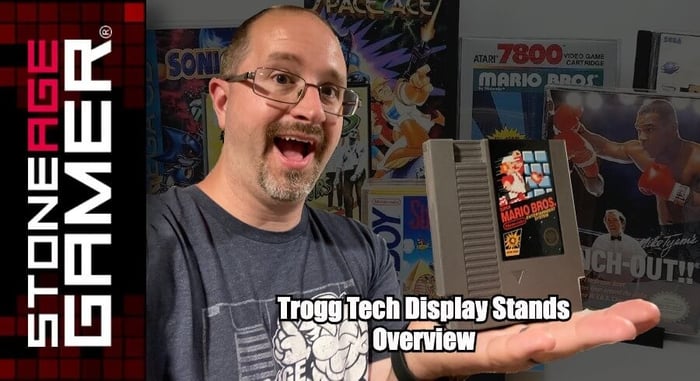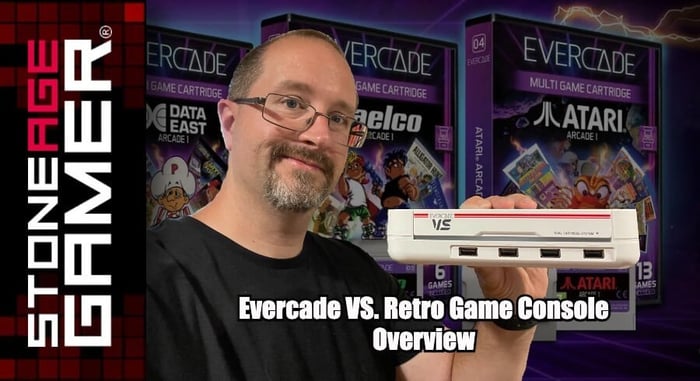
Evercade VS. System Overview
Modern game consoles are great, but sometimes you just want something simple to slap a cartridge into and play with your friends. The Evercade VS. System is designed to do that very thing! We take a look at what exactly is in the box, what the system does, and how the games play.
Transcript of the video
Hi, everyone. Kris from Stone Age Gamer here. Modern video game consoles are fantastic, PlayStation 5, Nintendo Switch, Xbox series Whatever the heck, they're all great. They all got these fancy, wonderful graphics and great connectivity issues. But sometimes you want something a little bit more simple. Sometimes you want a basic console that you can just plug in to your TV, slap a cartridge in and play with your friends. That is where The Evercade VS comes in. This is a version of the popular Evercade handheld that is designed to play on your television. It plays all the same games and well, that's pretty nice. Let's take a look.
[00:00:37] All right. Here is the evercade vs retro game console premium pack. This is the box that it comes in. It is shrink wrapped. It's pretty neato and says two collections including 18 games from Technos and data east. There's a picture of the console on the front on another snazzy bid on the top and on the back. Here we go. A little better. Look at what's inside the box. But I think for an even better look at what's inside the box, let's open up the box. So I've got my trusty box cutter here. I'm going to go ahead and give it a little slice and see what's cooking in here. It's one of these little sliding jobs. All right. Oh, look at that. Ready to play together. So I'll just put that over there. And what do we got? I'm assuming it opens up like this. Yep. And there it is. Would you look at that? What a snazzy looking little thing.
[00:01:33] All right, so it's it's got its own little. Oh, look at that. All right. Here's the console itself right here, and we'll go ahead and move these things over to the side. There's a couple of games here. I'll go ahead and set those aside. And then we have all of this business. Here's the instructions, here's the controllers. And that's the that's the bottom of the box. So I'm going to grab one controller here just so we can look at it. And there's your little power cord. So this is a USB power that's kind of it's kind of cool. We'll move this aside and let's take a close look at what we've got. Let's look at the system first. So here is the arcade versus console, which is actually pretty nice looking, I got to say, of seeing it in pictures. It's it looks a little bit better in person than I did on pictures. You get your four controller ports right in the front there, the power button on the top. It's got a nice little click to it on the back. You've got HDMI, you've got your power, and then you've got this little circle here, which I don't know what it does because I just opened this thing and I have no other experience with The Evercade, and then you open this up and you've got not one but two cartridge inputs in that. Nice, because this is a cartridge based game system. How cool is that?
[00:02:45] Next up, let's take a closer look at the controller, which is big. This is it's pretty wired as far as a controller is concerned, but that is to house some nice looking controllers, see X-Y B A So of course we've got yet another combination of these four letters. You've got some button in the middle here that does something because you get your start and select. So maybe this is like a home button. I don't know. We'll find out when we start playing with it. It's got a nice red cord. Looks like it's pretty decent length and it's a pretty comfortable controller, all things considered. It's weirdly wide, but it does have a really this deep has a really good feel to it. That's that's nice. Okay. Big fan of that. And this is what the games look like. These are the two that came in it. And if I reach over here, we have another smattering of games to look out over here as well.
[00:03:39] So with it we've got the let's see the data East Arcade one, Technos Arcade one. And then elsewhere on our site, we can you can also get Jaleco, mega cat Pico dual game cartridge of zero crisis and Tanglewood Oh, that's a weird logo. Jaleco Arcade one and Atari Arcade one. This one actually already cracked open because I wanted to know what these cartridges look like and there they are. So each thing comes with its own colored instruction manual, which is pretty nice. I mean, look at that. That's wonderful. And it's printed on real nice paper, too. It just it feels like old school arcade, not arcade old school. Any s style are instruction manuals back in the in the golden days and then the cartridges themselves look like this they are got a little fluky doop on the back back there you got the Atari what it is written on the back of it which is pretty nice. They don't have any labels, but chances are if you've got these things, you're going to be displaying them in these nice jewel cases that they come in, which is pretty cool.
[00:04:47] So there you go. That's what's in the box. It's a nice presentation. It's got a real good feel to it. Good weight doesn't feel like a cheap nothing controller. It feels about as heavy as a Super Nintendo controller, you know, with the wire and everything like that. And the system itself doesn't have a very big footprint. It's just not that much bigger than a DVD case. So let's go ahead and plug a cartridge in just to see what that's like, huh? So I'm assuming they go in upside down. Oh, look at that. And there you go, slides in. You can still kind of see the title of it, even though it's upside down. Close it back up and there you go. So why don't we go check out what this thing does in action? Let's go.
[00:05:29] Ll right. We've got our advocate on and plugged in. It's got some crazy flashy lights going on there. I like that. And it's a it's starting up. Let's see. Okay ever kid versus I like it. Let's get a little bit more volume here and turn my TV up and maybe my room battery stepped 0.0. Another volume is going up. Up there. I didn't even see it. Okay, so let's go ahead and do some basic setup stuff here. I've got my controller in my hand right here. We're going to choose English. Welcome to the verses. Let's skip setting up Wi-Fi connection here. A kid versus the Internet makes it easy to keep your kid versus up to date and ensures you're always getting the best experience. Well, that's good to know that it's got some Internet connectivity and then we've got your license agreement or I've got to scroll all the way down to the bottom to make this thing, except okay, and now we are at the main menu and okay, so it's looks like and it's booted out the Atari one. Oh no. It's got all the games mixed in, in alphabetical order. Oh, that's pretty snazzy. So, um, can I look at things?
[00:06:45] Let's see. Uh, we can mess with our displays. We got our original ratio pixel perfect or full screen. I'm going to go. I like pixel perfect. Let's give that a shot. I'm going to skip scan lines. Never been a fan of adding scanned lines to HD TV's bezels. Yeah. Let's go. Oh, look at these. You got some neat little borders going on here. Let's go and keep them off. I like them off and scan lines on or off. Oh, in the menus you can have scan lines on in the menu. That's pretty neat. Theme sound network wise, you got a whole bunch of options right off the back here. Let's go back to the menu and sort titles. Okay. So this the Atari collection, we can just kind of. Let's see. Sort of by tire. Title by release by players. Okay. And show all or just show cart one. All right. So here's just cart one. What's on the Atari one? And then here's just what's on the Tecno's one. Now, I'm curious if this is the any game or the arcade game. So let's go ahead and hit the start button. I guess now out there, a four select says right there on the screen. So we started this up seeking revenge. Oh, it looks like a screenshot from the arcade version and then you got your controls right down here. A little display. A little. Oh, you can have game saves too all. Would you look at that? Let's go ahead and give this a try. Let's go ahead and put this double dragon two up and see what it is.
[00:08:17] Okay. Looks like the arcade game for sure. Definitely not the only version. Insert coin. I probably should have looked at that menu to see what button does what. So let's see what this center button does. And it is in fact the menu button. So quick save loaded last save save load controls, display settings clicking object that is actually that's pretty nice. So what inserts coin is the select button neat. Let's go back. Let's throw a coin in there and wow, she seemed very surprised by that. And then they just walk away. Those guys are very rude. Let's walk out of our helicopter garage and beat the snot out of them. Out right. Double dragon to head like you attack forward or backward. That's right. All right, so let's kick these guys. Yeah. Boy. Yeah, this is a this is a pretty nice looking port of a double dragon two. It seems to work exactly the way the arcade one did. It looks very nice. I'm not noticing any kind of lag on the buttons at all. I mean, you shouldn't. It's a wired controller, but this isn't even the nicest TV on in the world, and it seems to be in pretty good shape here. This is a this is really nice. Let's see what else we got here. Let's go ahead and quit game and go back. And I want to try out one of the Atari ones. So let's go to show cart. There we go.
[00:09:49] Now, let's see what we have on the Atari one. These are Arcade. How does Centipede play? I wonder, how do you transfer that from the trackball as opposed to All right, so move your bug blaster, insert coins and fire, start game. All right, let's give it a go. Let's see how this how this works. Play. I'm assuming it's the arcade version. Yep, totally the arcade version. So I'm serving coins. Okay. Yeah, it's just, uh. I mean, obviously you're not going to get your trackball on this controller here, but it does seem to a it seems to do the trick. It moves around pretty well. I miss the trackball and I always will. But as far as like being a functional version of Centipede, this is doing the job. All right, so let's go out of here. And now I want to try taken out of cartridge and throw in another one. And I'm going to put in the Jellicoe collection here because I want to know what's what these ones play like. So let's see what happens when we just yank a cartridge.
Unidentified: [00:11:02] We're going to go ahead. Get updates in real time. Okay. I am a fan of that. I like how it just kind of updates it right there in front of you. So I saw Citi Connection on here. I wonder, is this the Arcade City connection or the nice one? Let's find out. You play as an anonymous male protagonist in a Honda city on a tour of all the sites and roads across the world. Okay. Now I am well acquainted with how to place city connections, so that looks like a screenshot from the app and it's the only one. It did cut off the sound a little bit when I booted it up, but you know what I'm going to do. Here we go. Yeah. Oh, city connection. I love this game, and it works great again. There is absolutely nothing in terms of button lag here. I am feeling pretty good about this. So let's see. Let's get out of there. Good old city connection and go back to the menu. What else was on this one? Show cart one. We got bases loaded. Asked connects operation logic, rival turf. Look at that. Let's totally rad. Let's let's do rival turf. That's a Super Nintendo one. Let's go ahead and load up rival turf and see how that plays.
[00:12:46] Good old Jaleco, they get a lot of flack for some of their games, but man, they have some cool stuff. Rebel turf was a pretty fun game. Let's see there's this will just go ahead. And one player it would be Jack Flack or Uzi Nelson. I think I got to be Uzi Nelson, right. I mean, why why would you ever choose to not be someone called Uzi streets of El? All right. Here we are. And it's a this is totally the Super Nintendo game and it feels phenomenal. It just it feels spot on. I mean, I've got absolutely nothing besides getting crap kicked out of me like nothing and input lag there and nothing at all. It just it just works. I love it. So let's see how this safe state stuff works. Let's go to Quick Save there. Go. All right. And it just goes back into the game. I'm going to beat up this guy. Walk around for a second and let's load quick save. Look at that. Instantaneous, nice and straightforward. It's just it's it's just as simple as can be as far as, like, how to actually use the a there quick save, which is quite lovely. So make and save states is no big deal at all. And that's that's the advocate that's it doing its thing. And I got to say this is pretty nice.
[00:14:13] The Evercade Vsand a wide array of games for it are available now at stoneagegamer.com. Thanks for watching, everybody. If you like what you saw here today, please follow comment like and subscribe. Let us know down in the comments section. Whatever arcade games do you like? Do you have one of these things? What games do you wish were on this thing? I know there's a new item collection and I would love to see an eventual collection includes Ninja Baseball Bat Man. But you know, what are you going to do? Thanks again, everybody. On behalf of all of us here at Stone Age gamer, keep playing games.