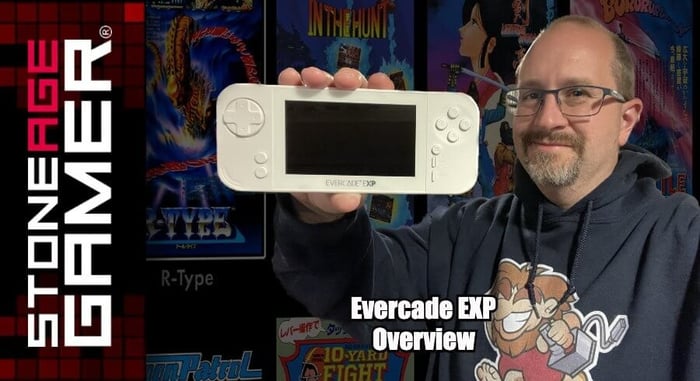
Evercade EXP Overview
The Evercade EXP handheld console is more powerful, comes with 18 built in Capcom games, the IREM Arcade 1 cartridge, and plays all your old Evercade cartridges. But how does it feel to use? Let's find out!
We're GIVING AWAY an Evercade EXP! Learn more here: https://stoneagegamer.com/enter-to-win/
Purchase yours here: https://stoneagegamer.com/enter-to-win/
Transcript of the video:
Hi, everyone. Kris from Stone Age gamer here. Let's talk a little bit about The Evercade. If you've never heard of The Evercade before, it's a relatively new-ish game console that its entire library consists of compilations. The vast majority of them are compilations of retro games. It's kind of its whole purpose. Arcade, Nintendo, Atari, etc. etc.. But there are a couple of compilations of newer indie games as well that kind of go in that retro games style. So it's really a retro game focused, cartridge based system. Now this system comes in a variety of flavors, and one of the most recent versions is this the Advocate XP. It's a handheld device that can flip this way and well, it does all kinds of fun stuff. Let's take a look.
[00:00:47] All right. Here we have the Evercade EXP with games from Capcom, IREM. Oh, very exciting. So this is the portable Evercade EXP. This is the box that comes in. It's got some gorgeous artwork on it. Lots of Capcom on it. Actually, it's kept on both hands. I don't see any item on their wall. And then on the back got here. Kind of break down what's in here, what's included, etc., etc.. So it's got the cap come stuff built in. That's a pretty spiffy place in title mode for vertical arcade style games. You can apply some same states scan line filters and you can plug it in and play it on your TV. That is pretty snazzy. And then, of course, they're advertising other cartridges available. So let's go ahead and crack this thing up and see what's going on inside here. This whole thing kind of slides right off. That's pretty nice. And retro gaming leveled up. Ever advocate the XP? Not really. Anything else of note going on here. So let's see what's inside. Let's see what it looks like. And ooh, that's nice. That's about exactly the same size that I thought it would be.
[00:02:00] Let's see here. Oh, it's. It's got a little bit of weight to it. It's a slightly hefty. Oh, look at that. That's a that D-pad has really nice this has a really nice feel to it. This does not feel. Chief. These buttons are clicky. They've got a really nice weight to them. The face buttons are not too small. They seem real nice. We've got our old hamburger lines. They're going to start a select and then an A and a B. Obviously, that's set up so we can do Tartine mode like this. That actually doesn't feel too bad. I mean, it's definitely top heavy because this thing's kind of tall, but that doesn't it doesn't feel like the weight doesn't seem off. The weight distribution is kind of nice. So you got one cartridge slot and that's really open. I mean, I guess the cartridges do a pretty good job of filling that up as it is. These aren't buttons. These are just little rubbery, rubbery dos, probably covering up screws or something like that. I've got a usb-c port at the bottom. What's this here? It looks like volume and a T button. I wonder if it makes Tea? Now. I've probably got nothing to do with the switch in TV mode. Oh, look at that. There's an HDMI port right there on the top. Oh, we're going to have to give that a try. So let's see. One of these buttons has got to be on. Well, let's, let's see what else is in the box before we go fight around that. Okay. Some cardboard. We've got a usb-c cable probably for charging would be my assumption. And here is the IREM cartridge. So we'll finish.
[00:03:37] Look in the paperwork here. We got an instruction manual for the Capcom collection. One is over here. We got Street Fighter two, Megaman, Megaman two, Making my next note. Megaman three is my favorite one Strider 1942 4344 Final Fight Commando Wolf of the Battlefield Mercs Captain Commando Biomed Commando Breath of Fire Commando No Ghouls and Ghosts Legendary Wings Forgotten World's End of August Pretty nice collection there And then you've got individual instruction breakdowns for all the games for some nice artwork in there This is lovely I love me a good physical instruction manual and then let's say clicks. Oh, that is that paper. That is paper. I thought it was printed on the bottom of the box for a second there. Okay. Oh, T is for TATE mode, not for TV. Okay. So I guess charging booting up low battery. So it explains what the lights do. It's just a simple one sheet here, but it really kind of breaks it down for you. And there's your power button hold for 2 seconds mini HDMI. Oh, that's a quick start guide. Well, quick enough.
[00:04:46] All right, here we go. Let's take a look at the cartridge here. This is the item Arcade one. I'm going to go ahead and crack the seal on this just to see how the cartridges fit into the machine itself. Terry, go. I love these little boxes. This. This is neat. I love cartridges. I just love retro game cartridges. They're so much fun. All right, here we go. There's our instruction manual. A lot smaller than the Capcom one Arcade versus the. We kind of break down all the games that are in here. We've got my own patrol, Moon patrol. So good. I am also going to play Moon patrol in the Hunt Battle Chopper. Okay, cool. Got a bunch of good stuff here. And here's the cartridge itself. I'm going to go ahead and slap this in the system just so we can see what it looks like with a cartridge in. Okay, so the artwork goes in the inside. Oh, but it has a printer on the outside of what you've got in there. That is really nice. This is really, really snazzy.
[00:05:50] All right, so let's turn it on, see if it comes to the charge. Oh, we got a green light. It's got a charge right out of the box. Let's see what we got cooking here. Okay, so I went through the basic setup stuff, and now I've just got it turned on, and we've got a couple of different options on the side. This one over here is the cartridge. So whatever cartridge you have in there, it's just going to a lot of the games that are available to you. And then if you get on here, you got your built in stuff, your cap, Capcom, there's hidden games you can unlock, which is pretty cool. Then you can look at some coming soon business and then you got your system settings and stuff down here to mess around with all the different things that you can jigger.
[00:06:28] All right, so we're just going to do let's start with some Capcom stuff. It's built in here. Let's do Let me see how Megaman X works. Hmm. All right, so we've got Megaman X loaded up and ready to go here. Oh, boy, that feels nice. There is not a twinge of lag going on here. That's really quite nice. Oh, you should listen to me. I'll blow you up. It sounds. This is. I know this game extremely well. It sounds spot on, looks spot on. And I got to tell you, it feels really, really nice. That was loud. I wonder how this balance is being handled and everything just fraying. All right, Let's see if there's any slowdown when the big bug helicopter comes in. Thankfully, the system, the got a nice enough heft to it, but I can, like, press the button super fast here. And it's not shaking around the screen too terribly. If I'm able to get enough of a grip on it too. Haven't spent a lot of time on my 3DS lately and clawing my my thumb around the D-pad is like gives me cramps. This is really comfortable. It's you've just got enough room to properly move around, which is really nice. It actually feels pretty close to just using a Super Nintendo controller on those. And yes, it's even got to slow down exactly where it belongs. That's that's perfect. All right. This is pretty cool. Let's get out of here. Let's see another great test of this thing's capabilities. Let's see how it handles Street Fighter, because Street Fighter is always a good test of shoulder buttons. If you've got a 4 face button layout like this, I'll throw a hand. Select does that. I'm going to press start and let's go ahead and test out Ryu for the old throwing of fireballs and let's go will double reaction here. So let's see. We got weak media and fierce. All right we're just working Super Nintendo controls with medium and fierce. So they're throwing fireballs like a champ out and getting hit by fireballs like a champ. They throw pretty well from this angle to see if I can do it. Dragon Ball. Yeah. First, first question now. Sorry. It's hard to talk again this now bit out of me. I'm not great at Street Fighter, especially not fighting as the cheap computer. You input reading little piece of poo. All right. That's a street fighter. Let's get out of here. Let's try something in that mode. All right. I'm going back one more time. Let's try. What is vertical? 1942 was June 1943, late 1943.
[00:09:21] Let's play that one and we're going to press the button like that. It's just as simple as that. Okay, I'm going to hit insert credit. I'll see how this goes. It's not going great for that. Both. I. The. All right. Okay, so this is. That's pretty nice. It's definitely more cramped. I mean, this isn't the most comfortable thing I've ever played in my life. But it is. It's certainly not uncomfortable. I definitely feel in the in my hands on the bottom here, a bit more cramped than they were holding sideways, as you would imagine. There's not a whole lot of real estate, but it is beefy enough that I'm able to get a pretty decent grip on the button and press it fairly quickly without causing too much problems. Is this where you go? Where you go or do you? Oh, no. I mean, that's all working pretty well and that goes nice and quick and I can just kind of tap this button at any time. Oh, wait, stop highlighting those. See, I mean, the screen's smaller, but it's just that it's this really nice grip like this. This is very comfortable, so. Yeah. There you go. That's the. That's the basics of the arcade XP. Obviously, if I had a a mini HDMI cable, we could just plug it right in the you can use this little three lines thing to bring up this menu and pause even arcade games that didn't have pause buttons. Yeah, if I had a mini HDMI cable, we could test this out. I don't actually have one of those. I just have regular HDMI cables. But as far as I know, it's just as simple as plug and play. Just plug it in. This is your controller and go to town and there you go. That's the other advocate.
Speaker 1: [00:11:05] The Evercade EXP is available now at Stone Age Gamer as well as a handful of cartridges that we sell that you can play in this thing and we'll get all kinds of good retro goodness going on in your life. Thanks for watching, everybody. If you like what you saw here today, please follow comment like and subscribe and let us know in the comments. What games do you want to play on Evercade? What games do you hope released in the future? At the time of this recording, they've announced a Suns art collection and I am really hoping for a Sun Sunspot collection too, with future Blaster master installments because, well, I never stop thinking about Blaster master. Thanks again everybody. On behalf of all of us here at Stone Age, Gamer, keep playing games.





