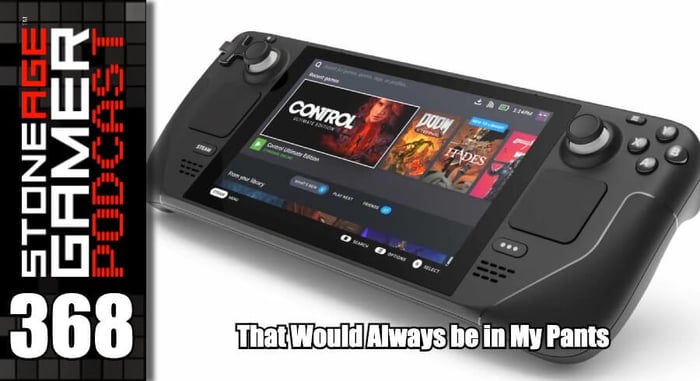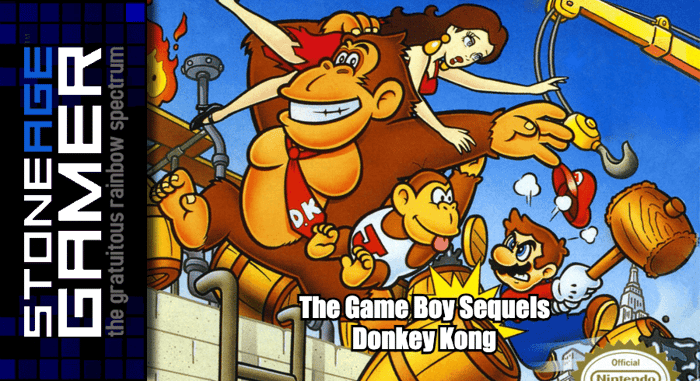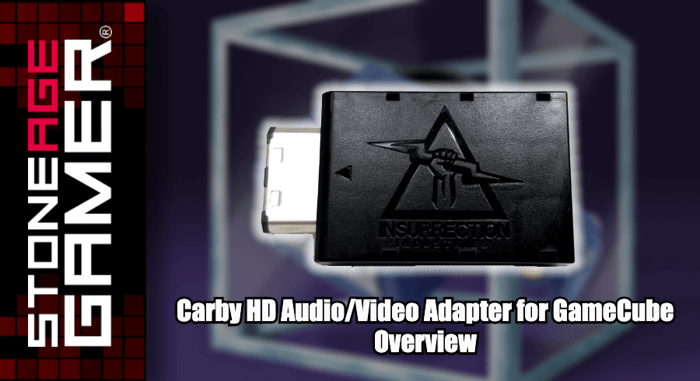
Carby HD Audio/Video Adapter for GameCube Overview
Do you have a Nintendo GameCube that you'd like to connect to your modern HDTV? Carby is here to help! This little adapter allows you to connect compatible GameCube consoles to modern TVs via an HDMI connection. It's also got a ton of display options, a remote, and more. Check it out!
Transcript of the video
Hi, everyone. Kris from Stone Age Gamer here. Let's talk about the Nintendo GameCube. This little purple lunchbox here was much maligned back in its day, but has since become one of Nintendo's most popular consoles. It's got a great cubic purple design. It's got a wonderful library. It's got an awesome controller and it's got a handle. But one of the things this doesn't have is an HDMI port. Now, there have been a lot of solutions to this issue over the years. One of those solutions comes by way of Insurrection Industries. Say hello to Carby. No, Carby. Let's take a look.
All right, folks. Here is the box. Insurrection Industries is written right there on the front, Carby written on the side, a little barcode on the back, and that's pretty much the long and the short of it. Nice, small, sleek packaging. And then you get the glory that is on the inside, get a nice, cool red inside and then you've got the Carby itself.
This is what we're here for. This is the doodad of the hour, as they say. (Nobody says that). This plugs into the back of your GameCube. You've got your HDMI port here and that's pretty much it. So let's see what else is in this box. Take the spacer out at this little spacer here and you've got the remote. Yes, Carby has its own remote. This does a number of things. And we'll go over that in a little bit more detail in a minute. But just the basics here. It's a nice, simple remote with replaceable batteries, a handful of buttons on it. You know, different things for your presets here. Menu navigation, bring up the menu, exiting the menu. It's all fairly self-explanatory. Like I said, we're going to go over a few more of the details with this in just a moment. And if you need to know anything else about your Carby, right at the bottom of the box you've got an instruction manual. Tada! Nice little printed instructions that will tell you the ins and outs of the basics of how to work your Carby.
Now, you can see a picture in here is pointing out something very important. So let's take a quick look at that and push this out of the way. And we will get this. Let's say this is your Nintendo GameCube. That's a pretty snazzy looking platinum GameCube, right? Looks great. Smells great, I'm sure. But there's a very important thing on the back of this that you need to know before buying a Carby, and that is this. This system does not have the port that the Carby requires. In order to use a Carby, you need a system that looks like this, not necessarily purple, but on the back, it has to have this this little port. Right here is the only thing that the Carby's going to plug into. So if your system looks like this, no Carbyfor you. If you're going to buy a Carby, make sure you have this. Carby Is fun to say.
All right. So let's go ahead and plug Mr. Carby right with the back of here. I know this isn't the most riveting thing in the world, but just showing the basics. This is the plugs right into this little port back here like so snaps in nice and tight. Then you can take any HDMI cable you have laying around, plug it right into the back and you're pretty much set. That's the basics. It just goes like that. Of course, you need to plug in your GameCube and connect it to a television, but there you have HDMI ready, Nintendo GameCube. So let's see this sucker in action.
OK, so before we get to any actual gameplay, I thought it would be cool to show off what this guy does. This is the remote that comes with the Carby. And if you go to the GameCube's menu here, like if you don't have a game put in it or if you just turn it on with the lid open, you can use this to press the button and it will bring up the Carby's own little internal menu here. And as you can see, it's got a ton of customizable options. So you can make this look more or less however you want it to look. So if you want it to be super crystal clean or if you want it to look more like a CRT in some way, shape or form, you can go you can go nuts at this thing. There's there's a ton of different options here, and that's a lot of fun.
So let's get to some gameplay. All right, so we're playing some Metroid Prime here on the Carby, and it's looking looking pretty snazzy. I got to say. It looks quite nice on the on the TV there. There's no noticeable button lag like here I am pressing the buttons and everything is just kind of doing what it's supposed to do, you know, still playing a first person shooter with a single analog stick. Thank you, GameCube. But, you know, Metroid Prime is one of the the prettier GameCube games out there. And I thought it was a really nice test for the way this this thing looks. And I don't think it looks pretty darn good to me. So I guess the next question is, how does the Carby handle this? The Game Boy Player? Let's find out.
All right. So as you can see, we have some oh, look at that. That was not a moneybag. This is some Castlevania Aria of Sorrow here running on the Game Boy Player. You can see my GameCube is a good inch or so taller than it was a second ago. And here I am to push the buttons. Doesn't have any noticeable button lag. It looks good. It feels good. It's it totally functions. Looks like it's got no problems at all with Game Boy Player and Carby. Nice, good way to play your Game Boy Advance games on the television.
Carby from Ins... get out of here! Carby from Insurrection Industries is available now at StoneAgeGamer.com. Thanks for watching everybody. If you liked what you saw here today, please comment like and subscribe. Let us know what your favorite GameCubes are. Let us know how much you love Carby. let us know how much you love Kirby. Talk to you next time. Thanks for watching everybody. On behalf of all of us is Stone Age Gamer, keep playing games.