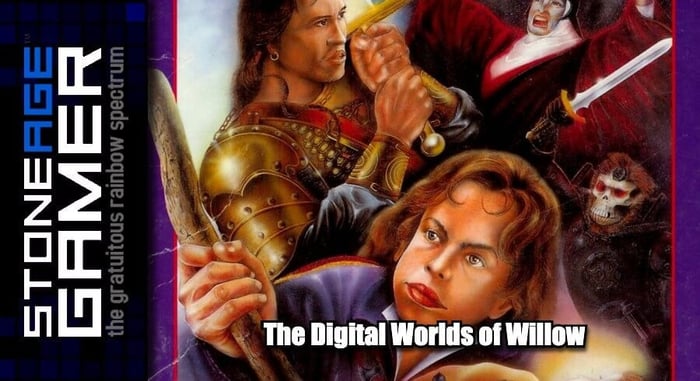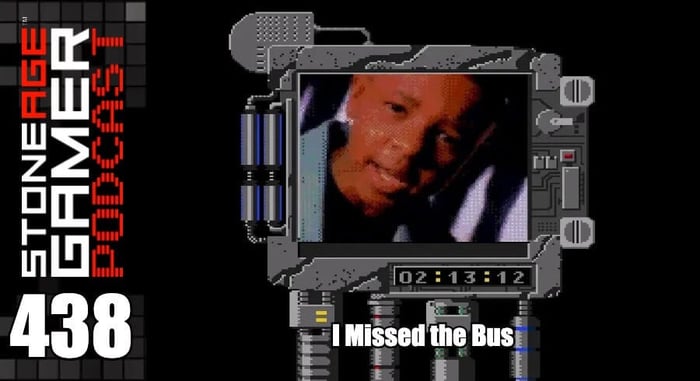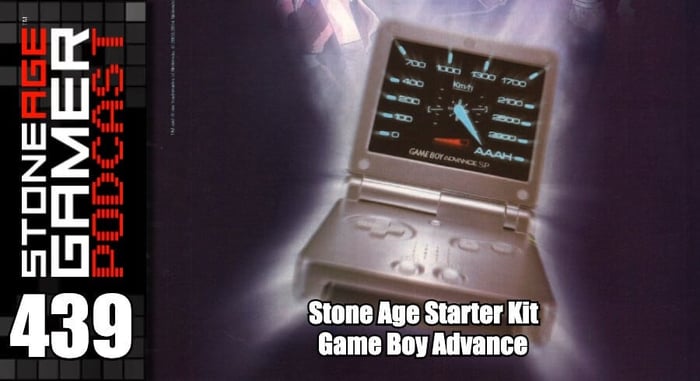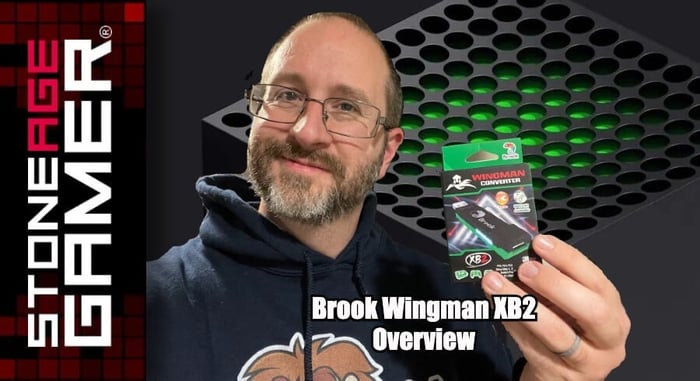
Brook Wingman XB2 Overview
The Xbox family of systems is fantastic, but have you ever wanted to use a Switch Pro controller on your Xbox 360? How a PS4 controller on your Xbox One? With the Brook Wingman XB2, you can do all that and more!
Grab yours here: https://sag.rocks/3hZeIcs
Transcript of the video:
Hi, everyone. Kris from Stone Age Gamer here. And I love the Xbox. I love the original Xbox. The Xbox 360. The Xbox One. Maybe I'll love the series one day if I actually get my hands on one, which I have not done quite yet. But Xbox is great and it's got a lot of great games on it. But have you ever been playing your Xbox and wished? I wish I could use my PlayStation controller on this system to play these great games. Well, now you can. The fine folks at Brooke have invented this. This is the wingman. XB two works on various Xbox platforms. And let's use this on your X-Box games. Let's take a look.
[00:00:38] Okay, so here we are in front of my television and my Xbox 360 up there in the corner. Now, this is usually the part of the video where I do some sort of fancy unboxing, but, well, there's not much to unbox. This is it. This is the Brooke adapter, the wingman that we're going to be plugging into our Xbox over here. We're going to start with the Xbox 360. This actually works on original Xbox as well. But you need a special adapter because, well, the original Xbox doesn't have a native USB port. So you get yourself one of those controller, two USB cables and you can plug this sucker right in and have a good time with your original Xbox, with your modern controllers.
[00:01:13] So what we're going to do is we're going to take this PlayStation four controller right here. We're going to make it work on my Xbox 360. All we're going to do is we're going to take this a USB cable. I have here one for the PlayStation controller. Come on, zoom. There you go. Once the PlayStation controller and one for the wingman itself. Come on, focus. There you go. Oh, this my Atari one is a yes. All right, cool. So we're going to go ahead and plug the regular USB and right in here. I never get that right on the first try. There we go. The other end is going to go straight into our PlayStation four controller and the like. So and how do I not get this one right? That's it's even shaped differently on that side. All right. So we're ready to go. We got this here. We got this. We aren't going to plug this into my Xbox and we're going to make some magic. All right. I'm going to watch the magic happen now.
[00:02:04] I'm plugging this right into my USB port here, which isn't easy to see. Thanks, Xbox. There we go. Now it's starting to glow. And since it's matched up with this cable here, you can see it's a there we go. Now I'd say it's blue. So we've got our wired connection. And as soon as I get this out of here, it's going to go, I don't know what's going on. And you just press the home button and it blinks for a second and boom, there we go. We are now ready to play Xbox 360 with this. Our PlayStation four controller and I am not currently connected to Xbox Live, so let's just go ahead and jump into some geometry wars evolved, which is probably just going to be the trial version since I'm not connected to the Internet with my 360 at the moment. There we go and let's give it a try. I do not detect any input lag at all. This is a oh boy, I love geometry wars and I don't think I've ever played geometry wars on a PlayStation system. I know I played the the wheel geometry war games wars game, which was really, really good, but this is the one I spent the most time with and it just feels like a dream on this PlayStation 4 controller.
[00:03:13] So there we go. That is the PlayStation 4 controller working wonderfully on an Xbox 360. And I just exploded because I wasn't playing the game anymore. So let's go upstairs to my living room and take a look at how this works with an Xbox One. All right. We've got ourselves a little change of scenery here.
[00:03:32] We're here in my living room now, and there's my Xbox One with the wingman. Stick around the side. And here is our previously synchronized PlayStation four controller. And look at that where we go. We are rocking the Xbox. Let's play a little Disney afternoon collection. Right. Let's go some some ducktales for any s sleigh just to give this the all once over and nothing like a look at that no button lag at all. That is spot on, right? That's the plus that's the start button. Goodness every game system has their own a that works like a charm couldn't be happier. Well, I am Scrooge McDuck. How could I not be happy? Oh, well, there you go. That is the wingman working on Xbox that Xbox 360 and Xbox One with a PlayStation four controller. And this also works on the Xbox series, although I don't have one of those to test it out with and show it to you. But this is the thing that works. So hurray for that.
[00:04:36] The Wingman XB two allows you to play your PlayStation or Switch or other Bluetooth controllers on all of your various Xbox consoles and it is available at Stone Age gamer dot com. Thanks for watching everybody. If you like what you saw here, please follow comment like and subscribe. Let us know down in the comments section what Xbox games you would like to play most with your PlayStation controllers? Maybe I would like to play some Super Streetfighter four because well, I love Super Street Fighter four and I used to play that game with those. Improve the streetfighter branded controllers with great d-pad on them and honestly, his first d-pad. It's pretty darn good. I'd like to give that a shot. Yes. Let us know down in the comments what you would like to use a wingman XB to converter on. And thanks again for watching. On behalf of all of us here at Stone Age Gamer. Keep playing games.