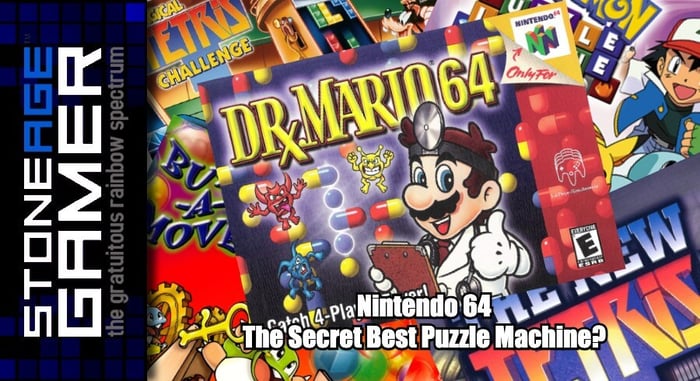Admiral Bluetooth Controller for Nintendo 64 Overview
When you want to play your Nintendo 64 but you don't want to deal with any wires, The Admiral is here to help! This bluetooth controller from Hyperkin has a great look and feel, but it's even got some bonus features like being able to save files to a micro SD card. Have a look!
Buy yours here: https://stoneagegamer.com/admiral-premium-bluetoot...
Background music by RoccoW: https://roccow.bandcamp.com/
Transcript of the video:
Hi, everyone. Kris from Stone Age Gamer here. Let's talk a little bit about the Nintendo 64. In particular, this guy right here. This controller has found itself to be the butt of many jokes, mostly because, well, it looks crazy, right? Looks like it's a part of a trident. Or maybe it was designed for a three handed alien. But the fact of the matter is, that it actually, in practice works quite well. It's equal parts genius and insanity. It's one of the reasons people love it so much.
But time marches on. Control technology has gotten a lot better. Analog sticks have got a lot better than this. And of course, wireless technology is the thing of the day. So what do we do with our old Nintendo 64 controllers? Well, we keep using them as long as we can. However, if you want a wireless option, there's a plenty of them out there, including this guy right here, the Admiral from Hyperkin. Let's take a look.
OK, everybody. Here is The Admiral, the wireless controller for the Nintendo 64. And there's a Nintendo 64 for reference. And let's break this thing down. Let's see what we've got cooking here. So probably the most important thing to do is a side by side comparison with the original Nintendo 64 controller. And you can see there's a bit of a size difference, not as large as you would think in pictures. This thing looks tiny and it's actually not that much smaller than the original N64 controllers. You can see here there's, you know, a little bit of extra room on each side. The buttons are a little bit closer to the center, mostly because you don't have this, you know, double grip to design. Like this one does a little bit more of a modern kind of a setup. But it's pretty nice.
So let's see. We've got the L and R buttons here, your shoulder buttons up there. L and R Matches, but then you've got, the Z button is set on either side. Since there was only one Z button on the N64 controller. The analog stick you can see is a much more modern design. This has got a rubbery grip, so it feels it's a lot easier to catch your thumb. You really feel like you're, it feels like you're using a more modern controller. Where as this one, it's definitely got that classic N64 feel, you know what I mean? It's got the hard plastic so your thumb can can slide around a little bit easier. This is just a much nicer analog stick overall.
D pads are about the same size looks like and this one feels really quite nice. Everything has a very noticeable click to it. The buttons themselves, you press them in a little bit farther than you do the 64 originals. I don't know how well you can see that on here. You know, this is the button pressed there and this is the button press here just has a little bit add a little bit more give it's noticeable. Some people really like that kind of a thing. It makes you feel a little bit more like, oh, I'm pressing a button. I am definitely pushing a thing and it is having a reaction.
And other than that, it's pretty light. You know, it's rechargeable. You've got your your plug up top here for charging out. Your sync button is out of the way. So chances are you're not going to accidentally hit that. And that's kind of the long and the short of the controller itself. But we've got a couple other neat things to talk about in the form of this guy.
This is the dongle. This is what you will plug into your Nintendo 64. It's the receiver. But as you can see, there's a bunch of business going on on this receiver here. You've got a little USB cable down here. You've got this button. Here is your sync button. You've got a couple of lights, light indicators. This switch here tells it whether or not it's ready to be synchronized with a controller. And in this right here, a super interesting this is for a micro SD card that you can plug in here and you can actually use C files of a micro SD card. How cool is that? And then this right here is obviously for your your controller PAC, your memory card. Now I know what you're thinking. What if I want to stuff an N64 Rumble Pak in this thing and just be an agent of chaos and make my system shake every time something happens? Well, unfortunately for you, this does not fit. You know, this was designed just for the Controller Pack. You physically can't shove an N64 Rumble Pak in there. So no, no shaking your system around for you.
And it's a pretty simple setup. All you do is right out of the box. You just take this, plug this right in here and then you're pretty much good to go. You press your sync button on here, your sync button on here. When it's plugged in, it'll connect line up all nice and good. And then you are ready to play some N64 games with wireless precision with your new Admiral controller from Hyperkin.
The Admiral from Hyperkin is available now at Stone Age Gamer.com And a multitude of colors. Thanks for watching, everybody. If you like what you saw here today, please comment. Like subscribe to all that stuff. Tell us about your favorite and 64 games. Tell us your experience with the admiral or other wireless Nintendo 64 controllers. We want to hear from you. Thanks again for watching. On behalf of all of us at Stone Age Gamer, keep playing games.