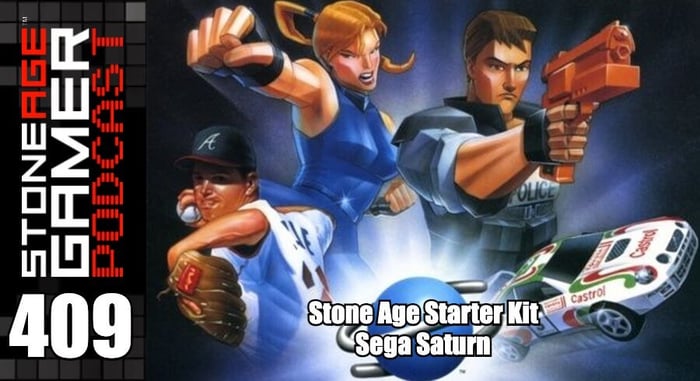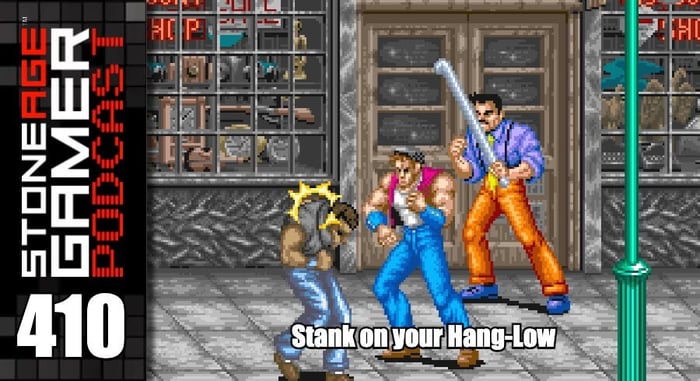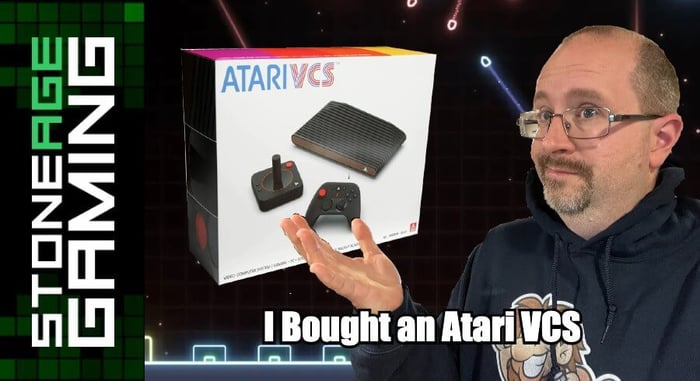
Stone Age Gaming: I Bought an Atari VCS?
The Atari of today is merely a shell of its former self, but for those that grew up loving Atari in its prime, the new Atari VCS sometimes holds a degree of luster. This time in Stone Age Gaming, Kris managed to get one on clearance, and as a person who knows little to nothing about PCs, spends some time figuring out just what this thing is for.
Transcript of the video:
Hi, everyone. Kris from Stone Age Gamer here and this is the Atari VCS. That's right. I bought one of these things because it went on clearance. And while I love the Atari, I grew up on the Atari was my first game system with the Atari 2600 junior. I have a deep seeded love of Atari, and I've always loved the design of this thing. I've always wanted to have one, just not for the price. But they've been popping up on clearance a lot lately, and I just couldn't say no to the price that I found it for. So what does this thing do? What does it look like out of the box? Let's take a look.
[00:00:37] Okay, let's get to business. I am really excited about this. I have one or one of these things. Ever since I first found out that it existed, but not enough to spend the money on it because. Well, it just didn't seem like it had a whole lot for me. But here we are in an Atari VCs and let's let's open it up. All right. So it showed up in the box in this plastic paper, paper. Plastic paper. Way to go. That's plastic covering here. So let's go ahead and get that off and take a look at this brand new Atari hardware box. This is so wild to me. All right. So this is the they call it the all in bundle, right? So here's the outside of the box, which is pretty nice looking to your basics here. I want to put the the black unit, the Onyx bundle.
[00:01:31] All right. So we've got the the video computer system, gaming, PC and streaming A200 Onyx Bundle. So when we got here, let's take a look at the back. We're looking at the icon reimagined what's inside? The VCS Onyx system, the VCs wireless, modern controller, USB charging play cable and this all of this excited about the VCs wireless classic joystick we've got some cool pictures here Tempest and P.C. mode and looks like was adventure two and missile command recharged man that's exciting. I am just itching to find out what this unit looks like. This has been I mean, I've seen pictures of it, obviously, but I just I just want to know exactly what it looks like in person. I one of the feel, the controller and stuff. So. All right, let's see. Let's open this side.
[00:02:28] Here we are. And this appears to be oh, oh, look what we have here. A little Fuji set. So let's see. What's the best way to get this out of here? Check the box. Can I shake the mood a little bit? All right. Here we go. There we go. All right. Well, what's this? It's got Astrid's stuff all over the bar. This is really nice packaging. A little star striker. I'm such an Atari fanatic. I grew up with the Atari. It was my my first video game system. And having new Atari hardware, like, does even something as ridiculous as the VCs is just kind of exciting. All right, so quick start. This is. Oh, there's the joystick on. I'll save that for a minute. Let's let's get to the hardware first. Let's get to the system first. Which is going to be this thing. Maybe now this is like in there. Okay. So there's another box there. This thing. Come on. You can do it. Come on out. Wow. I have no idea what is holding this in place, but it is pretty serious. Come on out. There we go. We have done it.
[00:03:47] All right. So this box itself, while really nice looking, is really flimsy. So this that's something to pay attention to. All right. So this has got to be the system. This is probably the other controller. So let's do this. I am absolutely loving this packaging. This is it's got some heft to it. This is this is pretty beefy. So. That's out of the way so we can unbox this sucker and see what it looks like. Okay, you got a quick start guide right here on. The box itself. That's nice. And there it is. Oh, my goodness. Wow. This is so cool. This is so cool. What a ridiculous little thing. All right, so let's get this out of the way. Power, supply, HDMI, cable power. The rest of the power. Cable. Okay. Need more phone in here? Nice looking box. Hooray.
[00:04:45] Here you are, the Atari VCs. I kind of wanted that wood grain one, but I could not say no to the deal I got on this. What do we got here? Stop. Thank you for your Atari VCs purchase. You have questions? Okay. And then this cute little card for Aunt Stream Arcade Spivey. I don't look at all that later. Like, Oh, it's all bright orange on the back. That's crazy. All right, so let's get this open and get the actual unit out. And wowsers, I tell you, this isn't a nice looking little thing. I have seen the pictures and stuff like that. It's really cool looking in person, I got to say. And it does. It's it is heavier than I thought it was going to be. Wow. That is awesome. All right. So like, this is a fun comparison I wanted to do. This is my Vader 2600 which matches this onyx one here. It's the non woodgrain. And look at that. The size is a little more comparable than I thought. I'd look at that. So it's all right comes out to about there it's obviously not nearly as tall as that one, but there you go. That is what the Onyx VCs looks like next to an original VCs. Look at that.
[00:06:10] So size wise, I'm kind of feeling like this is I look at the the grading on that that's like pretty close. This is a really well thought out design here. I mean, look, I'm not yeah, I understand what this is. I get that this is just kind of lunacy. But at the same time, it's a real, really nice looking machine, which is why I've, I've wanted it really like it's such a cool looking console, even though it's really more PC than a console. But but I digress. All right, so check this out. It's all right. So it's actually a little bigger than the junior. So this is this is my target, my son, Gina. This is my very first game console. Look at that. So it's the junior is taller. But this one is wider and they're about these are really similar in height to look at that this comes out to about. It's kind of hard to show this here. This comes maybe ever so slightly taller in the long run. But. All right. There you go. That's the that's the unit itself. And it is it is snazzy. Look. And so. All right, let's move you out of the way. Let's get you out of the way. And let's take a look at the controller. First, I want to say that joystick for last. So here we go, getting this guy out here. There we go. And that is the controller at this thing, right? This is just the charge getting the stuff, right? Yeah, just the charge. Cable. Neato. I like it.
[00:07:48] All right. I mean, wanting to get my hands on this thing to. That is strange. Deep head doesn't feel terrible. I like this. The red. This is such a nice touch for the sequel. This single red bits matching the that's my original joystick. Just like the placement of that button and the way that looks. That's great. That's a like that quite a bit. The analog sticks feel real nice. It's got it's got good weight to it doesn't feel like it doesn't feel cheap. So that's that's nice. You got for two shoulder buttons. Two triggers, the buttons got a real good feel to them. The joysticks click. You got to produce. Oh, I'm pressing buttons now it's doing things. That's pretty snazzy. So let's see how it compares size wise to. I grabbed a switch pro controller is approximately the same size right. This is pretty much the same deal here. I like this. I like the feel of this too. Ah, I am so glad I have this. This is such a ridiculous thing. I love it. It is. I love it. This is such a cool looking bit. All right. Was warm here for the system is awesome. This controller is neat but this is what I'm here for.
[00:09:08] This joystick is. Oh, my goodness. Like I. I saw these things go on clearance from time to time, but none of them were the ones with the joystick. And this is like why I want this thing. This joystick looked like the coolest thing in the world. Says charge cable in there. Hooray. And here we go with the joystick. I have been wanting to get my hands on one of these and wow, the button feels real nice. Oh, it's got another little button, apparently. Like a little shoulder button. That's neat. While the joystick itself is, you know self centering so they learn from Theo was the 52 under the the non-self centering joystick and this turns like a paddle which is ingenious. And we've got these two buttons here that do stuff. I like these little rubber bits on the mouse, so it's got a little bit of a grip to it, which is nice. And also you slide around if you're going to put it down and like use it as a joystick like that kind of. So that's that's pretty cool. Wow. All right. So how does it compare size wise? Oh, it's glowing at me. Oh, that was cool. Oh, that was so cool. Because the glowy looks like this is. Oh, my gosh, it glows in the direction you press it? This is this is one of the choices that came with my came with my junior. But the ones that came with the all the 2600s, they had all this these bits out here I think were this color that this glows when you press and the directions is, oh my God, I know this is like the nerdy thing to be, like, super excited about, but I'm thinking right now of like all that stuff they are talking about the in television and you go with the the crazy lights and the controllers that never did anything for me. But this is this is this is how you do something like that. This is such a cool, cool. Oh, I love it.
[00:11:04] Size wise. Let's see. It's it's. Wow, that's pretty, pretty close. It's ever so slightly thinner. It's definitely wider. It feels like it's about the same weight. That's so weird. It is about like with the cable, obviously like these you lose the cable and this this weighs nothing. But the cable gives us some weight and they're about the same with the weight. I mean, obviously this feels so much more modern, like it doesn't feel cheap, but it's got a lot of give to it. Like doesn't quite feel as it doesn't have the resistance of an analog stick. It can, you know, it feels more like a joystick where there's no real resistance pressing it, but there's enough to self center afterwards. Oh my goodness. I cannot wait to mess with this thing and play some old Atari games, this fancy new controller. But that's. That's it, everyone. That's what's in the box. That's the Atari VCs. So let's see what this thing can do.
[00:12:04] All right. So I've had this thing for about a week since I recorded that enthusiastic unboxing here. So and I've learned a little bit about it and the way it works. And check out this awesome startup screen, though. It takes a second, but once it gets going. That's pretty awesome. But again, this is great first impression. But now that I've actually spent a little bit of time with this thing, it's it's kind of weird out of the box now. I am not a PC guy. I don't know a lot about PC gaming. I just wanted to get this thing to see what it does as its own unique thing. So I've set this up as my username and I'm going to run through the menus with the with the joystick, which I still love the joystick. It's I love it a little bit less. It's not as perfect as I wanted it to be. So you can only actually turn of power on the system, as far as I know, with a controller. If you have the system in sleep mode and sometimes it just takes a little while to get there again. There's my controller is connected so.
[00:13:16] Well, let's go ahead and get started. But yeah, you can only power on the system with a controller if you put it in sleep mode is turning it off. But if you put it in sleep mode, the Atari logo on the front of the system blinks constantly, just and not like a super cool fade in and out thing. It's just a straight blink. So, I mean, what I have here, this is the stuff that I have so far. Apparently, something is downloading. That's interesting. I wonder what that's about. So this is the stuff that it came with. Let's see. It came with Chrome, the VCs Vault and PC mode. That was it. Oh, and add stream arcade, which I have not messed with at all, because that's a subscription thing. And I don't want a subscription to anything at the moment.
[00:14:01] I picked up break out Recharged and Missile Command Recharged, and I put Plex on here because I like to stream videos and you can't have that on enough things. So this all, you know, the menu works just fine with the the joystick moving things around. I will say that entering information with either the joystick or the controller is kind of not perfect. I know it's a strange thing to complain about, but like by default, Yahoo! Put in a password every time you turn on the system and when you're putting in the numbers, you are moving left and right like like this. But it doesn't register every quick tap. You actually have to wait for it to move to the next thing to tap again, which is I know it's a tiny complaint, but it's still kind of a pain in the butt when you're used to using things like the PlayStation or the switch where you just tap the buttons real quick and that gets you through your menus super quickly. So either way, here's your main screen here and I'll show off Breakout and Missile Command in a minute. I just want to kind of go over what's what else is here so you can go to just games and it'll just show you your games or just, oops, I just accidentally went into the VCs vault.
[00:15:12] I'll show you how quick this thing loads up, so it goes pretty quickly. Kind of gets you more or less right to business. We're going to go over this a little bit more in a minute. Get me out of here. Come on, you can do it. I'm going to have some words about those sound effects in a minute here. But let's get out of here. Do you want to quit the game? Yes, I do. So head back to the menu and apps. There we go. See, it's bringing you back down here. It doesn't actually stay up here, which I'm at. That mistake. The store. Oh, the store is such a mess. As far as I can tell, there is no search function, which has been hilarious to me. You can see all games or you can just kind of. I don't understand what order these are in. They're not in alphabetical order. You can just load more or whatever. But nowhere on this screen have I been able to find just a search function. They're sort by type these games, apps, age. So you can do all these filters, but there doesn't seem to be anything that's just search like. You just want to search for something by name. I could be crazy, but nearest I can tell. That doesn't seem to exist, which is annoying. Fortunately, there's not a ton on the shop. Now there's a couple of interesting apps and stuff like that. But the the games themselves it says L trigger to clear filters but I'm using this there is no L trigger so that just goes back. Okay so this, I guess this function that this, this guy functions is the LG.
[00:17:01] So I noticed that there are things like, all right, adventure right here, adventure 2600, you can buy this for a dollar. This is also included in I think it's included in that the VCs vault that's on here. So I'm not sure why you'd want to buy that, except for if I go to I go up here, you can see friends, if you have any other friends with VCs, you know, have fun with that. You go to system and in the latest system updates we go to general city air storage is where I found it. If we go to storage. You can see that. Torrijos dos box Mane and Stella are installed on this system. So as far as I know, these are here so that you can the games that you buy from the store will run through these things instead of what that program was. The where I they had the Atari VCs vault because that's a good thing because the VCs vault was kind of not great, you know, I mean, let's, let's go back into the VCS vault.
[00:18:14] I like that way it zooms in when it starts off the game. That's pretty snazzy looking. So watch this little intro again. And a problem that I had with this was that it's it's not very accurate. Now, these are ancient games, but as somebody who grew up with them, the way that they sound is pretty important. Let me double check the adventures on. Uh, and basic math asteroids. Yeah. See, adventure is right here. So why am I buying adventure somewhere else when it was included with the system? That's pretty strange. All right, so the first thing that I tried when I booted this up was breakout because I wanted to mess with the the twisty thing on the joystick. So here we are. Players one Let's get started. And you can see right there that little guy on the bottom is already gyrating. It's just shaking back and forth. And I don't understand why.
[00:19:19] Now, this little the knob here is pretty cool, you see. All the lights they're turning around while I'm turning it. The thing is, is that while this is great in concept, this stick is pretty thin. So it's thinner than most dials. So you kind of have to get it, feel like you have to move more than you would think to get this to go back and forth. It's also not a very smooth twist. Sorry, I keep looking between my camera and the TV there. It's not a super smooth twist that you actually have to put a little bit more effort into getting it to start turning to begin with than you would think you have to, especially considering how loose this is.
[00:20:00] The dead zone on this thing here to get it moving is I mean, look at the way it's going on this thing. It's it's like it's oversensitive or something. It's very strange. But the dead zone on actually getting the joystick to move is more than you would think. So I'm going to go back to the main menu here. And the next thing I did was I went to Missile Command because I love the 2600 version of Missile Command and that's right here. And I had some problems playing it because like, say this, I'm moving this around like this and it's kind of moving it, but it's kind of not. So it's. With the original 2600 joystick. When you're playing on 2600, there's like there's a degree of resistance there built in probably because of the rubber. But I find this so much more difficult to get precise because of how loose and wiggly this stick is. So while this one looks and sounds right, that is not the case for all of them. The third game I tried was another one of my all time favorites on the platform, which was on it House. That is not what this game sounds like that is, but that is not the sound of this game's footprints. It's it's just wrong. And if I pick up something, I think that sound effect was wrong to. Doo doo doo, doo doo. That sounds right. And it looks really nice too. I like how I just love seeing Atari 2600 games in this. Degree of fidelity. So yeah that sound was was pretty close with the footsteps are just wrong. That is a that is how do you get something like that wrong. And the same thing goes for I'll just throw one more on there because you can never get enough. Circus Atari.
[00:21:52] This is another one that doesn't quite sound right. Like, What's with this weird fart noise? Also, again, with the like the way this thing twists is not quite it doesn't feel quite right. So that's kind of obnoxious on the other end of the spectrum, though. Let's go back to the. No, I don't want to quit. I want to go to, uh. How do I move up and down to the arcade games? Choose an action. Okay. Because there's only so many buttons on here. There we go. Arcade games. So I was playing asteroids. Now, watch how asteroids works on the joystick. Like. This is really cool. So it shows on the joystick which direction you're shooting in, which is pretty neat. It's not something you never really notice while you're playing. But look at the desk and it's vibrating when it does that too, which is pretty awesome. So I thought that was really neat thing. I forget that this has force feedback built in, which is kind of awesome. So we're going to go back to the main menu here and we're going to go ahead and get out of this. Get out of here. Yes, quit the game.
[00:23:15] So the next thing I did was I went on and I picked up Missile Command Recharged, which I played this on the switch and this one was only a couple of bucks, so I think it was $3. So I figured, why the heck not? Let's dive into this. These recharged games have been pretty cool. And this one's all right. This is I think this is the first the second one they did. This one doesn't have nearly as much content. But also the problem I had with this was when you're playing with the joystick, it kind of had the opposite problem of the 2600 version that this kind of dead zone on the way the stick moves and how long it takes for it to get going in the first place is more problematic in this like, see, I'm moving this. You can see movement on the joystick. I'm not pressing that very hard, but you can see that I'm moving it and the cursor is not moving at all. And then once you do get it going, it goes fast and it goes a little bit too fast to really work with a lot of precision. So for this one, I didn't have very good experience with the joystick, but this is missile command. This was not a a twisty knob kind of thing. This is a track ball game in the arcade. So let's go ahead and figure out how do I get out of here? Go back to the main menu already. I just turn it off. Okay. Exit the dashboard. The whole system is a little on the wonky side with its. It's not very, you know, quick. All right.
[00:24:48] So break out. Recharged. I had to try this one. This was ten bucks, which was a little more than I wanted to spend on this. But, you know, I had to give it a try because this seems like the perfect game that we built for this controller. And it's really good. It's better than playing the VCs Vault version of 26 under breakout for sure, but it's still not quite perfect. So the single player I love the challenges. The challenges are so darn cool. But just for the and play that Marty did. So I wasn't paying any attention. So I'll just do a quick retry. So this this moves to slow. You see how how much I'm turning and how quickly it's going back and forth. It is very difficult to make fast saves in this. And you can really see what I'm talking about with how this this thing sticks the way it moves. See, it's not moving super slow. It's kind of like following along the tracking of the resistance on the twist being just a little bit more than you would expect it to be. So this is a really cool game. I genuinely like this, this game.
[00:25:58] But the I got to say, the actual functionality of this joystick with this should make this the definitive version. Now, I don't know if I just got a crummy joystick or whatever, but there's some problems with this that the stickiness of the twist and the the dead zone in the middle being as unresponsive as it is, is really quite problematic. And these are the things where you would think this platform would shine. Now, if I go back to the main menu here. One of the things I want I showed off Stella and Icebox. One of the things I definitely want to try and figure out how to do with this is load this up with other stuff, like put other games on here.
[00:26:38] Now I know you can do that through PC mode, but like I said, I'm not much of a PC guy, so I haven't even really attempted this. But when you launch this thing, it just says, All right, go ahead and load your own operating system in there because this is a mini PC. There's this has this own thing built in here, which is nice. If you just want to use this as a mini PC, you just go for it. And that's pretty cool on it on its own, right? Especially if you get it for a deal like I did.
[00:27:04] Now, the one of the thing I'll say about this is that you see how it fits on this screen. This is not necessarily the case with every screen. I originally plugged this in upstairs and like the the Fuji logo in the corner over there, and my name was all stretched beyond the capacitive screen. And again, as far as I can tell, there is no way to correct that on a system level. If your TV can do something like that, where it shifts the size of the image, then fully for you, you're good to go. But my TV's upstairs and it's just a cheap TV. I bought it like Shoprite over Black Friday a couple of years ago, and it doesn't have that on that level. And you can't adjust the size of your screen on a system level, which is completely insane to me. So I lucked out having it down here in my my basement where you can actually set this up the way that, you know, it's fitting in the corners, but if it doesn't fit on your TV, then there's not really a whole lot you can do about it.
[00:28:00] So that is my impressions of the Atari VCs of what it can do out of the box. Again, I'm not mess with PC mode. I'm going to try and screw around with it and see if I can get access to Stella and whatnot to load this thing up with replicators and do things on this system level without going into PC mode. I don't know how successful I'll be because I don't know a whole lot about PCs, but for the price I got this at, it's still a pretty neat thing. It makes a way better first impression than a second impression, I'll tell you that for sure, but I'm still glad I got it. And that is the Atari VCs.
[00:28:38] So the Atari VCs is a bit of a mixed bag. It looks awesome. The physical product itself, like you saw when I did the unboxing, was awesome, but it was I put about a week of time into just kind of poking around with it, deciding if I wanted to buy something on the shop, which you can search for things on for some reason. And I just I consistently ran into these walls of this is a really cool idea. It's just that the execution could use a lot more work. I want to find out if there's a way that I can make that joystick be as good as I want it to be. If I can fix the dead zone issue or make the the twisty stick feel a little bit more natural. I want to find out if I can properly access Stella and Dust Box and kind of use this as I don't want to say like a Raspberry Pi, but, Something similar to that, like an replicator box for the old, old, old stuff. That's what I would love to do with this. Whether or not I can do that still remains to be seen. But I'm going to try, darn it. And I am glad that I have one of these things, because Atari will always mean a lot to me and all the systems are just really cool looking.
[00:29:47] Thanks for watching, everybody. If you like what you saw here today, please comment. Like subscribe. Let us know if you have an Atari VCs. Have you been avoiding it and waiting for it to go on clearance? Did you buy one day one and get it all set up with all kinds of wacky, fun stuff? Do you do fun things with the internals? Did you install Windows? Let us know. I'm fascinated by this thing. Utterly fascinated. So anything you've got to say about it, I want to hear it. Thanks again for watching, everybody. On behalf of all of us here at Stone Age Gamer, keep playing games. [00:29:47][0.0]