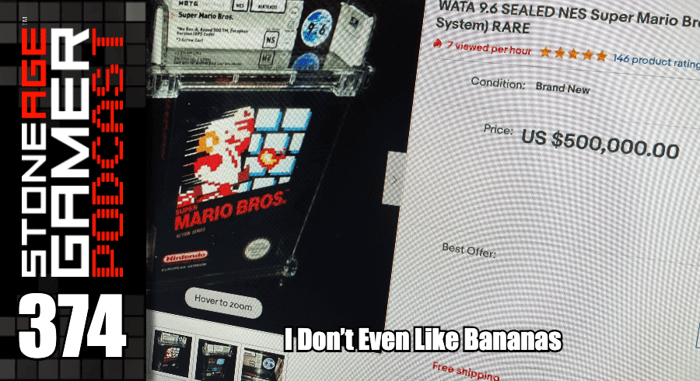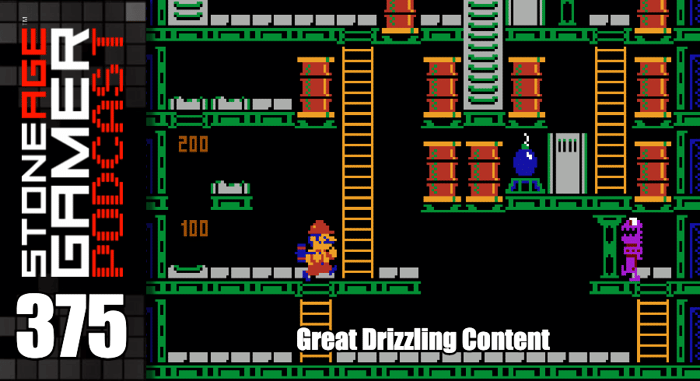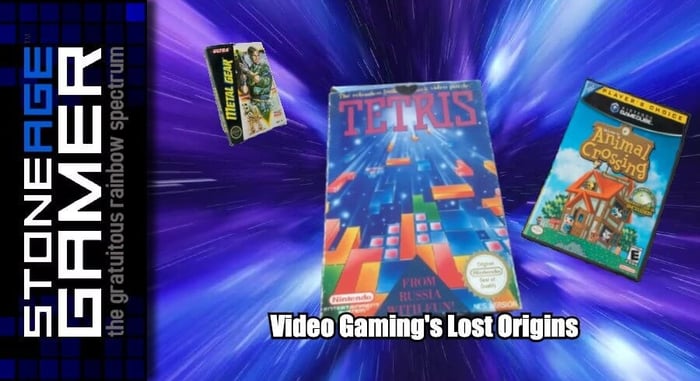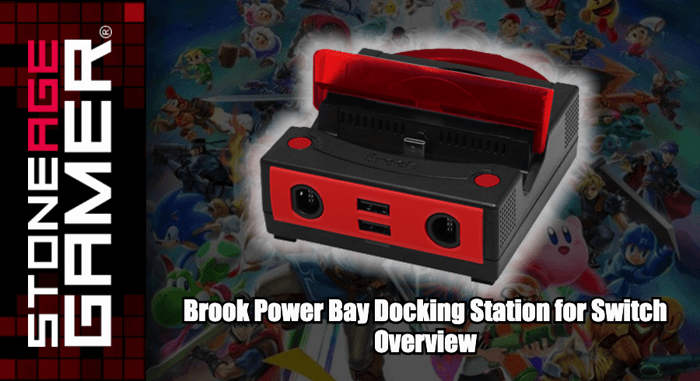
Power Bay Portable Docking Station for Switch Overview
Do you want a Nintendo Switch dock that's small enough to take with you, and has GameCube controller ports built right in? The Power Bay from Brook does that and more!
Purchase here: Brook Power Bay: https://stoneagegamer.com/brook-power...
Brook Power Bay with Bluetooth: https://stoneagegamer.com/brook-power...
Brook Power Bay with built-in Ethernet: https://stoneagegamer.com/brook-power...
Background music by RoccoW: https://roccow.bandcamp.com/
Hi, everyone. Kris from Stone Age Gamer here. The Nintendo Switch dock. It's fine piece of technology, but it does have a couple of shortcomings when you think about it. For example, if you want to use it as a stand, well, you can't you can't see the screen when it's plugged into the darn thing. Also, what if you're playing Super Smash Brothers and you want to use a GameCube controller? You've got to get yourself a separate adapter just to be able to do that. Fortunately, the fine folks at Brook Accessories came up with the Power Bay. It's a dock, it's a stand and it's a GameCube port, all rolled up in one. Let's take a look.
OK, so here is the Power Bay from Brook Accessories. This is the box. And I'm going to show you off a little bit of the box because the boxes pretty darn cool. Don't get too distracted by the smash brothers in the background. So you got these two little knobs right here you grab it from and you look at that. There it is. Comes in the spiffy little container here. And the unit itself looks like a Game Cube. Now you have this right here, this I scan this QR code for your user guide. You scan this QR code for any firmware updates. And that's that's the basics.
So here's a closer look at the actual Power Bay itself. You can see it's got a turbo and function buttons here, so you can actually program it kind of like a programable controllers button. It's got a little vent here because it does work as a Switch dock, and it's shaped like a GameCube. Again, it's got a little handle and you can see it's being handled two game two controllers and two USB controllers, which is pretty nice. It's all the FCC regulations and stuff. There's your HDMI port and your power supply. So it basically runs on exactly what the regular switch dock here runs on. So you just unplug it from there, plug it in this thing and you're good to go.
So this is where your switch is going to go. And you can see this here kind of holds it up in place and you put your switch on there and you can use it as a tabletop stand so that you can play with your Game Cube controllers in tabletop mode. If you're out somewhere like at a convention, you want to have an impromptu Smash Brothers tournament and you can go ahead and do that, or you can plug it in through HDMI and it'll run on the TV. So let's take a look at this thing in action.
OK, so we have our power bay here. It's just plugged in using the regular AC adapter that comes with the Nintendo switch. Speaking of which, there's the switch. We're just going to plug this in right here. And I have it connected right now with my pro controller so I can now navigate menus and stuff with the controller, which is nice. So we're just going to go into a Smash here just for the heck of it ever going to the basics, blah, blah, blah. And here we are on the character select screen. So I've got this guy moving around now. We're going to take this right here and we're going to plug it in. Then if everything went right. Look at that now we've got a game controller plugged in and we're using a game controller and the controller in conjunction with one another playing on tabletop mode like it's no big deal.
All right. So as you can see, I've plug this in to the I put the HDMI cable into the back here. So now it's all displaying on the TV. Isn't that lovely? And we've still got everything working the way it should. You know, I'm moving around with this. I can move around with this. So we've got the two different kinds of controllers connected to one another and everything looks great. It's nice and responsive. But on top of that, we've also got this little guy plugged in because, yes, this is a wave bird compatable, which is totally awesome. So as you can see, I can have, you know, all kinds of controllers hooked up to this thing. Works just like the Game Cube adapter. I've got two game cubes. I can plug in some USB controllers right there in the front. I can do all kinds of programing stuff with it, which you can look up on Brooke's website on how to do that. And you can have yourself a big old smash tournament with all kinds of different controllers without having to buy a whole bunch of different adapters.
The Power Base from Brook Accessories is available now at Stone Age Gamer. Thanks for watching, everybody. If you like what you saw here today, please follow like subscribe to all those wonderful things. Let us know what you like to play on your switch. And if you have one of these guys, how much do you like it? Thanks again for watching, everybody. On behalf of all of us here from Stone Age Gamer, keep playing games.