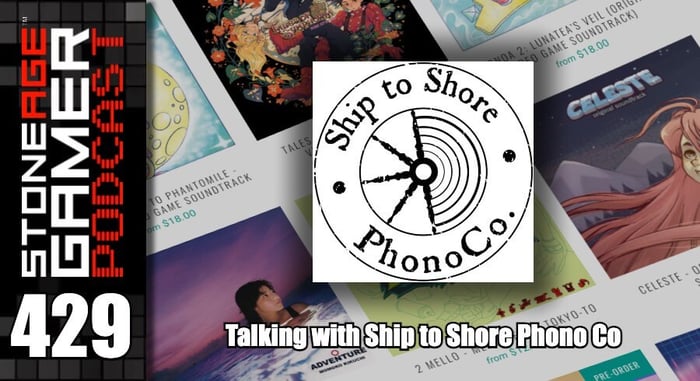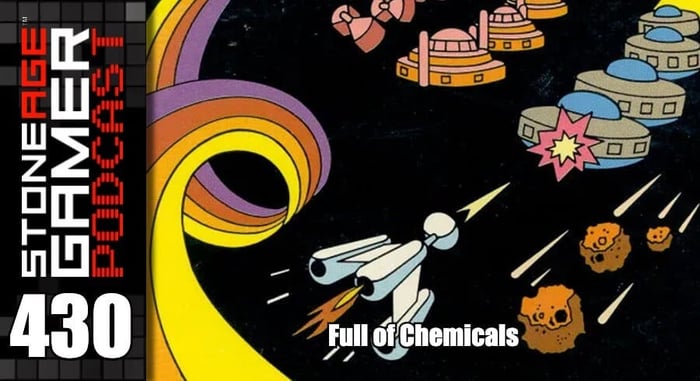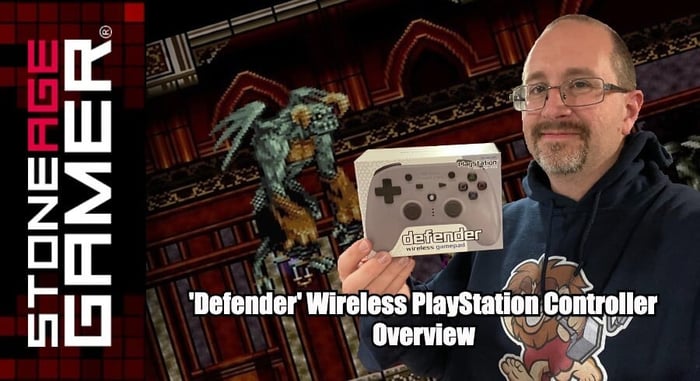
Defender Wireless PlayStation Controller Overview
RetroFighters has made a name for themselves by releasing modern takes on retro controllers. Their latest is The Defender, a new wireless controller for PlayStation, PlayStation 2, and PlayStation 3. Here's a closer look at how it works.
Grab yours here: https://sag.rocks/3fbusaV
Transcript of the video:
Hi, everyone. Kris from Stone Age gamer here. Controller company Retro Fighters has had great success with their modern style controllers for Nintendo 64 and Dreamcast and other various things over the years. Their most recent one is this. This is called The Defender and is a PlayStation Wireless controller with modern functionality for PlayStation one, two and three. Let's take a look.
[00:00:25] All right. We are here with the defenders, the defender wireless gamepad for retro fighters. It is for PlayStation, PlayStation one, PlayStation two and PlayStation three. And while yeah, it's a wireless PlayStation controller. So let's see a let's see what we got here. Get all your basic information on the box. It's nice. A relatively small packaging. Let's see. Let's see what it looks like on the inside. Let's go ahead. And there we are. Go ahead and crack this bit up in here. Oh, look at this. You got a little tab here so you can easily pull it out. Look at that. Now, very thoughtful. So we've just got rid of that box over there and figure out how to open this. There we go. It's just another box.
[00:01:09] All right, so here's the controller itself. Looks like we've got some some bits in here. So let's move this over. I'm going to guess that's the dongles. All right, let's see. We've got retro fighters. Please charge for a minimum of 2 hours before using for the first time. Okay, that's good information. A half retro fighters defender. Here's your Quickstart manual, your basics on how to parrot, how to set it up for the PlayStation Classic. That's pretty awesome over there. Thank you for written instructions. We've got a charge cable here. Pretty straightforward. Like I said, I bet this is the dongle to plug into your PlayStation controller port. And looks like I was right. It looks like there's something else in here, too. There we go. There's a well, it's pretty, pretty nice, gray, straightforward like that. And a lot of bells and whistles. Was this probably a USB dongle? All right, come on out. There you go. Yep. USB. There it is. Starched and didn't pull on that quite hard enough. There you go. What's his retro photogenic like? I like this. I live here. It's nice. Nice looking rectangle. Well done. All right, let's get to the actual controllers. Get the why we're here. Here is the defender.
[00:02:25] Okay, so right off the bat, this is obviously got a lot more going on than a standard PlayStation controller. And let's grab one here for comparison as far as size. This is a standard PlayStation one controller and the one that's a little bit taller overall vertically. But the actual thickness seems to be spot on. Your shoulder buttons have way more of a blade to go on here. That's actually pretty well feels really nice. It's got a really nice resistance to it. It's very smooth feeling. The buttons have good clicking this to them. They feel pretty similar to the PlayStation one. This is actually a lot softer. This has got more of a click to it, which is pretty nice. The actual buttons themselves, the original PlayStation ones are these kind of sort of flat and a little bit of rounded edges. These are much more round. Got more of a click to them, it seems. But the the resistance seems to be pretty similar. So look, the buttons themselves, they seem to stick out just a tiny bit more than the original PlayStation ones do. We'll have to mess around with that to see how much give it. Actually, it takes two to get the buttons to respond, but they are definitely deeper buttons. They look like they're a little bit closer together than the original PlayStation ones. But the this this this kind of look they have of being clear with the symbols inside of them. I don't know how well that's being picked up on here, but it's a pretty, pretty cool look to it. You got a home button and your start and select clear and turbos for setting up your your various functionalities. And then another big difference here is the D-Pad. I mean, PlayStation D-PAD have always been this kind of segmented situation here, which I've never been super fond of personally. I mean, I've certainly gotten used to it. I mean, I've played a ton of Street Fighter on the PlayStation systems, but this is a much more traditional d-pad. This feels really nice. It's got a real nice kind of sort of click to it. Feels very good. On the thumbs. Going to have to try this out with some street fighter later in the analog sticks themselves got a decent amount of resistance in them here they are very smooth for spinning around like that.
[00:04:43] This is a this is a at first glance, just the build is very, very nice. It feels solid. It does not feel cheap. If you ever mess with the retro fighters controller before, you know that when it comes to build quality, they don't mess around. So as far as color matching goes, it seems pretty spot on. Obviously, this is a bit older than this one, so that this one's a little bit faded or great or whatever. But really it's it's a pretty spot on match to the original controller. So let's see, we've also got a blue one to look at because this like other retro fighters, controllers comes in multiple colors. So let's go ahead and crack this one open and see what the blue looks like and compare this to a dualshock controller. I think I just ripped the box a little bit. Oh, rats. That's what I get for being impatient. All right, so let's move this aside, and we're not going to mess with the dongle or anything on this one. We're just going to get right to the controller and oh, my goodness, looks like I am going to mess with the dongle and everything is falling out of the box. All right, you go over there. We'll deal with you later. And here is the blue version of this controller, which is quite lovely. Look at that. That is that is a very cool look. And the thing I happen to have a blue original manufacturer, Dualshock over here is the same Dualshock two for PlayStation two. So let's do a little bit of a color comparison here.
[00:06:09] It does look like the color is spot on. Of course, the original PlayStation one is completely smooth. This has this bit of a texture to it which makes it look a little bit different. But the actual color itself does look like it's just about spot on. Again, the size difference seems to be the same with the original one. They're really the only difference here. Let's see. I don't see a button on this to turn on and off analog functionality. I will have to take a look at the instructions to see if one of these other buttons does that and maybe the home button does, or maybe this. That's probably the sync button on the back there. I'm going to go ahead and doubt that that's going to do the trick, but not that I ever really did that on my original PlayStation. I usually did mess with that. But anyway, as far as resistance is concerned, you can see the analog sticks have a different design. They have this sort of concave, more modern design, whereas this was the old round kind of sort of gripping this nature. This is this is a lot more money. This feels a lot newer because obviously it is a lot newer. The resistance is very similar. The level of resistance on both these analog sticks is it feels pretty much identical. This just feels like a smoother ride and a nice, more grippy, rubbery top than the original PlayStation version. So that's the basics of what these things look like, what they feel like. I guess the next thing to do is to see them in action. All right.
[00:07:39] So here we are. Here is my wireless defender controller. And we're going to start off with the PlayStation one. You can see my press one down there in the corner there, and it's just got the dongle plugged in. I didn't have to synchronize anything. This just kind of happened. Just kind of worked right away. So let's see. Let's go ahead and go into a menu here in arcade mode. Welcome to the stage of history. Oh, thanks for walking in the state of history and government. Kiley Longhair, who I missed and so caliber skills. Max does not stack up to the law as far as I'm concerned. So I say he's knee deep, head just fine. What better way to ride out of rock and roll out? Okay, well, besides the fact that I'm getting my. But what it does seem to be working just fine. But there's slow, no lag, as far as I can tell. Everything seems to work just fine. I've switched back and forth for the analog stick and the regular d-pad, so I'm just going to do this on the analog stick now. It was just fine. Certainly getting swatted by an ax. Just fine. Right there. Yeah, I like that. As they jump out of me, how does it matter? There you go. PlayStation one or it's just fine. The analog sticks, the d-pad, the whole nine yards. They hit the home button. And I do on this. I just have to. Well, I'm sure if I read the instructions, I'd be able to tell. Let's go try PlayStation two.
[00:09:14] Okay. PlayStation two. I see it right down there. I just play the same dongle right in the PlayStation two, and I'm hooked up and ready to go. This got my hair and lipstick working just fine and button presses. And that does not seem to be any noticeable lag in shape or form. Just it's just doing its thing on the ground. And I don't get out of looking around. I don't know this game very well. And there we go. There we go. Back at it. Yeah. Jack and Dexter running around PlayStation two. Works like a vein. And I guess the only thing left is to check the PlayStation three.
[00:09:53] All right, so here is my PlayStation three right over there. I just plug a USB dongle in to get this thing connected, and it works straight away. So that's no problem. As it will see. Once again, I have absolutely no input lag at all whatsoever. I'm just kind of cruising around. Is Alucard moonwalking and Alan karting all over the place. Let's see, let's try some turbo here. I'm going to turbo versatility. Let's go to the turbo button. Works just fine and let's clear it. Clear that area. And now I'll turn those off. So right for that, let's go ahead and hit the home button. The home button works just fine. I'll go ahead and click game and yeah, man navigates the menus just fine. Except my TV doesn't like my PlayStation all that much. This is a very old television set. It doesn't handle HDMI inputs all that well anymore. So there you go. It's navigating the menus with both the analog stick and the d-pad. And it works great on a PlayStation three. Go figure. So there you go. That is the basics of the defender for PlayStation one, two and three from retro fighters.
[00:11:06] The defender wireless controller for PlayStation one, two and three from Retro Fighters is available now at Stone Age Gamer.com in a multitude of rather attractive colors. Thanks for watching, everybody. If you like what you saw here today, please follow comment like subscribe and share and let us know down in the comments. What do you think of this awesome new controller have used it yet? How far away did you get before you couldn't see the TV any more while you're still playing katamari wirelessly, we like hear from all of you. Thanks again for watching, everybody. On behalf of all of us here at Stone Age gamer, keep playing games.