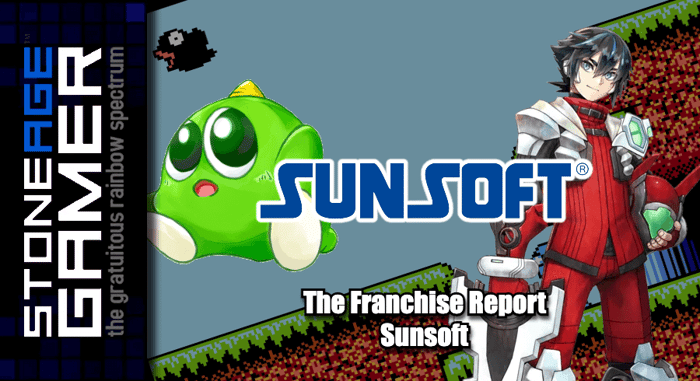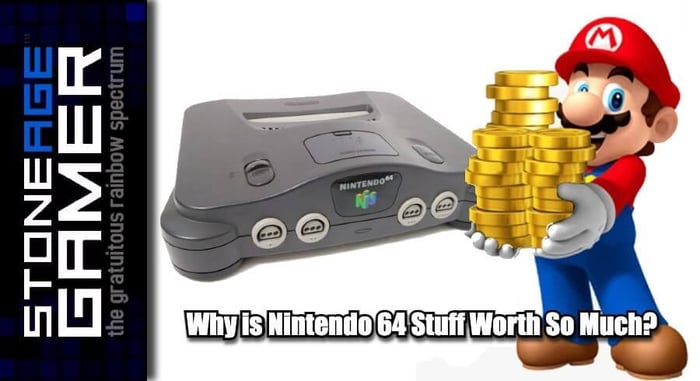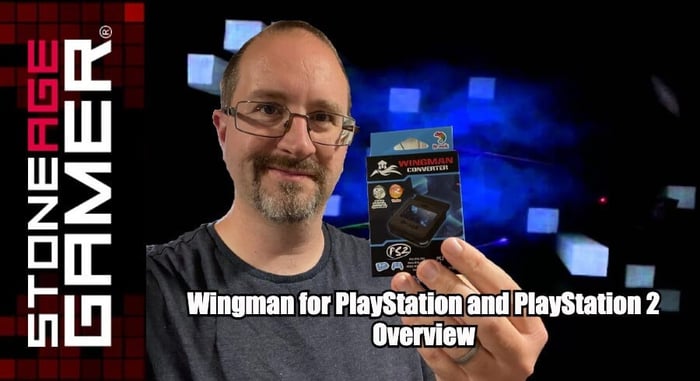
Brook Wingman for PlayStation and PlayStation 2 Overview
Wireless options for PlayStation and PlayStation 2 just got a whole lot better. With the new Wingman from Brook, you can use PS4, PS5, Switch, Xbox, and more wireless controllers on your PSX and PS2 consoles. Check it out!
Grab yours here: https://sag.rocks/3AJHJ2x
Transcript of the video:
Hi, everyone. Kris from Stone Age Gamer here. Wireless controller solutions for PlayStation one and PlayStation two are the kind of thing that always seem to be in demand. Well, thankfully, the fine folks at Brook have released the wingman for PlayStation 2, which allows you to use stuff like this wonderful PlayStation four controller on your PlayStation one and PlayStation 2. Let's take a look.
[00:00:24] All right. Here we are with this little guy right here. As you can see, it is quite small because, well, it's not very big. So let's crack this box open and see what's inside. Get my trusty box cutter out and the like. And what are we got here? Open wide, Mr. Box. Ooh, look at this. Oh, what lovely packaging. Look at that. All right, so here is the actual adapter itself. And looks like we got some stickers in there, too. Isn't that lovely? How do you get these over there? I guess you do it like this. Well, that's how I'm doing it, anyway. There we go. Some cool brook stickers. They're nice and reflective. And I assume just like most other Brook products you have, you have near the instructions or anything for you just use this whole QR code there, go to their website. And so let's see what we're looking at. I, we've got this fun little sticker here. It looks like it just plugs right into a controller port, as you would expect. You've got some kind of inputs. Here is a USB was a micro USB maybe on this little button here, which I assume is the synchronizing button and well, that's it. Not a whole heck of a lot going on in the packaging, but that's kind of what you want, isn't it? So let's go ahead and plug this into our PlayStation consoles and see what happens.
[00:01:43] Okay, so here is my PlayStation 2. The wingman you can see is plugged in right down there in the corner. Sorry, it's like such a far angle, but it's. That's where it is on my shelf. But anyway, I got Katamari Damacy launched here on my PlayStation 2 and I did to synchronize this to that was plug it in to the wingman, press the home button and the light turned white and boom, here we are. Good to go. I did have to turn off my PS4 first because I tried launching enough once and I forgot that it was still seeing my PS4 and it just turned it on. So, you know, turn off your PS4 before you try syncing this one to that one. And other than that, it was a super simple process. And you want to see this thing in action so the light stays white. And here I am playing katamari and rolling all kinds of stuff up. There is absolutely nothing in the realm of lag. It's got a force feedbacks going real well too. It's a rumbling like mad, which is great. So you got your, you know, pressing the triggers, all that jazz, doing what it's supposed to do and look around and let's do this to look around. And I heard it did that. So let's see if we can do a little charge. We and there you go. That is a wireless PlayStation 4 controller working flawlessly on a PlayStation 2. So let's go ahead and let's go grab a PlayStation one and see if things work the same on that.
[00:03:08] All right. So I turned on my PlayStation one, just replaced the wires and the PS2, and we are ready to go here. The controller booted right back up. All I did was hit the home button and it synched right back up like it was nothing. And now let's let's see how well this works wirelessly on the old PlayStation one. Right. What have we here? Accolade. Always a sign of quality. It's going at the start button. And yet there we are. Yeah. Let's get right down to business. Hmm. No better test than this, right? What do I do? Okay, it's loading. Look at that smile. All right, here we go. Loading up. Out now. Now we've got another loading screen cause for alarm. That's good comedy right there. Okay, here we are. Bobbsey, run around a little around. You know, I'm going to use the D-Pad here.
Speaker 1: [00:04:12] You said it, Bubsy. All right, so again, I'm not I this is lag free. This is. I mean, we're talking Bobbsey 3-D here. So obviously, it's going to be a masterpiece no matter what you do. But I mean, like, right there, like, jumping is not a problem at all. The dip heads moving around without any issue at all. Well, I mean, considering it's perhaps in three D, but yeah, there you go. PlayStation one and PlayStation two working flawlessly with this controller. And it works with other ones, too. Works with the switch controller. Just about any wireless wireless a Bluetooth controller can connect to the wingman and get your rock and your old PlayStation stuff with modern wireless controller. So there you go.
[00:04:52] The wingman converter from Brooke accessories for PlayStation and PlayStation 2 is available now at Stone Age Gamer dot com. So you can play all of your PlayStation games wirelessly. Thanks for watching, everybody. If you like what you saw here today, please follow comment likes and subscribe and let us know what you think of this little doodad and what games you're going to play on your PlayStation two from all the way across the room first. Thanks again for watching, everybody. On behalf of all of us here at Stone Age Gamer, keep playing games.