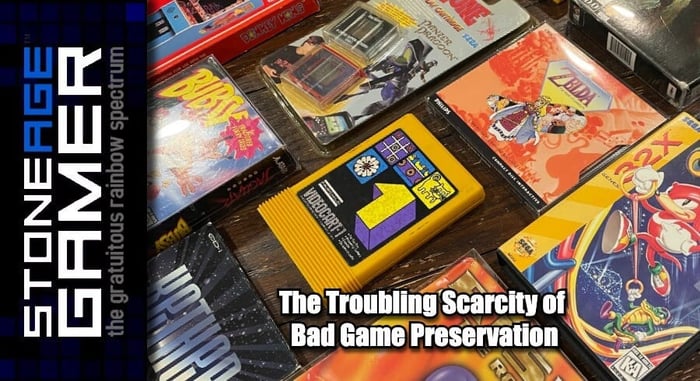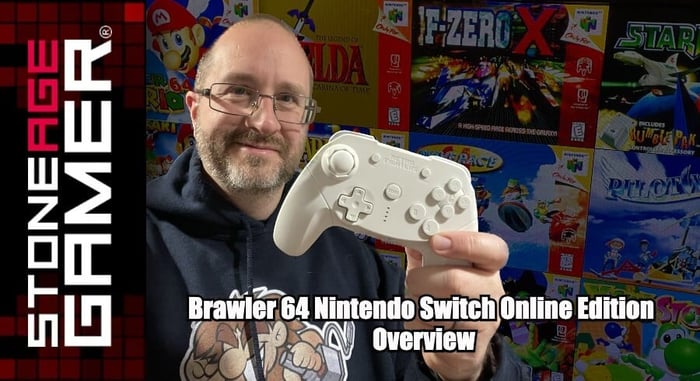
Brawler 64 Nintendo Switch Online Edition Overview
Playing Nintendo 64 games on Switch is fun, but the controller can be a bit of an issue. Thankfully, the folks at Retro Fighters have created a version of their Brawler 64 controller that provides a modern feel with all the functionality of the N64 Switch controller. Here is our overview.
Purchase yours here: https://stoneagegamer.com/retro-fighters-brawler6...
Transcript of the video:
Hi, everyone. Kris from Stone Age Gamer here. Now, if you've ever tried to play Nintendo 64 games on your Nintendo Switch using a pair of Joy-cons or a pro controller, you probably notice that it's not exactly the best experience in the world. It functions, but the original N64 controller, the controller those games were designed for had some pretty intrinsic differences from modern dual analog controllers. That's why Nintendo themselves even make a wireless N64 controller just for using on Nintendo Switch online within 64 games. But that thing is nigh impossible to get your hands on. Fortunately, I have one of these. This is the Brawler 64 from Retro Fighter for Nintendo Switch. It's designed to give you all the functionality of that official wireless N64 controller for Nintendo Switch online. With a modern look, let's take a look.
[00:00:51] Okay, Here is the new brawler, 64, wireless controller for Nintendo Switch and Nintendo Switch online from Retro Fighters. So let's do a couple of comparisons here. This is the existing wireless brawler, 64 for the Nintendo 64 itself. You can see it is shaped exactly the same. These are the same builds in just about every respect except for a couple of unique features like the the turbo and clear buttons have been replaced by the minus and home buttons. And also you've got these two extra buttons here. Here's your capture button. And this guy right here switches what mode the controllers functioning in and we'll get to we'll get to that in a little bit. Weight wise, they feel exactly the same. If you're familiar with retro fighters controllers, then this is not going to come as any kind of surprise to you the way this thing looks and feels. It's got a really nice solid weight to it and that is kind of that. So comparing it to the Switch pro controller, you can see that like some of the stuff is moved up to the top, like the the what was it? This is the home button now instead of being down here. But you've got your your basic shape functionality as a as a pro controller. But it is missing that second analog stick because this is just designed to work on N64 stuff, although it also works great on the Super Nintendo. And any case, anything that doesn't require a second analog stick, this controller will work just fine, but it registers on an N64 on the switch as the Nintendo 64 controller, which when I showed it to in action, you'll see what I mean.
[00:02:26] The switch recognizes the this is an original N64 controller, but the new wireless one that Nintendo makes for the switch, it registers on the switch as its own unique controller. And as you can see, this is laid out more like this. You've got your six face buttons. The see buttons are considerably larger on this. They feel more like regular buttons than they do on the N64 original controller. But you know, your B and I are in the same place, your starts in the same place. So it feels very familiar. You know, you got your Eleanore The Z buttons been split in two since there was only one Z button. You can access it from either side. Although when we actually get to playing on the system, you'll see that this particular Z button has a specific function, which is fantastic. But again, we'll get to that in a minute. That's the basic science breakdown on this. I also wanted to show you the this guy right here, this is the blue version of the the Brawler 64 for Switch and I am going to unbox it for you and kind of show you how this one looks. It's basically the same thing that we have right over there. But it is worth pointing out that all the colored ones, minus this, this solid white one's pretty slick looking, but these guys here have the same color layout as the N64. So if you're used to calling these the yellow buttons or the green button blue button and the big red start button, that's all there at all is laid out exactly the same. And that's kind of really all there is to, to show at this point. They're really cool stuff that this controller does. We should probably take a look at on a screen using a switch. So let's go ahead and do that.
[00:04:10] All right. So here we are in the Nintendo 64 app on the Nintendo Switch. And here's all the the games lined up and running through the menu. And just these are the sounds that it makes. This is how it works. We can go ahead and run down here to the settings. I'm just showing you this on the the switch pro controller to get started. So the controls themselves are they don't really show them on here, do they. So let's go into our let's go into Super Mario 64 and I'm going to load up a safe state and that I want a switch pro controller You press both of those buttons together and I'll go ahead and load up that suspend point here and run around this Mario, for a minute. Now you'll see that the if you haven't played this on switch online, most of the Sea of the Sea buttons are kind of mapped to the ones that the right analog stick which is you know, it's it's okay. It's certainly a solution. It's not a great solution, but it doesn't especially in games that you would play where that those are genuine button presses like say were playing Ocarina of Time and actually you know what let's do that let's go to the game selection.
[00:05:18] Let's go to Ocarina of time here and going to load up a save state here which no I don't want to save. I don't have any items attached to this yet, but you can via the see buttons over there are mapped to this which you know, using this to use as a button press isn't the greatest thing in the world. So what I'm going to do is I'm going to go back to the menu here and watch what happens when I sync up this guy. Hair. So it has unique functionality on the menu and it changes the color and the sounds. It actually makes all the sound effects. Meyer 64 theme is the D-pad here. Oh, because I'm one player too. Oh, nuts. So another good thing this has a home button. So let's go down to controllers here and we're going to change, grip and order. And you can see when this syncs up, if you look at it. It registers as a Nintendo 64 controller, like specifically as an N64 controller. So that's a pretty neato thing. So we can go ahead and back out of this and we're going to go back into the N64 app here and now listen to the sound effects for all sound effects from our 64.
[00:06:41] So now if we go into, oh, I don't know, let's go back in to Mario 64, hear that little sound effect of the way it starts up to me. Mario and playing the game. Let's see we need the start button here and jump into this file. And it has the little grippy grooves. Know hexagonal grooves like an N64 controller does, doesn't have any sort of perceived lag or anything. It just runs the way you'd expect it to. And the key buttons work like the buttons like in the N64 controller, which is pretty great. Now another thing that's pretty fun, you've got the that your capture button on top here, so you can still very easily take screenshots or videos. You've got the your minus button that works as the minus button on the switch pro controller, but you also have a home button right here on this guy right here, which is pretty different if you use like a Super Nintendo controller. And I would I'm not I would assume that the N64 Nintendo Switch online controller has a home button somewhere on it, but I don't actually have one. So I think it might be up at the top. But regardless, if you press this button up here, what I was saying earlier in the when we're showing what it looks like, this button switches it into a different mode where it registers as a pro controller instead of an N64 controller. So if you want to use it on games that don't support the N64 control and wake up Mario, you're not. You're on the clock here, buddy.
[00:08:04] You can actually use it as a standard controller instead of an N64 controller. It'll just kind of change the way the buttons are laid out, which is neat. But one of my favorite things I use the Super Nintendo controller, my switch all the time because that is a great a great D-pad this guy here, this is one of my favorite controllers ever. But the D-pad is horrible. It registers incorrect inputs all the time. This guy has a great d-pad and so is the Super Nintendo controller. But what it doesn't have is its own dedicated home button, and this one does, which is pretty great. But another thing, you saw me on the pro controller and go back to the menu by pressing those two buttons together. This one has it maps to the right see button so I don't have to do the whole double button press thing. I can get in and out of the save state and our reset game selection menu at the press of a button and is pretty darn swell if I do say so myself. And like I said, D-pad works great on this guy. So you're playing Dr. Mario 64 D-pad works great playing any of these 3D games or even Pokemon Puzzle League or whatever. 3D games work fantastic with the analog stick, all the buttons have a really good feel to them, really good give, and that's kind of the breakdown. That is how this thing works and it is a pretty darn good way to get your the best out of your Nintendo 64 games on Nintendo Switch online.
[00:09:22] The wireless Brawler 64 for Nintendo Switch is available now at stone age gamer dot com in a variety of colors and well it's a darn comfortable controller if I do say so myself. Thanks for watching everybody. If you like what you saw here today, please follow comment likes subscribe share and let us know down in the comments which Nintendo 64 Nintendo Switch online games are you excited to play with a brawler 64. Can you not wait to get your hands on Goldeneye and play with a bunch of friends with some actual modern controls? Wouldn't that be swell? I'm looking forward to it. Thanks again for watching, everybody. On behalf of all of us here at Stone Age Gamer. Keep playing games.