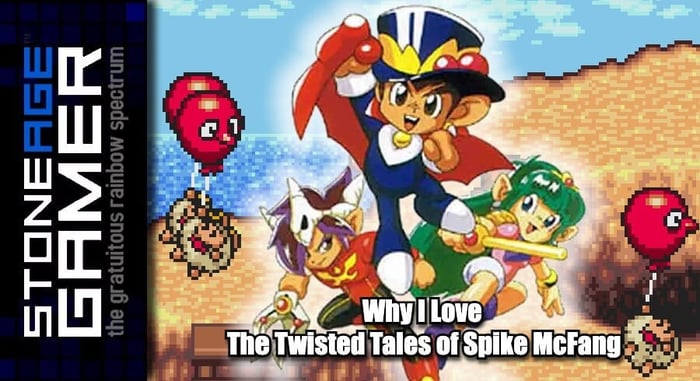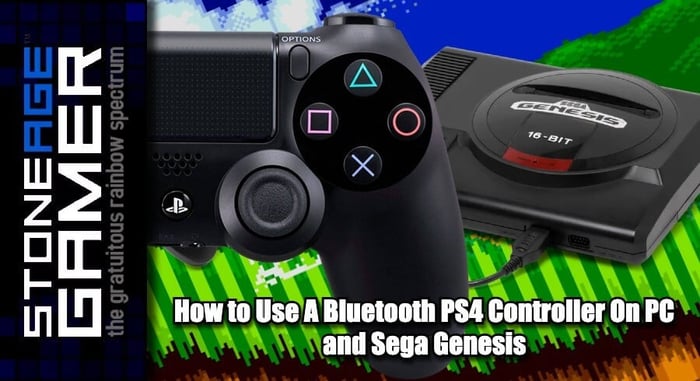All-in-One Bluetooth Adapter for CD-i Overview
The CD-i is an interesting platform, but one of its biggest shortcomings is its controller options. Fortunately for us all, a Bluetooth option exists that will allow you to use most modern wireless controllers including PS4, Switch, and more!
Grab yours here: https://sag.rocks/3TmDUXE
Transcript of the video:
Hi, everyone. Kris from Stone Age Gamer here in this is one of the worst ways to play a video game. This is one of the standard controller options for the Philips CD-i. And well, as you can see, this is not good for doing a platformer or really just about anything besides navigating menus. There is an official button controller that you can get for the CDI, but that thing goes for a crazy amount of money these days. Thankfully, there are options. This right here is a Bluetooth adapter for the Philips CD-i and it'll let you use modern Bluetooth controllers like this. For example, switch pro controller on your CD-i. Let's take a look.
[00:00:42] Okay, here we are in front of my Philips CDI. And let's take a closer look at this guy. This is the actual unit itself. This is the wireless adapter. It's a 3D printed shell. Got the CDI logo on it. You got a switch down here for pairing mode and whatnot. And this is for plugging it in for updates. And this is how you're going to connect it to the actual system itself over there. So that's really all there is to it. And we're just going to go ahead and use the cable and connect it and show you how this works. So we have our little connector cable right here. It's this guy and we are going to go to the front port here, not the back one. And we are going to plug this guy into here where it says input camera. You can do it. Also nervous around these things. There we go. And then we're going to take this one and we're just going to plug it in. There you are. Just like so. And you're going to start seeing some lights on the side of it. There you go. That green light right there, plugged in yellow light means that it's looking for something to pair with.
[00:01:54] So we're going to grab this switch pro controller right here. This is synchronized to my switch upstairs. So what I'm going to do is I am just going to hold this button on the top here for a minute. And it should start looking for. There we go. Now it's looking. And look at that. The yellow light went away. And we are controlling. The cursor on the screen, just like so which is I like this because this moves really fast, the analog stick and on the d-pad and moves it kind of slow, which is pretty nice. So we're just going to go on here. We're going to crack this thing open. Listen to that wonderful sound. We're going to grab my copy of Hotel Mario when I throw it in and see this thing work in action.
[00:02:50] Okay. There is Hotel Mario. Here is my switch pro controller. There's a little CGI adapter I put on the shelf right there in of the system and see I'm going up and down choosing between one and two players. And let's go ahead and get started. Oh, let's do new. Morgan and his nutty group are preparing for your arrival. Here we go. Kind of peaceful. Looks like a spy. Cooper. No. Okay. We don't need to watch that. We're just here to show off the controller doing its thing. So come on. Morgan's Wood Door, Hysteria Hotel.
[00:03:26] All right, here we are. Are you moving around? There you go. There's the jump button collecting coins. No, that's not it. How do I close the doors again? There it is. I always forget how to play this darn game because this game is really not that bad. So we got the closed doors jump on a goomba and you can see this is all all working. Pretty spot on right now. Sorry. My controllers sinking off the bottom of the screen and close that door and get in there and get them. Unless, of course, they're going to close that door. Oh, wait for it to pass. There we go. Close. Close. No, don't go in close. There you go. Oh, there you go. That's the switch pro controller working on a Philips cry. No problems at all.
[00:04:26] The all in one Bluetooth adapter for Philips CDI is available now at Stone Age gamer dot com. So you can play Kether with real d-pad controls because you definitely want to do that. Thanks for watching everybody. If you like what you saw here today, please follow comment like and subscribe and let us know what's the games you want to play with a modern wireless Bluetooth controller? Because look, I know the system isn't a masterpiece, but I have a huge love for this platform and all of the weird games that were made for it. There's a pretty decent version of Tetris on there with some very relaxing music. I'll have you now. So yes, let us know in the comments. Share this video around to all your CDI loving friends and thanks again for watching on behalf of all of us here at Stone Age Gamer, keep playing games.